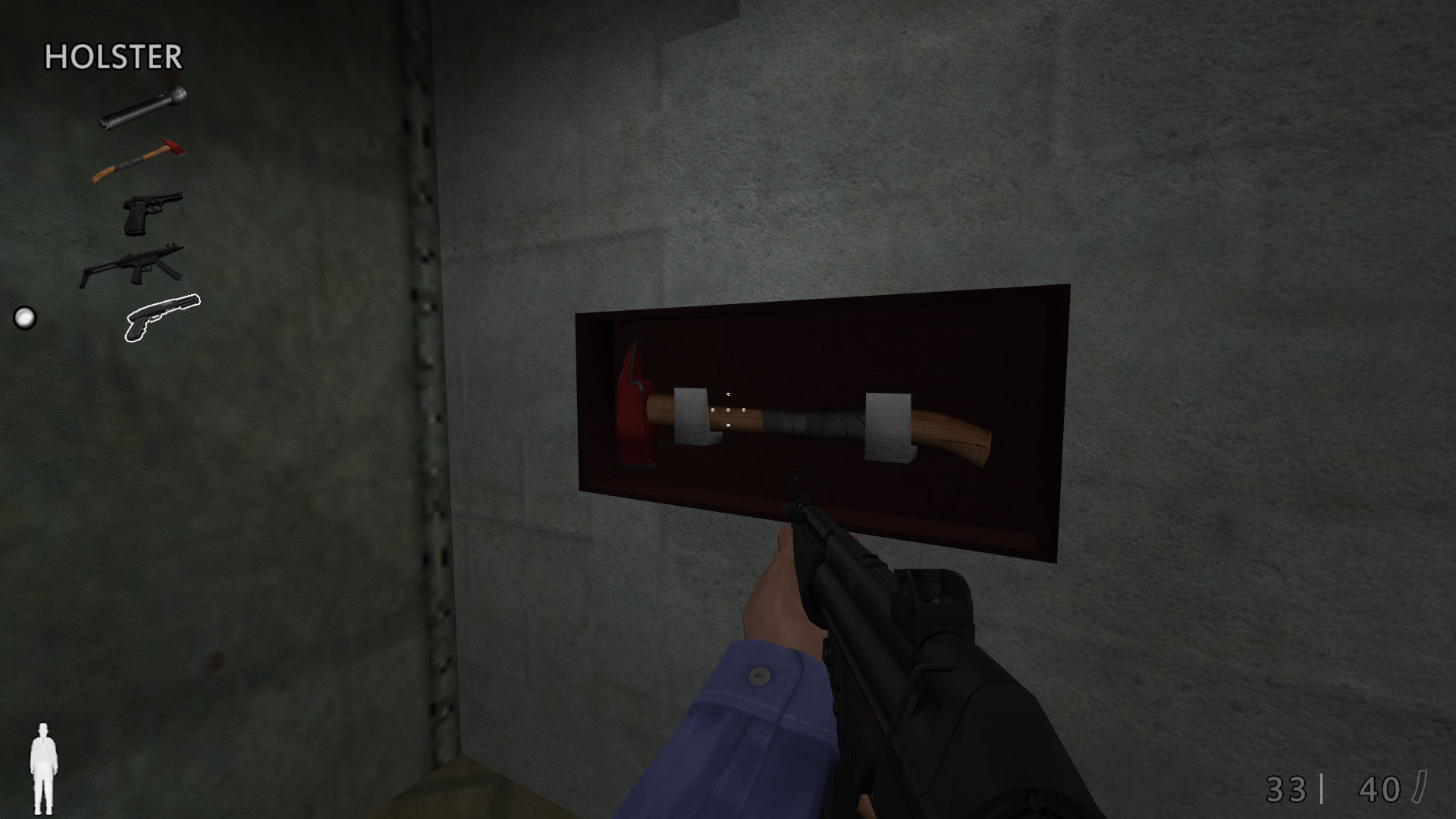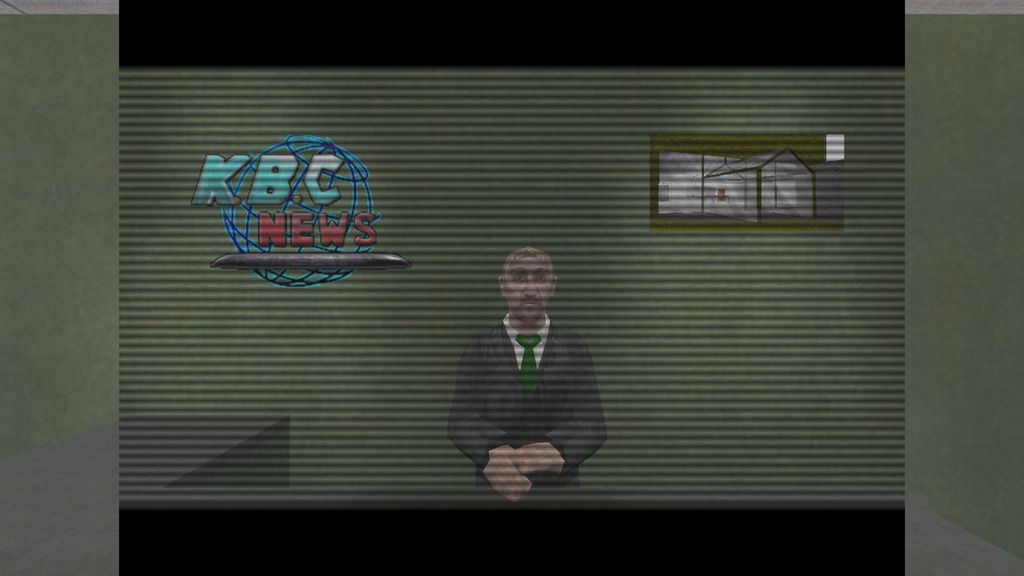I've been working on a remod (basically Highres pack + map changes here and there through BSPEdit) for an old mod called "Night at the Office".It's going well enough, until I hit this roadblock.
At the end of the mod, a newscast reports on the aftermath of the terrorist attack, and in that sequence, a sprite known as wide_scrn.spr & wide_scrn2.spr is used for scanlines effect. Due to how short the original sprite was, it resulted in the outer areas of the scene being clearly seen, ruining the effect.When I did try to extend the size and cover up the wider areas of the screen, the result I got was nothing but blue.Now, as shown on the pictures above, I already know how to make a sprite transparent using the last color transparency thing, but I can't for the life of me figure out why is this one sprite refusing to work, which is why I'm searching for help here.
Here's both the original sprite and my edited one, perhaps it could be really my mistake:
http://www.mediafire.com/file/3be8f6lm0a64j9a/wide_scrn.7z
I'm using Photoshop.
NatO ending sprite issues
Created 7 years ago2017-03-08 15:39:22 UTC by
 ZikShadow
ZikShadow
Created 7 years ago2017-03-08 15:39:22 UTC by
![]() ZikShadow
ZikShadow
Posted 7 years ago2017-03-08 16:29:58 UTC
Post #333903
Posted 7 years ago2017-03-08 18:55:16 UTC
Post #333904
maybe you can scale the sprite or double them side by side? just a idea
or cover the sides with black textured brush?
or cover the sides with black textured brush?
Posted 7 years ago2017-03-08 19:38:37 UTC
Post #333905
Posted 7 years ago2017-03-08 20:17:18 UTC
Post #333906
maybe you can scale the sprite or double them side by side? just a ideaHe's doing a Remod meaning he doesn't touch the maps of the original mod.
or cover the sides with black textured brush?
Have you tried looking at Opposing Force's NVG noise sprite and try to match the same settings ? Maybe matching the settings and size could help too.
Nice H&K MP5A5 model by the way ^^
Posted 7 years ago2017-03-09 06:41:19 UTC
Post #333909
@platoon
1. Possible solution, might need to use it as last resort, going to be tricky though if I do have to end up doing it, what with having to align it right through trial and error.
2. While I can tamper the map's entities, I can't do anything about brushes.
@abbadon
The sprite that I need to cover up everything is 512x192, which the program you're suggesting does not support.
@Shepard
1. I technically can, though only in terms of entity changes, see my Cthulhu or The Gate remods for past results.
2. Nope, tried additive, tried indexalpha, even tried tampering the maps to actually use additive properties instead of solid (worked for the newscaster and the reporter, not so much the logo), screens:3. Thank Twinke Masta, Stoke, Ambient.Impact, and .eXe for that.
I'm just a hack cobbler and recompiler when it comes to this stuff.
EDIT:
Screw it.
Decided to straight out obliterate the wide_scrn thing and go full additive. Removed the scroll_text texture to make the logo thing less weird. Unfortunately, it turns the background into a lot of empty space, and it can also be a bit harder to see.
The scanlines thing now moves though (being the OP4 noise and all), so I guess it's a one step forward one step backwards thing.
1. Possible solution, might need to use it as last resort, going to be tricky though if I do have to end up doing it, what with having to align it right through trial and error.
2. While I can tamper the map's entities, I can't do anything about brushes.
@abbadon
The sprite that I need to cover up everything is 512x192, which the program you're suggesting does not support.
@Shepard
1. I technically can, though only in terms of entity changes, see my Cthulhu or The Gate remods for past results.
2. Nope, tried additive, tried indexalpha, even tried tampering the maps to actually use additive properties instead of solid (worked for the newscaster and the reporter, not so much the logo), screens:3. Thank Twinke Masta, Stoke, Ambient.Impact, and .eXe for that.
I'm just a hack cobbler and recompiler when it comes to this stuff.
EDIT:
Screw it.
Decided to straight out obliterate the wide_scrn thing and go full additive. Removed the scroll_text texture to make the logo thing less weird. Unfortunately, it turns the background into a lot of empty space, and it can also be a bit harder to see.
The scanlines thing now moves though (being the OP4 noise and all), so I guess it's a one step forward one step backwards thing.
You must be logged in to post a response.