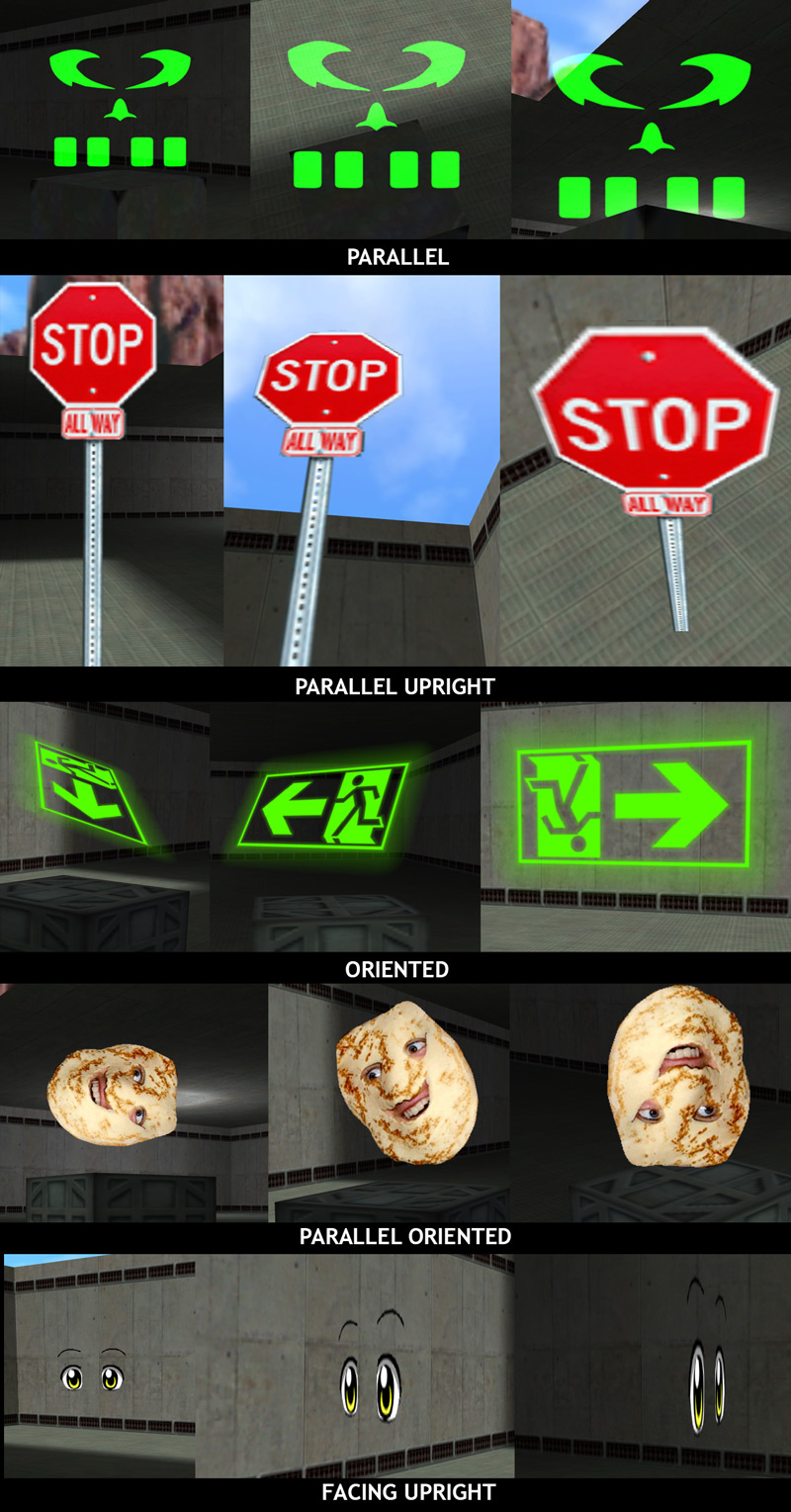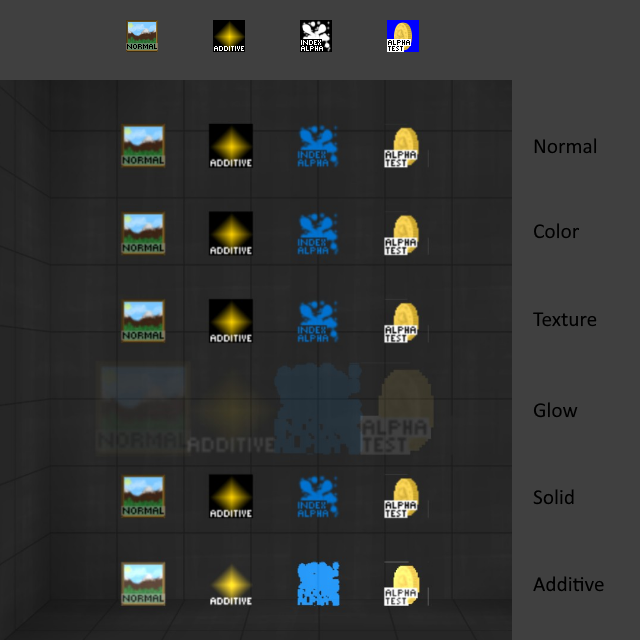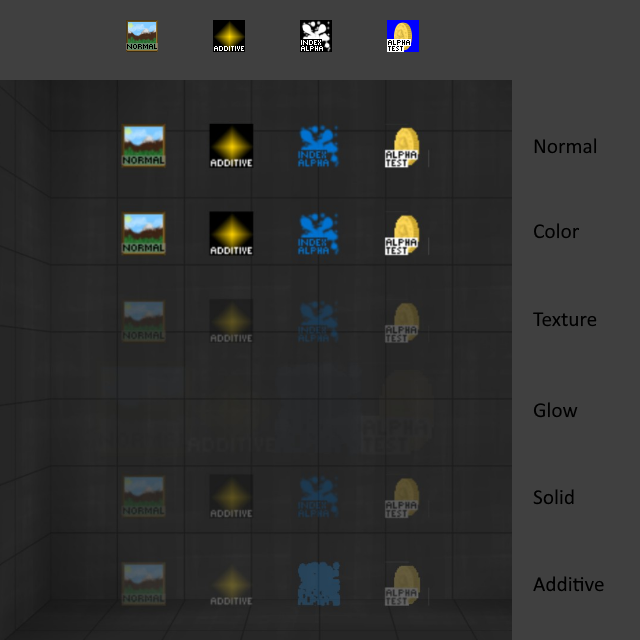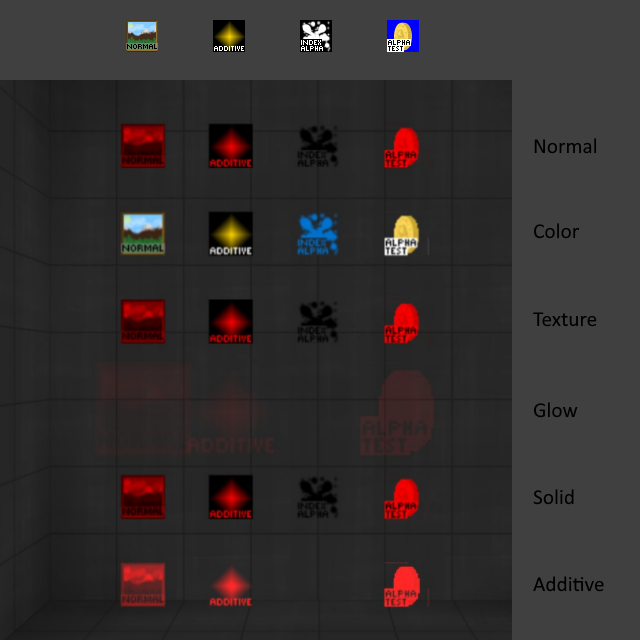env_sprite Last edited 6 hours ago2024-04-24 23:48:10 UTC
env_sprite - Point Entity
The env_sprite entity places a sprite within the map. It can also be used to place models, although it can only use the first submodel and skin.Attributes
- Render FX (renderfx) - Gives the sprite certain visual effects depending on Render Mode. This essentially 'animates' the FX Amount.
- Normal (0) - No visual effects.
- Slow Pulse (1) - Sprite slowly pulses with transparency. Faint.
- Fast Pulse (2) - Sprite quickly pulses with transparency. Faint.
- Slow Wide Pulse (3) - Sprite slowly pulses with transparency. Strong.
- Fast Wide Pulse (4) - Sprite quickly pulses with transparency. Strong.
- Slow Fade Away (5) - Seemingly unused.
- Fast Fade Away (6) - Seemingly unused.
- Slow Become Solid (7) - Seemingly unused.
- Fast Become Solid (8) - Seemingly unused.
- Slow Strobe (9) - A very slow strobe effect between visible and invisible.
- Fast Strobe (10) - A medium strobe effect between visible and invisible.
- Faster Strobe (11) - A very fast strobe effect between visible and invisible.
- Slow Flicker (13) - Sprite flickers in and out of visibility.
- Fast Flicker (13) - Sprite quickly flickers in and out of visibility.
- Constant Glow (14) - If Render Mode is Glow, the sprite will remain the same size and visible at any distance.
- Distort (15) - Sprite has a slight fast pulsing of transparency.
- Hologram (Distort + fade) (16) - Sprite has a slight fast pulsing of transparency. Fades out with distance.
- Render Mode (rendermode) - Allows special rendering modes to be applied to the given entity.
- Normal (0) - FX Color affects the overall color of the sprite. FX Amount (and thus Render FX) is ignored.
- Color (1) - FX Color is ignored. FX Amount is used as a visibility flag (0 is invisible, any other value is visible), which also affects the chosen Render FX.
- Texture (2) - FX Color affects the overall color, and FX Amount the overall transparency of the sprite.
- Glow (3) - Same as Additive, but the sprite will also scale up and fade out over distance (unless Render FX is set to 'Constant Glow').
- Solid (4) - Same as Texture.
- Additive (5) - FX Color affects the overall color, and FX Amount the overall transparency of the sprite, and dark pixels will be more transparent than bright pixels.
- FX Amount (0 - 255) (renderamt) - Sets the overall transparency of the sprite. Scales from 0 (invisible) to 255 (solid, normal). Has no effect when Render Mode is "Normal", and only toggles visibility when Render Mode is "Color".
- FX Color (R G B) (rendercolor) - Alters the color of the sprite. Note that setting a darker color will darken the sprite, which also affects transparency when Render Mode is "Glow" or "Additive". Setting this to
0 0 0has no effect. - Name (targetname) - Name is a general attribute used to identify entities. Unnamed env_sprites are always visible.
- Pitch Yaw Roll (Y Z X) (angles) - Sets the visual rotation of the sprite, depending on the sprite type. For most sprites only the Roll value is used, but if Roll is 0 and Yaw is non-zero then the values will be swapped, allowing the use of the Yaw compass in Hammer Editor/J.A.C.K. to set Roll in game. See §Sprite type and orientation for details.
- Framerate (framerate) - Sets how many frames per second the sprite will animate at. For models, this is a float scalar instead; 1.0 plays it back at regular speed.
- Sprite Name (model) - This defines which sprite (or model) file will be displayed by the entity. This accepts an input of the form
path/filename.spr(starting from the root folder). (Example:sprites/tele1.spr). Can be SPR, MDL, or BSP. - Scale (scale) - Sets the scale of the sprite, in the form of a size multiplier (no effect when used on models).
- Sequence (sequence) - No effect on sprites or BSP models. For MDL models, sets which animation will play, looping indefinitely.
Flags
- Start on (1) - If enabled, the sprite will be turned on at the start of the map. Unnamed env_sprites are always on.
- Play Once (2) - If not enabled, the sprite will be treated as toggled, and triggering the env_sprite will toggle the sprite between visible and invisible. The sprite will repeat its animation indefinitely. If enabled, the sprite will play through its animation once when triggered and then stay invisible until it is triggered again. (If the env_sprite is triggered while this single animation is playing, it will become invisible immediately.)
Notes
- If a sprite with only one frame is used with the Play Once flag enabled, it will operate as normal; the sprite will only appear for as long as one frame takes as defined by Framerate.
Sprite type and orientation
A sprite can be in one of these types. Depending on the type,
* If the third (Roll) value of
** Oriented sprites is only visible on one side, the side facing away from
angles (Pitch Yaw Roll) may have an effect on the sprite's orientation in the level.
| Type | Description | Used angles value |
|---|---|---|
VP_PARALLEL |
Always faces the camera with roll applied. The majority of sprites are in this format. | Roll* |
VP_PARALLEL_ORIENTED |
Always faces the camera with roll applied. | Roll* |
VP_PARALLEL_UPRIGHT |
Faces the camera but the pitch is always 0. Useful for tree or fire sprites. | None |
FACING_UPRIGHT |
Faces the player's origin but the pitch is always 0. Seldom used. | None |
ORIENTED |
Fixed to the set Pitch Yaw Roll value.** Useful for overlays. | Pitch Yaw Roll* |
angles is zero, the game code swaps it with the second (Yaw, i.e. the one set by Hammer/J.A.C.K. compass) value. For ORIENTED sprites, use a non-zero Roll value e.g. 360 to prevent this.** Oriented sprites is only visible on one side, the side facing away from
angles. In other words, you only see it if you face about the same direction as the sprite's angles.Render modes and sprite texture formats
Besides Render Mode, the appearance of a sprite also depends on the texture format of the sprite file itself. There are 4 different formats:- Normal - 8-bit indexed format, using a 256-color palette.
- Additive - Same as "Normal" (for additive rendering, use the "Additive" Render Mode).
- Index-alpha - 8-bit alpha channel. The palette is ignored, except for the last color, which determines the overall sprite color. This format is also used for decal textures.
- Alpha-test - 8-bit indexed format, using a 256-color palette. The last color in the palette is used for transparent areas. This format is also used for transparent textures.
- The "Normal" and "Additive" texture formats can be used interchangeably.
- The "Normal", "Color", "Texture" and "Solid" Render Modes are also interchangeable, except that:
- "Normal" ignores FX Amount.
- "Color" ignores FX Color, and uses FX Amount as a visibility flag.
- The "Glow" and "Additive" Render Modes are also similar, besides the distance-based scaling and fading of "Glow":
- They use additive rendering.
- They do not render "Index-Alpha" sprites very well.
- Transparency can be affected by FX Color.
- Render FX (renderfx) value Constant Glow (14) cancels out the distance-based scaling and fading of "Glow".
Related pages
- Categories
- Entity Guides
- Half-Life Entity Guide
- Point Entities
1 Comment
Oskar Potatis
Commented 1 year ago2022-12-20 09:33:56 UTC
Comment #104936
To do: describe the weird Pitch Yaw Roll behaviour better. Relevant code: https://github.com/ValveSoftware/halflife/blob/c7240b965743a53a29491dd49320c88eecf6257b/dlls/effects.cpp#L1198
You must log in to post a comment. You can login or register a new account.