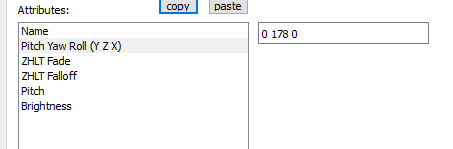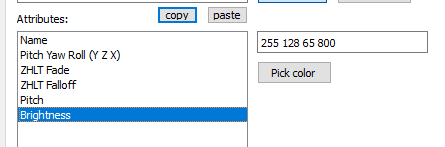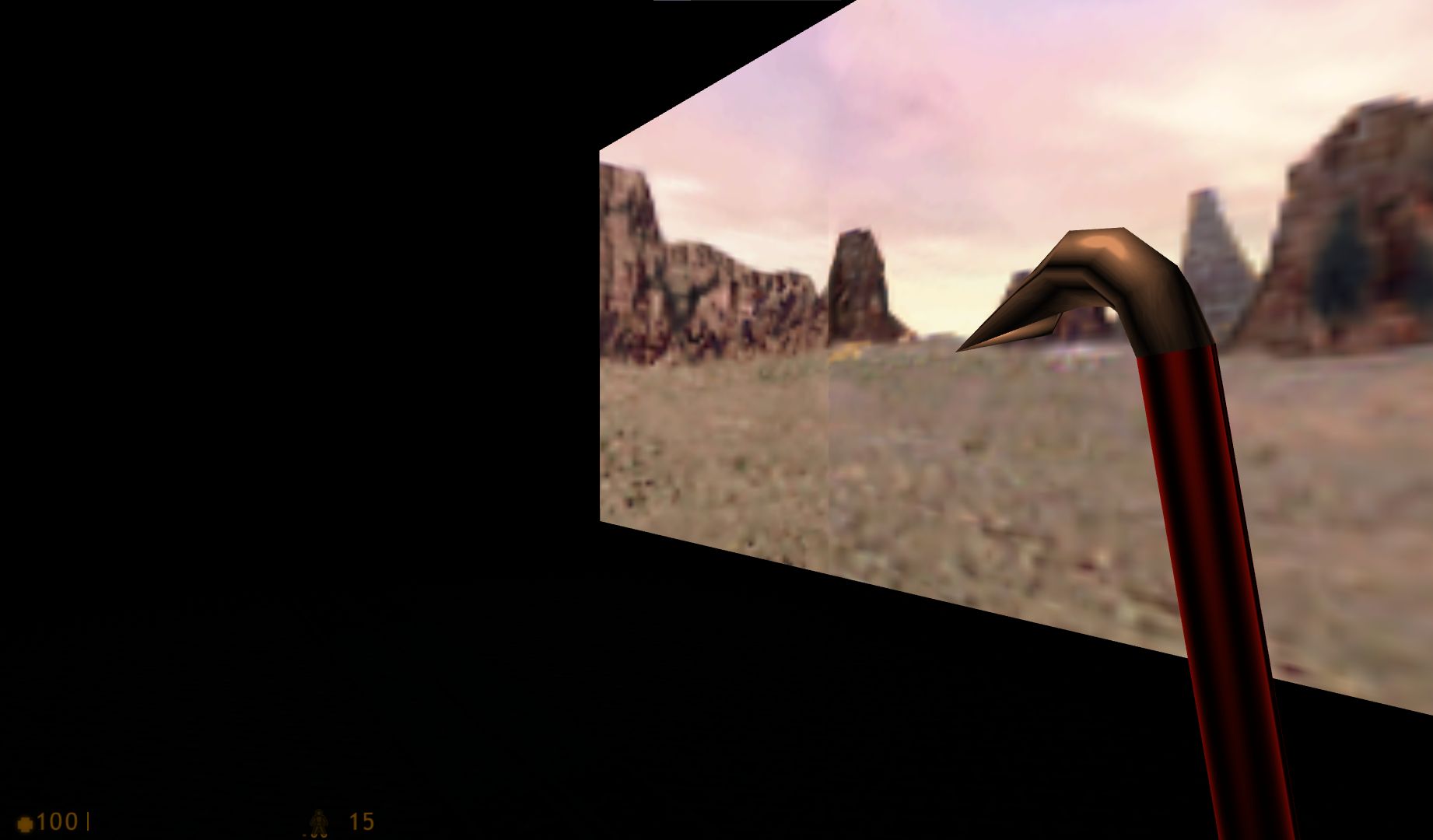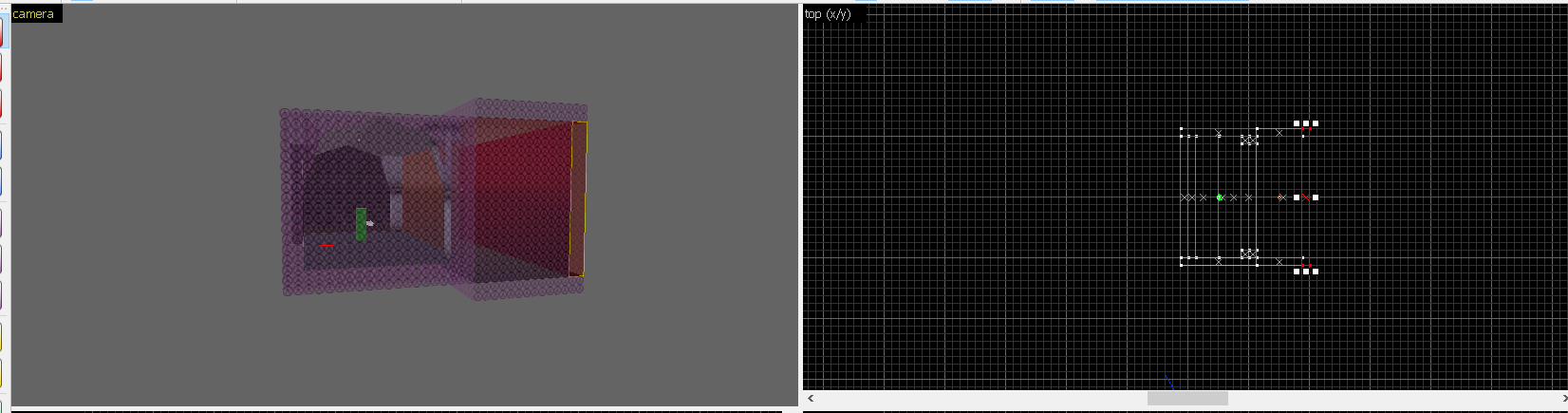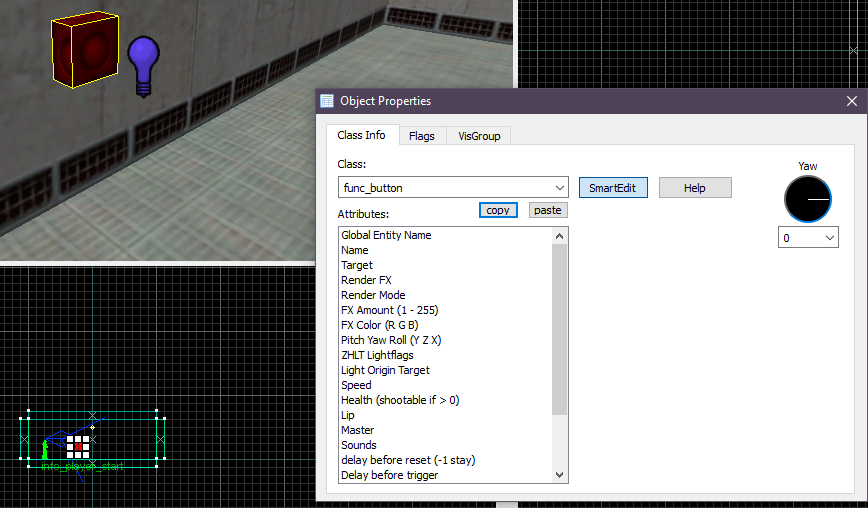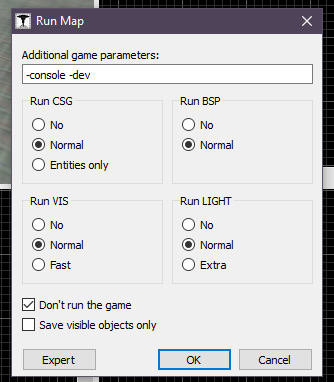Forum posts
Throughout the forums, I have found quite a bit about lightmap resolution. I discovered that changing the texture scale also made a higher resolution lightmap for better lighting. However, I wanted to know if it's possible to change the lightmap resolution without custom textures? I'm currently using Seedee's Tools, and I've heard of things like -chop or -texchop but I never really knew how to use it.
Texturing all of the sides with the sky texture seems to have fixed it. Thank you!
First, I never knew that. I didn't figure out how to get the null texture until a little while ago, and I just used the trigger cuz it worked.
Second, here's the settings.ZHLT Fade is 1.0 and the ZHLT Fadeoff is Default. The pitch value is 0, same as it is in the axis.
Second, here's the settings.ZHLT Fade is 1.0 and the ZHLT Fadeoff is Default. The pitch value is 0, same as it is in the axis.
I recently ported over some skyboxes to Half Life and wanted to make a small scene to show them off. Doing this however, I suddenly realized that for some odd reason, none of my light_environments work. I've deleted it and created it, along with creating entire new maps from scratch, switched the skybox, and moved around the outer brushes, but nothing seems to make a difference. I know for a fact its facing the correct way, and regular light entities work perfectly fine. I discovered that it appears to cast light on the viewmodels in game, but nothing else.I'm using an extremely basic scene right now, literally just a tiny little room and a skybox. There aren't any leaks, and I removed the glass as an attempt to fix it, which it did not.I'm really getting tired of these weird issues I have with goldsource, and I'm hoping it's just a misunderstanding of some sort of setting, not an overall error. My compile log is here, so I don't make a wall of text.
That's really weird, thanks a million.
The only fgd files I'm using are halflife.fgd, zhlt.fgd, and sdhlt.fgd, which is seedees tools.
The button has a target. I have given the button a name and a target, it has no flags, it doesn't have a master. It's still not working. Do I really need a master just for a button to work by default?
The button has a target. I have given the button a name and a target, it has no flags, it doesn't have a master. It's still not working. Do I really need a master just for a button to work by default?
Hi, I've been working hard trying to figure out what the issue is, I have a part in my new map where the player needs to go behind the desk to press a button and open a door. But doing this, I figured out that for some reason, none of my buttons work. I kept deleting it and making a new one, even just making a big box as a button, and clicking e would just give me the sound as if there's nothing to interact with. I loaded up the campaign to check if it was universal, and buttons in the regular story work perfectly. What did I do wrong?
To show what I mean, I made a small map with a button that turns on a light in front of it.However, when I run the map, it simply spawns with the light on by default, and the button just acts like a func_wall.I've been using Seedees tools if that means anything, and I'm having no compile errors with these settings.What am I doing wrong?
To show what I mean, I made a small map with a button that turns on a light in front of it.However, when I run the map, it simply spawns with the light on by default, and the button just acts like a func_wall.I've been using Seedees tools if that means anything, and I'm having no compile errors with these settings.What am I doing wrong?