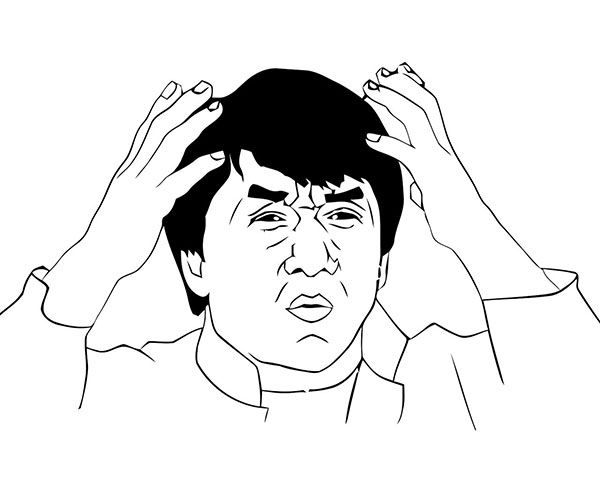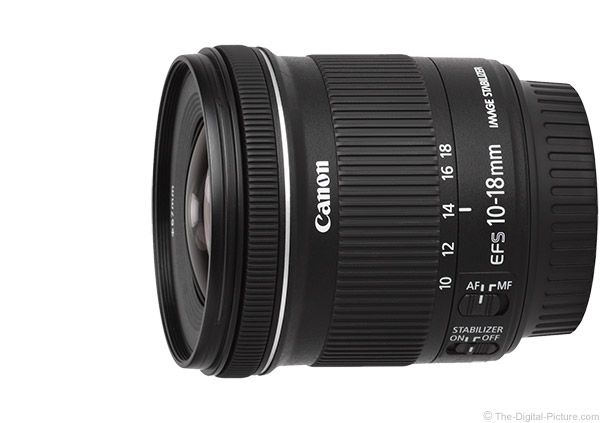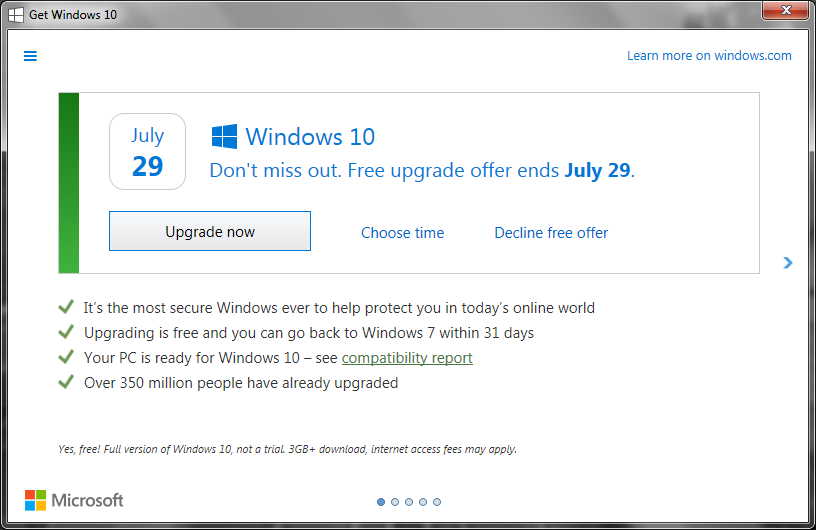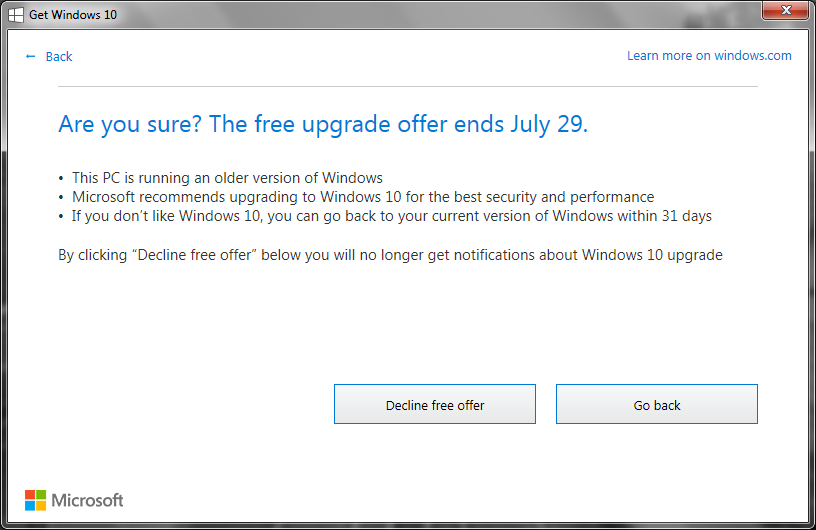Journals
When I go on a dating site I see 32 year old girls and think, "32? Way too old for you, dude". Then my brain follows up with "You idiot, you'll be 31 in a few months".
As of right now I am 31 and I don't know what to do.
Maybe it's good because it's a prime number?
As of right now I am 31 and I don't know what to do.
Maybe it's good because it's a prime number?
I had been considering the acquisition of new computer equipment.
But there's one thing I had completely forgotten: Windows 7 will refuse to run on Skylake processors or newer. Seeing as I'll be forced to go to Windows 10 (or, okay, Linux) and I can only find negative opinions online, I figured I'd ask those who have more experience with it: Is it still an awful mess of half-assed design? Has it seen any improvement?
Stojke is not welcome to post here. Everybody else, your experiences or comments are welcome.
But there's one thing I had completely forgotten: Windows 7 will refuse to run on Skylake processors or newer. Seeing as I'll be forced to go to Windows 10 (or, okay, Linux) and I can only find negative opinions online, I figured I'd ask those who have more experience with it: Is it still an awful mess of half-assed design? Has it seen any improvement?
Stojke is not welcome to post here. Everybody else, your experiences or comments are welcome.
This is a followup to an older journal post.
I decided to finally do something and got me a 1TB WD Blue.
I knew I didn't want to lose several days of work doing a clean Windows install followed by hunting down drivers and installing all the stuff I already had, so I decided to take a different route - cloning the old drive into the new one.
I looked into the suggestions posted and also had a look out there in the vastness of the internet. It looked like dd was an easy enough option.
I borrowed my dad's desktop and plugged both drives to it (and unplugged his because it didn't have any more SATA cables). Booted up a Linux Mint live disc and thought, why not use GParted? So that's what I did instead. I copied all the partitions into the new drive with GParted, set the same boot flags, put the disk back in the laptop and... nothing. A measly blinking cursor welcomed me.
Five hours of messing with it later, turns out it was failing because I didn't copy the MBR. So I copied it using dd and NOW I FINALLY HAVE A WORKING DRIVE.
So if anybody finds themselves in need of doing this too*, here's a summary of the process:
1. Plug both drives into the same computer
2. If said computer doesn't have Linux on it already, boot a live disc.
3. Run GParted, triple check which drive is your original drive and which drive is your target drive.
4. Copy every single partition from the original drive into the new drive.
5. Make sure the boot flag is set in the exact same partition (and any other flags the original drive may have). This still won't boot yet because the MBR hasn't been copied.
6. The MBR is located at the first 512 bytes of the drive. Assuming your original drive is /dev/sda and your target drive is /dev/sdb (otherwise replace accordingly), fire up the console and copy it with this command: dd if=/dev/sda of=/dev/sdb bs=512 count=1
7. Put the new drive back in the target computer and leave the old drive in the back of a drawer until the end of time.
After this I only booted up Windows from the new drive and created a new partition in the unused space. Now the most I have to do is move some files over to balance the free space. The great thing is that the new drive is a lot quieter than the old one! Noise drives me mad.
As a side bonus, I now have a complete backup of the entirety of my files on this computer including Windows up until today.
I may also move my Steam installation to the other partition. Haven't decided yet.
*I'm also writing it here to save myself a future search.
I decided to finally do something and got me a 1TB WD Blue.
I knew I didn't want to lose several days of work doing a clean Windows install followed by hunting down drivers and installing all the stuff I already had, so I decided to take a different route - cloning the old drive into the new one.
I looked into the suggestions posted and also had a look out there in the vastness of the internet. It looked like dd was an easy enough option.
I borrowed my dad's desktop and plugged both drives to it (and unplugged his because it didn't have any more SATA cables). Booted up a Linux Mint live disc and thought, why not use GParted? So that's what I did instead. I copied all the partitions into the new drive with GParted, set the same boot flags, put the disk back in the laptop and... nothing. A measly blinking cursor welcomed me.
Five hours of messing with it later, turns out it was failing because I didn't copy the MBR. So I copied it using dd and NOW I FINALLY HAVE A WORKING DRIVE.
So if anybody finds themselves in need of doing this too*, here's a summary of the process:
1. Plug both drives into the same computer
2. If said computer doesn't have Linux on it already, boot a live disc.
3. Run GParted, triple check which drive is your original drive and which drive is your target drive.
4. Copy every single partition from the original drive into the new drive.
5. Make sure the boot flag is set in the exact same partition (and any other flags the original drive may have). This still won't boot yet because the MBR hasn't been copied.
6. The MBR is located at the first 512 bytes of the drive. Assuming your original drive is /dev/sda and your target drive is /dev/sdb (otherwise replace accordingly), fire up the console and copy it with this command: dd if=/dev/sda of=/dev/sdb bs=512 count=1
7. Put the new drive back in the target computer and leave the old drive in the back of a drawer until the end of time.
After this I only booted up Windows from the new drive and created a new partition in the unused space. Now the most I have to do is move some files over to balance the free space. The great thing is that the new drive is a lot quieter than the old one! Noise drives me mad.
As a side bonus, I now have a complete backup of the entirety of my files on this computer including Windows up until today.
I may also move my Steam installation to the other partition. Haven't decided yet.
*I'm also writing it here to save myself a future search.
100/4
120/4
120/4
As a follow up to my recent journal, here's what I'm arriving at.
I decided I will acquire new equipment soon. Some people suggested I go for AMD setup but it appears to be less available than Intel gear. So after considering my options and seeing what's available near me, I am considering the following setup:
Processor: Intel i5-7400 3.0GHz (7th gen/Kaby Lake) socket 1151
I might go for an i7-7700/4.2GHz but I believe I read somewhere it's generally not worth it. I don't remember what how where or why, so if anyone can point me in the right direction that'd be great because I couldn't find it.
Mobo: ASRock B250M Pro4
(I was offered the other two, but from what I read on several sites this appears to be a better option and it's also available)
Downside: Neither seem to be compatible with 8th gen processors.
RAM: 2x ADATA U-Dimm DDR4 8GB 2400 (for a total of 16GB)
I kept getting offered fancy "gamer" models that cost twice as much just because they're red and have speed stripes and wings and headlights. Thank you, it's a computer not a race car.
Storage: Probably a 1TB WD Blue + a 250GB SSD. "Possibly" a second 1TB drive.
GPU: I haven't yet decided. Suggestions more than welcome. I am also considering dual screens, so anything with two outputs sounds like a good idea. Considering. Depending on whether I can afford it on top of the already crazy number I'm going to spend.
EDIT! I'm leaning towards a GTX1050 because it's the least stupidly-expensive card. FFS graphics cards didn't cost this much the last time I got one!
Power supply: From what I've read this setup should do well with 450-600W.
Case, while I'm at it: Whatever that doesn't have windows and neon lights inside. It's a computer not a strip club FFS
For those knowledged enough in the subject: Does this setup look right? Is there anything that looks blaringly wrong and I should change course ASAP? Do you have any suggestions or alternatives I might have overlooked? Can you help fill in the blanks where I don't know what to get yet?
I decided I will acquire new equipment soon. Some people suggested I go for AMD setup but it appears to be less available than Intel gear. So after considering my options and seeing what's available near me, I am considering the following setup:
Processor: Intel i5-7400 3.0GHz (7th gen/Kaby Lake) socket 1151
I might go for an i7-7700/4.2GHz but I believe I read somewhere it's generally not worth it. I don't remember what how where or why, so if anyone can point me in the right direction that'd be great because I couldn't find it.
Mobo: ASRock B250M Pro4
(I was offered the other two, but from what I read on several sites this appears to be a better option and it's also available)
Downside: Neither seem to be compatible with 8th gen processors.
RAM: 2x ADATA U-Dimm DDR4 8GB 2400 (for a total of 16GB)
I kept getting offered fancy "gamer" models that cost twice as much just because they're red and have speed stripes and wings and headlights. Thank you, it's a computer not a race car.
Storage: Probably a 1TB WD Blue + a 250GB SSD. "Possibly" a second 1TB drive.
GPU: I haven't yet decided. Suggestions more than welcome. I am also considering dual screens, so anything with two outputs sounds like a good idea. Considering. Depending on whether I can afford it on top of the already crazy number I'm going to spend.
EDIT! I'm leaning towards a GTX1050 because it's the least stupidly-expensive card. FFS graphics cards didn't cost this much the last time I got one!
Power supply: From what I've read this setup should do well with 450-600W.
Case, while I'm at it: Whatever that doesn't have windows and neon lights inside. It's a computer not a strip club FFS
For those knowledged enough in the subject: Does this setup look right? Is there anything that looks blaringly wrong and I should change course ASAP? Do you have any suggestions or alternatives I might have overlooked? Can you help fill in the blanks where I don't know what to get yet?
Someone suggested I try this thing. Does anybody have any experience with these?
I've been thinking about considering contemplating the option of maybe acquiring a new desktop computer. But the truth is, I don't keep up with the industry. I have no idea what's current or what I need or what I can afford.
Right now I have a five years old laptop that serves me well. But being a laptop with integrated graphics, some mildly intensive things like 3D rendering are a pain. The current version* of AutoCAD is also pretty sluggish despite it staying pretty much unchanged in the last decade. Basically what I want is something that can handle AutoCAD and 3D rendering (and some gaming if I ever have time for that).
*ACAD 2016, the oldest Autodesk gives me a student license for. I really liked how 2014 handled but it's no longer up for download.
I'd also really like it to be quiet. Are there quiet fans out there? The constant whine in my last desktops drove me mad. I know there are fanless computers out there but they're crazy expensive. Not going to shell out $3k for a fanless computer.
My current laptop's specs:
I strongly dislike W10 so whatever I buy is getting Linux'd.
Right now I have a five years old laptop that serves me well. But being a laptop with integrated graphics, some mildly intensive things like 3D rendering are a pain. The current version* of AutoCAD is also pretty sluggish despite it staying pretty much unchanged in the last decade. Basically what I want is something that can handle AutoCAD and 3D rendering (and some gaming if I ever have time for that).
*ACAD 2016, the oldest Autodesk gives me a student license for. I really liked how 2014 handled but it's no longer up for download.
I'd also really like it to be quiet. Are there quiet fans out there? The constant whine in my last desktops drove me mad. I know there are fanless computers out there but they're crazy expensive. Not going to shell out $3k for a fanless computer.
My current laptop's specs:
- Core i3 2.3GHz
- 8GB DDR3 RAM
- Intel HD Graphics 3000
I strongly dislike W10 so whatever I buy is getting Linux'd.
grandparents--;
My grandmother passed away on Monday at 78, after a long struggle against a very spread cancer. She was very strong and lived through many surgeries most people wouldn't at that age. After such a struggle we weren't shocked or surprised but we are saddened by the loss and will still miss her.
She was very intelligent and loved to learn, although her academic life was cut short after primary school by her mum (my great-grandmother) who insisted she drop useless things like education and become a full time housewife. Other strengths of her were her great pasta and her very acute sense of hearing. Word is that she was able to hear ants eating her plants away. Must have been a quiet neighbourhood.
I don't know what kind of music she was into because she listened to pretty much everything, but I always remember her telling us about one of her earliest dates with my grandfather when they went to the city to see a Bill Haley gig. So have a bit of that in her memory.
Mildly related: It's curious how it's at funerals you end up meeting relatives you never knew existed.
My grandmother passed away on Monday at 78, after a long struggle against a very spread cancer. She was very strong and lived through many surgeries most people wouldn't at that age. After such a struggle we weren't shocked or surprised but we are saddened by the loss and will still miss her.
She was very intelligent and loved to learn, although her academic life was cut short after primary school by her mum (my great-grandmother) who insisted she drop useless things like education and become a full time housewife. Other strengths of her were her great pasta and her very acute sense of hearing. Word is that she was able to hear ants eating her plants away. Must have been a quiet neighbourhood.
I don't know what kind of music she was into because she listened to pretty much everything, but I always remember her telling us about one of her earliest dates with my grandfather when they went to the city to see a Bill Haley gig. So have a bit of that in her memory.
Mildly related: It's curious how it's at funerals you end up meeting relatives you never knew existed.
I think I've been hearing a click of death from my laptop's drive ._.
If I buy a new drive, how difficult is it to duplicate this one's exact contents into the new one? It would be bad for my schedule to have to reserve a whole weekend installing Windows and getting everything back to where it was.
What might make a solid, durable choice for a new drive?
Could someone provide any advice?
If I buy a new drive, how difficult is it to duplicate this one's exact contents into the new one? It would be bad for my schedule to have to reserve a whole weekend installing Windows and getting everything back to where it was.
What might make a solid, durable choice for a new drive?
Could someone provide any advice?
"Unable to update apps. Insufficient storage space on device."
Check, 480MB free
Uninstall 2 apps and clear data cache
400MB free
x=11111
y=10
z=x-y
y=10
z=x-y
My fifteen-months old cousin can't yet talk, however he already owns an Android tablet.
Discuss.
Discuss.
Does anyone have experience or direct references of GlassMasterDisc?
I learned about it not long ago while reading on some studies on data longevity and it turns out it's pretty resilient and it's expected to last LONG. I thought it would be a good idea to offer these to my clients. Wedding photos that last forever! Or at least long enough that they won't need to care while they live. I think that's pretty premium.
I imagine it's quite expensive. I emailed them and requested a prices list a few minutes ago, so I don't yet know. Thought I'd ask around meanwhile.
I learned about it not long ago while reading on some studies on data longevity and it turns out it's pretty resilient and it's expected to last LONG. I thought it would be a good idea to offer these to my clients. Wedding photos that last forever! Or at least long enough that they won't need to care while they live. I think that's pretty premium.
I imagine it's quite expensive. I emailed them and requested a prices list a few minutes ago, so I don't yet know. Thought I'd ask around meanwhile.
Fuck me, not this agai-- waiiiit a minute...
Is that...?
YES! YES! I WIN! FUCK YOU!
Is that...?
YES! YES! I WIN! FUCK YOU!