func_vehicle's length & width
 HL
HL
func_vehicle's length & width
by
Huseyn26
Posted 13 years ago2011-05-22 07:50:09 UTC •
Problems •
Half-Life
14 Comments
You must log in to post a comment. You can login or register a new account.

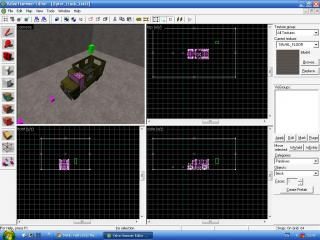

If the details you set above are not wrong and you're indeed trying to compile a map with a func_vehicle for use in HALF-LIFE, it will NEVER work. func_vehicles are only coded in Counter Strike and will not work in any other game.
If it's not that, someone linked to a tutorial on vehicles a few days ago, you might want to check that in case you missed something.
This vehicle is working
A)Yeah(yes B)Immmm(no)
hahahahahahahaha
FUNC_VEHICLE 2015
FUNC_VEHICLE 2015
FUNC_VEHICLE 2015
FUNC_VEHICLE IS A RIGHT NOT A PRIVILEGE