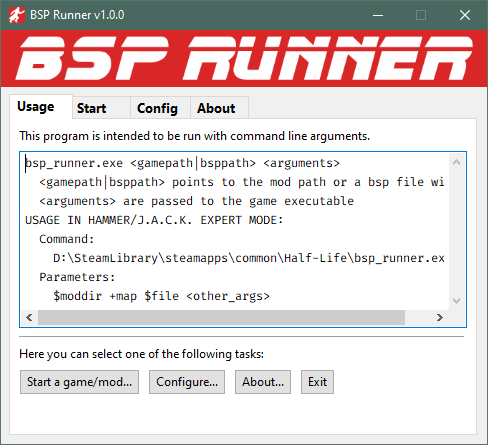BSP Runner [v1.1.1]
 NL
NL
BSP Runner [v1.1.1]
by
kimilil
Posted 7 months ago2024-05-14 02:06:01 UTC •
Completed •
Not Listed (Goldsource)
- Name
- BSP Runner [v1.1.1]
- By
-
 kimilil
kimilil - Type
- Application
- Engine
- Goldsource
- Game
- Not Listed (Goldsource)
- Category
- Completed
- Included
- EXE
- Created
- 7 months ago2024-05-14 02:06:01 UTC
- Updated
- 6 months ago2024-05-19 02:43:26 UTC
- Views
- 934
- Downloads
- 198
- Comments
- 1
- Rating
- 5.00 (1)
BSP Runner runs BSP files. Pass a mod path or a map file contained within, and it will launch that game/mod (and if passed a map, run that map.)
Launched normally, there is a Start tab where you can select a game or mod, a map, command line or console command options, and then launch into the game/mod.
If Steam isn't running, it can launch it for you. If the game is already running, it can help relaunch the game or pass you the commands. Never have those pesky errors stop you dead in your tracks again.
Use it as a launcher in Hammer/JACK's compile step.
Launched normally, there is a Start tab where you can select a game or mod, a map, command line or console command options, and then launch into the game/mod.
If Steam isn't running, it can launch it for you. If the game is already running, it can help relaunch the game or pass you the commands. Never have those pesky errors stop you dead in your tracks again.
Use it as a launcher in Hammer/JACK's compile step.
- For Expert compile mode, Hammer/JACK doesn't have a way to specify a game/mod name to launch anything in. There is only Game Executable in Game Configurations which you can pass
-game modnameto. However, you have access to$moddir, and BSP Runner is specifically built to use that argument to get get the correct-game modnamevalue to run hl.exe with. This way you can keep Game Executable pointing to hl.exe in case you need it. - For Normal compile mode, you can replace hl.exe in Game Executable with BSP Runner (adding
-game modnamefor the corresponding profile.) If nothing else, running BSP Runner instead of hl.exe ensures Steam is running and allows you to relaunch an already running game instead of getting an error as aforementioned.
1 Comment
Erty










Commented 7 months ago2024-05-14 08:28:02 UTC
Comment #106177
Looks useful if you want a more advanced launch stage of one's compilation process, great work! 👌
You must log in to post a comment. You can login or register a new account.