cs_skool
2004
My high school.. pretty big.. complicated.. hidden stuff... overall, my friends like it =p2018
Updated to only include .bsp and a readmeTagged Counter strike.
No more changes will be made to this map.
11 Comments
You must log in to post a comment. You can login or register a new account.

 CS
CS
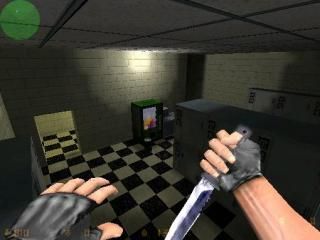

Good luck!
2. Anywhere you have a texture who's name starts with a brace "{", you need to make that an entity. A func_wall or similar and set the rendermode "solid"/ FX amount 255. That will tell the game to make the blue invisible.
3. All of your func_ladders need to be textured with AAATrigger. The texture of the ladder (and the netting) need to be func_wall/ rendermode "solid"/ FX amount 255. So in front of your climbable textures, place a second brush with AAATrigger on it and make THAT the func_ladder.
4. In the Map dropdown menu, go to Map Properties and change the "Max viewable distance" setting from 4096 to, say, 8192. This will help the lag a bit. It'll help stop the "Hall of Mirrors" effect you get when things are too far away. Also in this Map Properties pallet, add the name of a sky texture... look in your Mod/gfx/env for choices or look in the sky tutorial for the stock names.
5. Stay away from making brushes 1 pixel wide. Don't hesitate to make them 32 or even 64 wide. Look down on the bottom of Hammer and you'll see the size for any selected brush shown as w x l x h. And don't interlock the corners of brushes. This creates "fractures" in the vis compile. Lap the corners as if they were actual 2"x4" boards. Picture a square made with four boards... two opposing sides are longer than the two other sides.
6. You are able to view across 6391 units, if you run from an upper corner to a lower, opposite corner. WAY too much. Try to block your large area off in such ways that you cannot see straight across. Even leaving a 1 unit space between the ground and an object makes the game engine calculate the entire distance across. And VIS does not see entities... For you, that means that func_ANYTHING doesn't stop the engine.
Instead of running around the entire building, you could have four separate "rooms" for each side of the building. The roof could be included in one of those sides.z
7. The large textures on the border "walls" are set 1:1 ratio, meaning they are not scaled different than the original size. You can bump them up to 2:1 with the texture application tool (shift+A). This takes some of the burden off the game engine because it doesn't need to draw that texture as much. If it takes 8 napkins to cover a picnic table (2 x 4), and you get napkins twice as big, it only takes TWO (!!!) to cover it the same amount. Since it's twice as big BOTH directions.
In the example map I've uploaded, notice how I made the ladder, notice how I blocked the veiw "Up" from above the ladder, and notice the texture on the floor. Inside the green border, the texture is 1:1. Outside, the same texture is 2:1. It doesn't look much different, but it's much easier on the engine.
This was just an example map. There are many tutorials about breaking up VIS. Think of the Halflife map Gasworks. It has those corridors that seems to turn right, turn left, turn left, turn right... why not just make a straight hallway? To break up VIS...