Choreographed scene
 HL2
HL2
Choreographed scene
by
Madcow
Posted 18 years ago2006-02-25 14:09:11 UTC •
Examples •
Half-Life 2
How to make a scene with talking people.
Now, remember to extrakt this into the HL2 file, because it contains a custom scene wich you can look at in face poser, it will be put in "scenes/withyou"
Info:
*As I said, extract it into the HL2 folder.
*The editable file (VMF) will be put in the "maps" file
*Custom scene will be put in "Scenes"
*This is a low quality example maps, not a pwnage masterwork.
It aint so hard to make a scene after all.
Just remember to give the actor in the game the same name as the actor in face poser.
For those who wants to learn how to use face poser:
It is really easy.
Here's a good tutorial: http://www.hl2world.com/wiki/index.php/Creating_your_first_Faceposer_scene
If something doesn't work please tell me.
Now, remember to extrakt this into the HL2 file, because it contains a custom scene wich you can look at in face poser, it will be put in "scenes/withyou"
Info:
*As I said, extract it into the HL2 folder.
*The editable file (VMF) will be put in the "maps" file
*Custom scene will be put in "Scenes"
*This is a low quality example maps, not a pwnage masterwork.
It aint so hard to make a scene after all.
Just remember to give the actor in the game the same name as the actor in face poser.
For those who wants to learn how to use face poser:
It is really easy.
Here's a good tutorial: http://www.hl2world.com/wiki/index.php/Creating_your_first_Faceposer_scene
If something doesn't work please tell me.
5 Comments
You must log in to post a comment. You can login or register a new account.

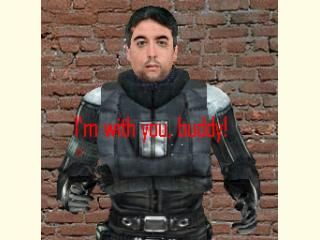

This is good, i never really knew how to do this in HL2 so i avoided complicated scenes, this will help. Hopefully we'll see more HL2 maps with talking and acting in them.
I shall fix the spelling error.
Thank you for your comment.
All you have to do is to give the npcs in game the same names as the actors has in the face poser scene.
Face poser itself is very easy to learn for those who wants to make custom scenes.
So, all you have to do in hammer is to, give the right names, and, trigger the logic_coreographedscene