Leak in Comlex
 HL
HL
Leak in Comlex
by
goldsrcforever
Posted 13 years ago2011-11-25 02:57:53 UTC •
Problems •
Half-Life
- Name
- Leak in Comlex
- By
-
 goldsrcforever
goldsrcforever - Type
- Map
- Engine
- Goldsource
- Game
- Half-Life
- Category
- Problems
- Included
- RMF/VMF
- Created
- 13 years ago2011-11-25 02:57:53 UTC
- Updated
- 13 years ago2011-11-25 02:57:53 UTC
- Views
- 2095
- Downloads
- 695
- Comments
- 3
I can't seem to find the leak. I'm a total n00b 

3 Comments
You must log in to post a comment. You can login or register a new account.

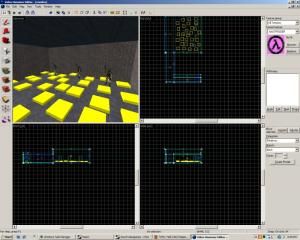

-edit-
Or actually, first, you should maybe try the search function on this site or google, you know? :P.
Make a big worldbrush(s) to cover up half your map, and compile. if you don't get the leak, you know it is somwhere on the half of the map covered in the brush. reduce the size of the brush successively to narrow the search.