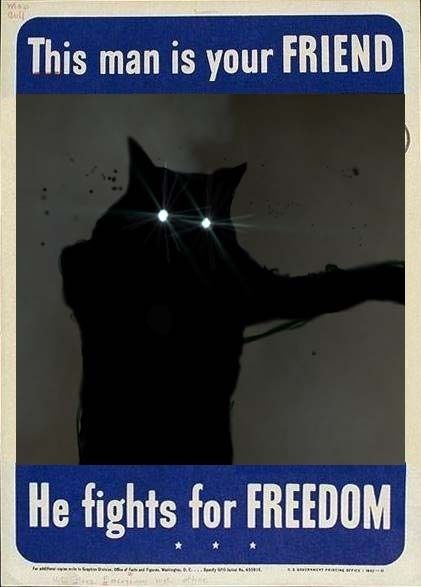GoldSource Mapping Tips
Created 19 years ago2006-01-02 09:43:42 UTC by
 Kasperg
Kasperg
Created 19 years ago2006-01-02 09:43:42 UTC by
![]() Kasperg
Kasperg
Posted 18 years ago2006-06-21 08:05:56 UTC
Post #186190
He was writing the explanation! 

Posted 18 years ago2006-06-21 08:07:00 UTC
Post #186191
oh very funny jimmi. real mature
you stupid fucktard
you stupid fucktard
Posted 18 years ago2006-06-21 08:09:59 UTC
Post #186192
you arent bad either, hunter.
Posted 18 years ago2006-06-21 08:16:19 UTC
Post #186195
Ok, So you are Jimmi, that finally proves it! I'll inform Orphues once he logs in and you wont stay in snarkpit for long.
Anyway thats the tenth tutorial on the matter in there, and there are better ones over there.
Anyway thats the tenth tutorial on the matter in there, and there are better ones over there.
Posted 18 years ago2006-06-21 08:28:32 UTC
Post #186198
Doctor Cheese, can't you read? :/
Thank god i Ctrl + C'd before i hit the Submit button...
Ok, so here is how to make colored shadows, as shown on the screenshot on the previous page.
First of all, make a square room, or any other map. For best results, give the floor, wall, or whatever a bright white-ish texture. Lets just pick the floor, like in the screenshot.
Now, create a new brush and place it a couple of inches above the floor. The shape of this brush is your decision. Now select it, and tie it to a func_wall
Next, open up its properties and go to the ZHLT Lightflags field. Set this to Opaque (blocks light) If you don't see the ZHLT Lightflags option, make sure you download the latest ZHLT (3.4). You can find it on my site. 64 bit ZHLT is also available there.
Next turn off Smart Edit, and add a new key:
zhlt_customshadow
You'll need a value for this key. You can choose from:
1.0 0.0 0.0 (For a red shadow)
0.0 1.0 0.0 (For a green shadow)
0.0 0.0 1.0 (For a blue shadow)
1.0 1.0 0.0 (For a yellow shadow)
1.0 0.0 1.0 (For a purple shadow)
0.0 1.0 1.0 (For a cyan/light blue shadow)
As you can see, these are actually just RGB values.
0.0 is fully transparent, 1.0 is fully opaque.
If you specify any value above 1.0, rad will cast additional light, useful for an effect that may require luminecent shadows, or another effect that may require a particular shape of light.
Thats all!
As you can see, this method is perfect for creating stain glass windows. You'll need of course colored glass for that. I've prepared some stain glass texture for you guys to experiment with. Get it here: Stain Glass Textures.
Thank god i Ctrl + C'd before i hit the Submit button...
Ok, so here is how to make colored shadows, as shown on the screenshot on the previous page.
First of all, make a square room, or any other map. For best results, give the floor, wall, or whatever a bright white-ish texture. Lets just pick the floor, like in the screenshot.
Now, create a new brush and place it a couple of inches above the floor. The shape of this brush is your decision. Now select it, and tie it to a func_wall
Next, open up its properties and go to the ZHLT Lightflags field. Set this to Opaque (blocks light) If you don't see the ZHLT Lightflags option, make sure you download the latest ZHLT (3.4). You can find it on my site. 64 bit ZHLT is also available there.
Next turn off Smart Edit, and add a new key:
zhlt_customshadow
You'll need a value for this key. You can choose from:
1.0 0.0 0.0 (For a red shadow)
0.0 1.0 0.0 (For a green shadow)
0.0 0.0 1.0 (For a blue shadow)
1.0 1.0 0.0 (For a yellow shadow)
1.0 0.0 1.0 (For a purple shadow)
0.0 1.0 1.0 (For a cyan/light blue shadow)
As you can see, these are actually just RGB values.
0.0 is fully transparent, 1.0 is fully opaque.
If you specify any value above 1.0, rad will cast additional light, useful for an effect that may require luminecent shadows, or another effect that may require a particular shape of light.
Thats all!
As you can see, this method is perfect for creating stain glass windows. You'll need of course colored glass for that. I've prepared some stain glass texture for you guys to experiment with. Get it here: Stain Glass Textures.
Posted 18 years ago2006-06-21 08:33:18 UTC
Post #186201
The colors are a bit too bright for me. If I'll make stain glass window I'll use a costum texture.
Posted 18 years ago2006-06-21 08:35:14 UTC
Post #186203
If the color is too bright, enter a lower value, like:
0.5 0.0 0.0 (red)
And who the hell wrote this quote:
0.5 0.0 0.0 (red)
And who the hell wrote this quote:
Quote:
There's a tutorial on that on the Snarkpit too, Muzzle. It's usefull now and then, yeah.
Posted 18 years ago2006-06-21 08:46:31 UTC
Post #186204
I think pepper, in this thread's first pages. It was before Jimmi posted one of his own, but still he just admitted that he wrote the new one that was written by Jimmi. 

Posted 18 years ago2006-06-21 08:50:58 UTC
Post #186207
Really. I thought he was talking about the custom shadows thingie. :/ Why respond to such an old post...
Posted 18 years ago2006-06-21 08:53:18 UTC
Post #186208
No, CaptainP wrote it as a comment on your texturing tip, look in the first page.
I believe Jimmi wanted to show off.
I believe Jimmi wanted to show off.
Posted 18 years ago2006-06-21 17:47:19 UTC
Post #186277
Well, if Jimmi, or Doctor Cheese, is the same person as ToastedKing, then he has written a tutorial about the Alt-trick.
But that wasn't before Ferret wrote about it, really.
@Muzzle: yeah, why the talk about that suddenly started, dunno. Pretty senseless. So, come on, talk about custom colored ZHLT shadows man!
But that wasn't before Ferret wrote about it, really.
@Muzzle: yeah, why the talk about that suddenly started, dunno. Pretty senseless. So, come on, talk about custom colored ZHLT shadows man!

Posted 18 years ago2006-06-21 23:53:41 UTC
Post #186292
Posted 18 years ago2006-06-24 07:36:35 UTC
Post #186676
True. 7th should delete all the spam on the third page, and this page. People didn't even see my custom shadows tip because of that! :/
Posted 18 years ago2006-06-25 09:21:41 UTC
Post #186817
People didn't even see my custom shadows tip because of that! :/How can you know? Not everyone who reads, posts...

Posted 18 years ago2006-06-25 14:37:48 UTC
Post #186839
Although i havent been using Hammer for a while, i have been playing HL2 DM for about a year, and of all the custom maps ive seen, the most fun are the ones that invent a new way of playing the game.
For instance, i was playing on a map called "Buggyville_1b" and the whole map is a criss-cross of hallways and the only weapons you find are the rocket launcher, combine rifle, and the combine energy balls. The player has to adapt to the new way of fighting, and it makes the level a lot of fun.
So i guess what im saying is: Try new things and go out of the ordinary, and you will probably come up with a really fun level
For instance, i was playing on a map called "Buggyville_1b" and the whole map is a criss-cross of hallways and the only weapons you find are the rocket launcher, combine rifle, and the combine energy balls. The player has to adapt to the new way of fighting, and it makes the level a lot of fun.
So i guess what im saying is: Try new things and go out of the ordinary, and you will probably come up with a really fun level

Posted 18 years ago2006-06-25 22:43:35 UTC
Post #186903
Seriously, can we, delete all the worthless comments--including this lol--, and actually just simply have, ohmaigosh... Mapping Tips?!
Maybe we should more strictly moderate this to only the tips, and maybe a few relevant replies.
/rant
Maybe we should more strictly moderate this to only the tips, and maybe a few relevant replies.
/rant
Posted 18 years ago2006-06-25 23:07:50 UTC
Post #186914
sorry for only trying to help 

Posted 18 years ago2006-06-25 23:10:56 UTC
Post #186915
LOL it's not you... it's everybody, including me, and I just added more spam, gah 

Posted 18 years ago2006-06-25 23:21:04 UTC
Post #186917
RotatorSplint might be right. Since most HL2DM maps tend to look the same (props anyone?), innovating gameplay or architecture is always a plus. The source engine lets us render huge areas easily, and physics add a huge new dimension to gameplay if you use your imagination well. I haven't made any HL2DM maps for a while, but I have some ideas for future maps.
Posted 18 years ago2006-06-26 18:02:31 UTC
Post #187039
Ok, it is well known that the HL1 engine isn't exactly known for its shadow detail, but there are certain tricks we can use to improve that.
One of them is introducing the shadows into the textures themselves, which is possible and useful if you have a standard lightsource and standard wall textures throughout your map.
http://img527.imageshack.us/img527/1208/light2ch.jpg
One of them is introducing the shadows into the textures themselves, which is possible and useful if you have a standard lightsource and standard wall textures throughout your map.
http://img527.imageshack.us/img527/1208/light2ch.jpg
Posted 18 years ago2006-07-05 21:48:35 UTC
Post #188758
Heres a tip. Decide a theme that you like.-Get some textures off google or make them that have to do with the theme... Draw a few Ideas/maybe even just one room.///make the room and than go from there 

Posted 18 years ago2006-07-18 05:01:17 UTC
Post #190619
Something i found out when i was making a jet fighter for my map:
func_train works with path_track. It doesn't rotate, but it follows the path as normal. I just wonder if Osprey's would work with path_tracks.
func_train works with path_track. It doesn't rotate, but it follows the path as normal. I just wonder if Osprey's would work with path_tracks.
Posted 18 years ago2006-07-18 11:55:20 UTC
Post #190640
solokiller, I think I was telling you this over IRC, you have to set an angle at a path_corner to have rotation or just set angular speed if you want it constantly spinning around
Posted 18 years ago2006-07-19 02:49:54 UTC
Post #190748
I just wanted to mention func_train works with path_track, that's all.
Posted 18 years ago2006-07-19 04:53:07 UTC
Post #190763
No M_gragunta it doesn't work. I tried that along time ago, before I knew about Tracktrains and I faild. Then Unbreakable told me about tracktrain and it worked perfectly.
Only in spirit it's possible. (again very handy)
Only in spirit it's possible. (again very handy)
Posted 18 years ago2006-07-19 13:13:55 UTC
Post #190828
Here's a tip:
When making a single-player map, consider the condition the player will be in after an event. You will want to supply break-points in the level so that the player can 'catch their breath' after a difficult scenario. A good example of this could be fighting a bunch of baddies in an arena-type area and then moving the player into a chat scene with Barny, or somthing to that effect. For those of you who have HL2, take a look at the Lost Coast with the comentary; they explain it better than I do
When making a single-player map, consider the condition the player will be in after an event. You will want to supply break-points in the level so that the player can 'catch their breath' after a difficult scenario. A good example of this could be fighting a bunch of baddies in an arena-type area and then moving the player into a chat scene with Barny, or somthing to that effect. For those of you who have HL2, take a look at the Lost Coast with the comentary; they explain it better than I do

Posted 18 years ago2006-07-31 23:45:15 UTC
Post #192142
I'm working on my first map for HL. I carve all the time. I use 1 unit thick brushes sometimes. But i'm very very careful.
My tip:
Texturing an exterior wall with a ! texture or otherwise specialized texture can cause a leak. So tying such a brush to an entity. Take your time, make sure everything works and connects well.
My tip:
Texturing an exterior wall with a ! texture or otherwise specialized texture can cause a leak. So tying such a brush to an entity. Take your time, make sure everything works and connects well.
Posted 18 years ago2006-08-01 04:26:16 UTC
Post #192151
Actually the size of thickness of the wall doesn't really matter. Some like thick wall, some like thin ones. Same thing with the grid size.
I my self prefer using thicker walls and bigger grid. I work faster and it's easier to evoid leaks. There is no disadvantage to this when making the level's layout, if a brush is 17 or 16 unit big doesn't really matter. Only when making small detail I lower the grid to size 2-1.
Why waste your time texturing the extirior with special textures, it's discarded anyway. Don't use a water texture and a solid texture on the same brush, you might get a mixed contents error.
I my self prefer using thicker walls and bigger grid. I work faster and it's easier to evoid leaks. There is no disadvantage to this when making the level's layout, if a brush is 17 or 16 unit big doesn't really matter. Only when making small detail I lower the grid to size 2-1.
Why waste your time texturing the extirior with special textures, it's discarded anyway. Don't use a water texture and a solid texture on the same brush, you might get a mixed contents error.
Posted 18 years ago2006-08-01 20:01:04 UTC
Post #192229
It may be common sense, but this can save much misery and many tears. When using highly complex systems of entities and parenting, its always good to invent an acurate naming system. I'm currently maping a subway system with a working train. There are 4 trains, 4 cars per train, and 10 doors per car. I cant just name each door "door" because they must A) be parented to each car properly, B) be opened properly, and C) have glass windows and trims parented to them. And so I came up with a naming system like so:
slidingdoor_(train#)(car#)(left side, right side, front, or back)(group#(for side doors))(left or right in that group)
So each door would have a name like "slidedoor_1_3_R_L_R" or "slidedoor_1_3_F"
I know it looks confusing as hell, but continualy following it ensures a fail-safe map thats easy to sort through. Because Parent lists and Output lists are alphabatized, it makes it infinitely easy to use.
Also keep in mind that not all entities need a name. In my case, the windows parented to the doors dont need names because nothing is parented to them.
Organizing your map well is paramount to an easily built level.
EDIT:
Oh, I forgot to mention, a map (at least in Source) won't run if it has weird characters or spaces. For instance, a map named "dm_mymap(backup).bsp" will not run, nor will "dm_mymap backup.bsp". I haven't experimented with other names yet, but if I do find some, I'll put them up too .
.
slidingdoor_(train#)(car#)(left side, right side, front, or back)(group#(for side doors))(left or right in that group)
So each door would have a name like "slidedoor_1_3_R_L_R" or "slidedoor_1_3_F"
I know it looks confusing as hell, but continualy following it ensures a fail-safe map thats easy to sort through. Because Parent lists and Output lists are alphabatized, it makes it infinitely easy to use.
Also keep in mind that not all entities need a name. In my case, the windows parented to the doors dont need names because nothing is parented to them.
Organizing your map well is paramount to an easily built level.
EDIT:
Oh, I forgot to mention, a map (at least in Source) won't run if it has weird characters or spaces. For instance, a map named "dm_mymap(backup).bsp" will not run, nor will "dm_mymap backup.bsp". I haven't experimented with other names yet, but if I do find some, I'll put them up too
 .
.
Posted 18 years ago2006-08-29 03:49:36 UTC
Post #194980
adding detail is great and you do need a lot in there but make it in the architecture and no in a bunch of stuff thrown togather to make the map look busey somtimes less is more.
Posted 18 years ago2006-08-29 06:17:44 UTC
Post #194987
Yeah. In mapping, I think that the way you put things together is more important than how many things you put in a scene. This philosophy also goes along with the need of performance.
For example: in the following pictures, we have a simple room with a door. A way people use to add detail is making structural details like the ones in the second picture. It looks better than the first, but it is hardly realistic. On the other had, the room in the third picture has a taller ceiling, and there's another passage at a different height level. It won't affect the gameplay, but it gives the enviroment more depth and credibility.
A combination of the second and third picture would probably be the best option, as the beams would now be more realistic.
For example: in the following pictures, we have a simple room with a door. A way people use to add detail is making structural details like the ones in the second picture. It looks better than the first, but it is hardly realistic. On the other had, the room in the third picture has a taller ceiling, and there's another passage at a different height level. It won't affect the gameplay, but it gives the enviroment more depth and credibility.
A combination of the second and third picture would probably be the best option, as the beams would now be more realistic.
Posted 18 years ago2006-09-24 09:16:50 UTC
Post #197380
Hey, i just figured out something new:
Lets say that you have two or more entities/brushes on exact same spot in a map. You know that it is hard to select either one of them, because they are on the same spot. Now i figured something out:
Move and hold your mouse cursor on the two entities/brushes in the 3D window, and hold the right mouse button. Hammer now cycles through all the available selections which are currently behind your mouse cursor. Just let go of the right mouse button when Hammer selects the required entity/brush.
Remember: everything currenty behind your mouse cursor will be included in the selection cycle.
W00t!
Lets say that you have two or more entities/brushes on exact same spot in a map. You know that it is hard to select either one of them, because they are on the same spot. Now i figured something out:
Move and hold your mouse cursor on the two entities/brushes in the 3D window, and hold the right mouse button. Hammer now cycles through all the available selections which are currently behind your mouse cursor. Just let go of the right mouse button when Hammer selects the required entity/brush.
Remember: everything currenty behind your mouse cursor will be included in the selection cycle.
W00t!
Posted 18 years ago2006-09-24 09:37:34 UTC
Post #197384
Nice, didn't know that.
Posted 18 years ago2006-09-24 09:57:13 UTC
Post #197386
aah cool, I always used the Hide object option. Good to know 

Posted 18 years ago2006-09-26 03:49:42 UTC
Post #197614
I don't know of this'll work in Hammer 3.4 also...
Posted 18 years ago2006-10-16 11:03:45 UTC
Post #199818
Making a large room..
Should you use one brush (solid box) and hollow, or use seperate brushes for each wall or even better yet make brushes based on texture size and then stack and group them??
Should you use one brush (solid box) and hollow, or use seperate brushes for each wall or even better yet make brushes based on texture size and then stack and group them??
Posted 18 years ago2006-10-16 13:03:42 UTC
Post #199834
If it's just a box, you can hollow.
Posted 18 years ago2006-10-16 13:33:06 UTC
Post #199842
Thats a worthless mapping tip there, szymas. :/
Posted 18 years ago2006-10-16 15:58:57 UTC
Post #199855
Sorry, here's one.. (hopefully it is not garbage too)
If I cannot get a decal or a spray that I have made to line up on a wall, floor, etc. in Worldcraft 3.5 (HL1) I will create a new brush with the size of the decal and then size the brush exactly to the decal, make it 2 units deep and apply the decal/texture to the face of the brush. I then use black texture to paint the sides and back and place the brush exactly on the map that I want it at.
If I cannot get a decal or a spray that I have made to line up on a wall, floor, etc. in Worldcraft 3.5 (HL1) I will create a new brush with the size of the decal and then size the brush exactly to the decal, make it 2 units deep and apply the decal/texture to the face of the brush. I then use black texture to paint the sides and back and place the brush exactly on the map that I want it at.
Posted 18 years ago2006-10-16 16:23:38 UTC
Post #199856
Keep in mind you can't use the decal tool with normal texts. Thats when you get the Can't find decal "xxxxx" console error.
Posted 18 years ago2006-10-16 16:40:58 UTC
Post #199858
...hold the right mouse button. Hammer now cycles through all the available selections which are currently behind your mouse cursor.That is Awsome Muzz, but it's the left mouse button--I just tried it. It works very pwntastically, so you win sir good day

Caboose: I think he means using a regular texture that looks like the decal, and nulling or rendering transparent all the sides of the brush except the front face

In this way, you can make any texture decalish, and is a good tip imo

Posted 18 years ago2006-10-16 16:57:54 UTC
Post #199862
Yes, I know. I was saying that you should do what he said instead of using the decal tool because that doesn't work with reg. texts.
Posted 18 years ago2006-10-16 17:25:53 UTC
Post #199865
K.
Tools menu/options/2D views ---> check the "Arrow keys nudge selected object/vertex" checkbox
In this way you can align your decal with the arrow keys--I just tested it. This is probably a better way to align the decal imo.
Tools menu/options/2D views ---> check the "Arrow keys nudge selected object/vertex" checkbox
In this way you can align your decal with the arrow keys--I just tested it. This is probably a better way to align the decal imo.
Posted 18 years ago2006-10-23 16:34:59 UTC
Post #200573
Heres one, place your mouse over the 3D view, and hit z. now you can look around and select brushes at the same time. 

Posted 18 years ago2006-10-24 06:31:37 UTC
Post #200650
Oopsies! You're right, Row, its the LEFT mouse button. Some mod change that ktnxbaihappysmilley.
Posted 18 years ago2006-11-12 08:55:53 UTC
Post #202528
Posted 18 years ago2006-11-12 09:00:09 UTC
Post #202529
Yup, Orpheus is right. It can lead to micro splitting as well, which is a total pain when you're trying to hunt for leaks that are less than a unit wide.
Posted 18 years ago2006-11-12 09:36:11 UTC
Post #202532
A tip for successful singleplayer mapping is introducing the unexpected. Sudden changes in the environment demand a faster player reaction, which is good to break any possible gameplay monotony.
There are infinite ways to do this: A monster breaks a wall and enters the area when you thought the danger was over, a room that starts to flood and where the exit isn't clear, a hallway where you think you know where you are going to but suddenly the floor crumbles beneath you and you fall into a different area etc.
If you really think about it, things like this are what made Half-life a great game, and made the gameplay of Unreal II etc feel rather uninteresting.
In other words. The player must know he has to get from point A to point B, but he must not know exactly what he will find on the way.
There are infinite ways to do this: A monster breaks a wall and enters the area when you thought the danger was over, a room that starts to flood and where the exit isn't clear, a hallway where you think you know where you are going to but suddenly the floor crumbles beneath you and you fall into a different area etc.
If you really think about it, things like this are what made Half-life a great game, and made the gameplay of Unreal II etc feel rather uninteresting.
In other words. The player must know he has to get from point A to point B, but he must not know exactly what he will find on the way.
Posted 18 years ago2006-11-12 12:41:20 UTC
Post #202543
Nice tip. I'm working on one myself, concerning optimizing terrain... in xen. I must mention Reno from snarkpit because he thought of the idea all by himself, I just test it for him and for myself. I would never think on anything concerning hint brushes especially if they are not like the ones in the tutorial in TWHL.
Posted 18 years ago2006-11-23 21:43:00 UTC
Post #203851
(200th post!)
My ways on mapping:
Pipes look good, they can: 1, detale the celing, 2, good for combining with explosives etc, so they fall down and give the map a good, destructive feel.
Also, map they way YOU feel right, and HOW you want to map.
thats most important.
My ways on mapping:
Pipes look good, they can: 1, detale the celing, 2, good for combining with explosives etc, so they fall down and give the map a good, destructive feel.
Also, map they way YOU feel right, and HOW you want to map.
thats most important.
You must be logged in to post a response.