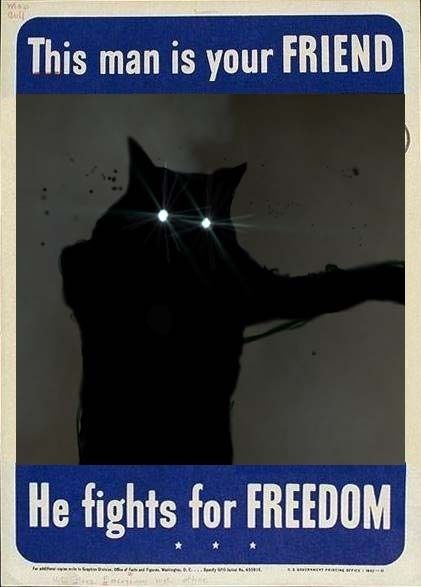But first i would like to thank you all for helping me solve problems for the past few weeks, without you my keyboard would be smashed and hammer would be.. well.. uninstalled! Ok, here goes:
1) How do i make a zombie repeat the eat animation (or any other)? When i try to make the player enter a room and spot a zombie eating a scientist (like in the HL singleplayer) the zombie won't repeat the animation when triggered, it will only play once (should i trigger this at all) I have tried turning the 'repeatable' flag on but this wont help either.
2) When i add a scripted_sentence and trigger it (like described in the scripted_sentence tutorial) the speakertype (monster_scientist) won't say a damn thing. I used my modelviewer to locate a few differnt sounds from the singleplayer, like: c1a3_sci_team.wav I even tried with and without a '!' like the tutorial describes (!c1a3_sci_team.wav) but nothing happens, the scientist is just standing there saying nothing at all (not even hello or whatever..)
3) How do i create a valve the player has to hold and press the 'use' button to rotate while a door is openeing? Like in the singleplayer.
4) How do i make a monster trigger a script? I was planning on making a scientist open a door for the player when guided to the door.
5) And how do i make the screen go black, 'game over' style when the player kills a scientist required to open a door?