You know what to do.
Desktops of January
Created 17 years ago2007-01-06 13:49:03 UTC by
 Dorian27
Dorian27
Created 17 years ago2007-01-06 13:49:03 UTC by
![]() Dorian27
Dorian27
Posted 17 years ago2007-01-06 13:49:03 UTC
Post #208780
Posted 17 years ago2007-01-06 14:19:54 UTC
Post #208783
Posted 17 years ago2007-01-06 14:30:11 UTC
Post #208784
Posted 17 years ago2007-01-06 14:31:09 UTC
Post #208785
http://i7.photobucket.com/albums/y276/Saribous/namnls-1.jpg
Still don't have my own computer. And yes, that's my cat.
And yes, that's my cat.
Still don't have my own computer.
 And yes, that's my cat.
And yes, that's my cat.
Posted 17 years ago2007-01-06 14:43:29 UTC
Post #208786
Nice Tau wallpaper Sajo. Where do you acquire such themes Dorian and how do you take shots of the desktop? I could never figure out how to do that...
Posted 17 years ago2007-01-06 15:17:11 UTC
Post #208787
You click PRINT-SCREEN on your keyboard.
Posted 17 years ago2007-01-06 16:11:15 UTC
Post #208788
You don't click it, you hit or push it. Geezz.
Posted 17 years ago2007-01-06 16:29:54 UTC
Post #208789
As far as themes.. Window Blinds... its a program.. I cba to find a link to the site though 

Posted 17 years ago2007-01-06 16:48:38 UTC
Post #208790
Posted 17 years ago2007-01-06 17:09:42 UTC
Post #208792
Dorian? "A Superior Distribution Platform"? More like "Neccesary Evil."
Posted 17 years ago2007-01-06 17:10:16 UTC
Post #208793
Posted 17 years ago2007-01-06 17:21:22 UTC
Post #208794
I'd post my desktop but then Caboose would photoshop it into a internet meme ><
Posted 17 years ago2007-01-06 18:18:53 UTC
Post #208798
Posted 17 years ago2007-01-06 18:27:25 UTC
Post #208799
Those who use WindowsBlinds are tards.
Posted 17 years ago2007-01-06 18:41:08 UTC
Post #208802
Yay! I'm not a tard!
I agree though, WindowBlinds look butt ugly. They're generally obnoxious and take up way too much room.
I agree though, WindowBlinds look butt ugly. They're generally obnoxious and take up way too much room.
Posted 17 years ago2007-01-06 20:37:07 UTC
Post #208818
Posted 17 years ago2007-01-06 20:43:04 UTC
Post #208819
How the fuck do you find anything on that desktop?
Posted 17 years ago2007-01-06 20:48:18 UTC
Post #208820
waht its raly organised i have evrything on ym desktop so it only takes 1second to start the program and i can save files there too cause windows is really great
Posted 17 years ago2007-01-06 20:49:59 UTC
Post #208822
Posted 17 years ago2007-01-06 20:52:45 UTC
Post #208823
How can you find anything on THAT desktop, it has nothing on there hahahaha nobb.
Posted 17 years ago2007-01-06 20:54:37 UTC
Post #208824
Everything I need is accessible from the little arrow thingy on the taskbar.
Posted 17 years ago2007-01-06 20:58:47 UTC
Post #208826
what the hell is with all the 800 x 600s? I hope the images have just been re-sized and you dont actually use such a rediculously low resolution.
Posted 17 years ago2007-01-06 21:50:15 UTC
Post #208832
Resized.
Posted 17 years ago2007-01-06 22:08:25 UTC
Post #208836
thats my real reslution, dont tell me its bad LOLOLOL
Posted 17 years ago2007-01-06 22:29:15 UTC
Post #208839
Posted 17 years ago2007-01-06 23:07:54 UTC
Post #208841
Posted 17 years ago2007-01-07 08:09:00 UTC
Post #208876
Arghh.... every time these threads come up, there are arguements about UXtheme patches:::
The UXtheme patch is far superior than WindowsBlinds as WB requires to always run in the background, and can / will hog resources. It is also currently quite unrealiable, and pointless. UXtheme is a single .dll file that is patched automatically into you system file to enable the use of any theme with usual format, and that used by WindowsBlinds.
http://www.dll-files.com/dllindex/download.php?uxthemedownload0UIkOHVLkT
<< Download link for UXtheme.dll
http://www.themexp.org/
<< One of the best websites for free and excellent themes
Geez.
The UXtheme patch is far superior than WindowsBlinds as WB requires to always run in the background, and can / will hog resources. It is also currently quite unrealiable, and pointless. UXtheme is a single .dll file that is patched automatically into you system file to enable the use of any theme with usual format, and that used by WindowsBlinds.
http://www.dll-files.com/dllindex/download.php?uxthemedownload0UIkOHVLkT
<< Download link for UXtheme.dll
http://www.themexp.org/
<< One of the best websites for free and excellent themes
Geez.
Posted 17 years ago2007-01-07 08:15:16 UTC
Post #208877
Posted 17 years ago2007-01-07 08:17:58 UTC
Post #208878
FSX? if the monitors are next to each other, it would have looked better if it was one image... although it might look stretched.... hmmmm : Nice picture though!!!
Posted 17 years ago2007-01-07 08:18:05 UTC
Post #208879
alexb is correct on 3.14 levels.
(about uxtheme.dll)
(about uxtheme.dll)
Posted 17 years ago2007-01-07 08:22:09 UTC
Post #208880
Yes, the images are next to eachother, 2 monitors also next too eachother. This is just a background images, it is the POSKY 737-800/EXEC on here maiden flight in Anchorage, Alaska practicing ILS APP. As you can see i detached from the ILS and flew her in on the flights for the last bit.
Posted 17 years ago2007-01-07 08:24:40 UTC
Post #208881
can you have different BG images on a dual-screen setup?
Posted 17 years ago2007-01-07 08:31:54 UTC
Post #208883
I wouldnt know how, but i geuss there should be a way to do this.
Posted 17 years ago2007-01-07 08:52:04 UTC
Post #208887
Posted 17 years ago2007-01-07 08:55:56 UTC
Post #208888
Penguinboy, Can't you just combine two wallpapers to one image and use as background?
Posted 17 years ago2007-01-07 09:12:44 UTC
Post #208889
When your in-game, are both monitors in use - because in which case a screenshot would be the full-size, yeah? viz. if you set it as desktop background on dual-screen mode, it should take up both.... i think?
Posted 17 years ago2007-01-07 09:20:08 UTC
Post #208892
That'd be really odd. I can't think of any game that would use a resolution like 2048 x 768. It seems as though it would have to be stretched, although I think I've heard of some flight sims being compatible with dual monitors.
Posted 17 years ago2007-01-07 09:33:46 UTC
Post #208893
Most games just use one monitor, but in FS you can put everything in its own window, i know people that run Flightsimulator stretched over 5 windows and 2 computers.
Posted 17 years ago2007-01-07 10:37:19 UTC
Post #208894
I've seen people playing HL2 at 2048x768.
Posted 17 years ago2007-01-07 11:25:58 UTC
Post #208895
HL2 would suck.... probably on dual monitors. even if they were right next to each other, your main view would be right down the middle. For FS, I would have one monitor cockpit, the other external tail view. But the fps!!!! Arghhh.... they would not be pretty!!!
Posted 17 years ago2007-01-07 11:40:55 UTC
Post #208896
Not if you hang 3 end of the line cards in it and put FSX on full with 3 outside views of Mr. Moore AB Agusta Bell 412.
Then again, he did spend 2000 euro's on creating a new rig, so it does what it should do .
.
Then again, he did spend 2000 euro's on creating a new rig, so it does what it should do
 .
.
Posted 17 years ago2007-01-07 15:18:19 UTC
Post #208905
Posted 17 years ago2007-01-07 15:22:26 UTC
Post #208906
What, my screenshots are all 800 KB, that's okay right, cause they're hot???
In any case, I don't see what the big deal is - just drag the quality down until it's as small as possible without sacrificing too much image quality. PNG's useful for few-coloured images.
In any case, I don't see what the big deal is - just drag the quality down until it's as small as possible without sacrificing too much image quality. PNG's useful for few-coloured images.
Posted 17 years ago2007-01-07 15:25:41 UTC
Post #208907
Posted 17 years ago2007-01-07 15:47:43 UTC
Post #208908
Me.
Posted 17 years ago2007-01-07 15:59:50 UTC
Post #208909
Vista transformation pack? likewise. Whats the video highlighted?
Posted 17 years ago2007-01-07 16:04:25 UTC
Post #208910
Vista transformation pack?No, it was a seperate download. No Vista Transformation Pack. Got it from Penguinboy.
Whats the video highlighted?A HD video of the Space Shuttle Discovery Launch, launched on December 9, 2006.
Posted 17 years ago2007-01-07 16:12:46 UTC
Post #208911
Posted 17 years ago2007-01-07 16:13:49 UTC
Post #208912
Looks like a kid's desktop. ^^ 

Posted 17 years ago2007-01-07 16:23:18 UTC
Post #208913
You must be logged in to post a response.





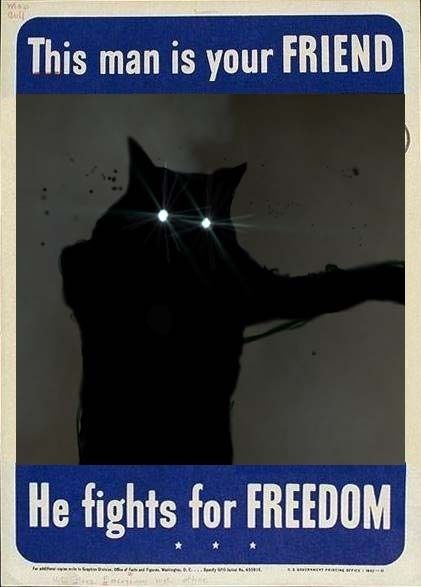
 ZombieLoffe
ZombieLoffe