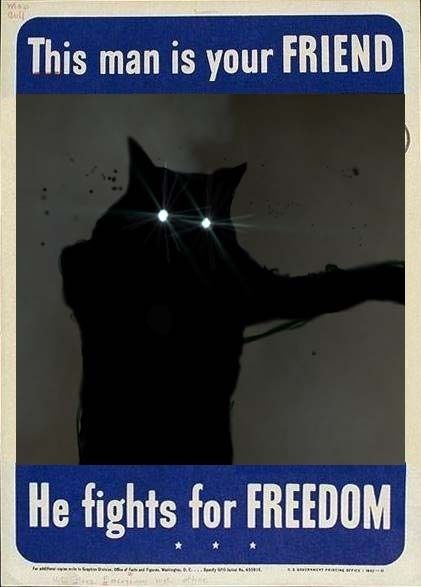Hey everyone, new here and to mapping and already lost. I read the beginners page on ths but i cant find any of these:
hlsgc.exe , hlbsp.exe , hlvis.exe , hlrad.exe
instead the only things i can see in my tools folder is
qcsg.exe , qrad.exe , qbsp2.exe , vis.exe
I am making a map for cs1.6 , so any help would be appreciated
cant find hlsgc.exe etc.....
Created 17 years ago2007-02-27 22:58:55 UTC by
 birdman_tanner
birdman_tanner
Created 17 years ago2007-02-27 22:58:55 UTC by
![]() birdman_tanner
birdman_tanner
Posted 17 years ago2007-02-27 22:58:55 UTC
Post #214223
Posted 17 years ago2007-02-27 23:01:00 UTC
Post #214225
You need to download them.
Posted 17 years ago2007-02-27 23:02:15 UTC
Post #214226
thanks ill see from here on if i need any more help (which is prolly a 1000% yes)
Posted 17 years ago2007-02-27 23:08:44 UTC
Post #214229
ok, new problem. i downloaded them and now i cant find them 
should they be in the hammereditor>tools?

should they be in the hammereditor>tools?
Posted 17 years ago2007-02-27 23:10:00 UTC
Post #214230
Posted 17 years ago2007-02-27 23:11:59 UTC
Post #214231
You mean you lost the zip you downloaded them in? Can't help you there, if that's your problem. :
Posted 17 years ago2007-02-27 23:15:15 UTC
Post #214232
put them in the same place as the old ones, then go to build options and set the programs to the new ones
Posted 17 years ago2007-02-27 23:20:07 UTC
Post #214235
how do you replace them into the same folder as the tools ?
Posted 17 years ago2007-02-27 23:31:19 UTC
Post #214237
blah screw it....every time i dl the files i can never find them......add to the fact i have no idea what im doing and its just pointless
well peace
well peace
Posted 17 years ago2007-02-27 23:32:24 UTC
Post #214238
It doesn't matter where you put them, just throw them anywhere near hammer's directory. Then make the hammer settings correspond to their location.
Posted 17 years ago2007-02-27 23:34:05 UTC
Post #214240
see i dont know how to do any of what you just said......im done 

Posted 17 years ago2007-02-27 23:40:51 UTC
Post #214242
What? Don't just give up like that. Mapping is always tough in the beginning, so stick with us here.
You don't know where you're downloading the file to? Well, if you're using Firefox, go to Tools > Options, and then the Main tab. In there you can select where the universal download destination is, so either direct it to a download folder or just use your desktop.
If you're using Internet Exploder, just click the download link, press the save button, and it'll let you select where you want it to download to. Simple as pie, but I really hope you aren't using Internet Exploder.
You don't know where you're downloading the file to? Well, if you're using Firefox, go to Tools > Options, and then the Main tab. In there you can select where the universal download destination is, so either direct it to a download folder or just use your desktop.
If you're using Internet Exploder, just click the download link, press the save button, and it'll let you select where you want it to download to. Simple as pie, but I really hope you aren't using Internet Exploder.

Posted 17 years ago2007-02-27 23:44:58 UTC
Post #214244
Posted 17 years ago2007-02-27 23:46:48 UTC
Post #214245
Indeed.
Posted 17 years ago2007-02-27 23:49:24 UTC
Post #214248
Posted 17 years ago2007-02-27 23:52:54 UTC
Post #214251
Yeah... Maybe he's 11. Hopefully he's 11. Sounds like something I would have done when I was 11.
You must be logged in to post a response.