Sledge (Hammer Alternative) Alpha Build
Created 11 years ago2013-07-27 02:24:39 UTC by
 Penguinboy
Penguinboy
Created 11 years ago2013-07-27 02:24:39 UTC by
![]() Penguinboy
Penguinboy
Posted 11 years ago2014-02-12 02:34:23 UTC
Post #317908
+10,000 points for Archie for having PB's back!
Posted 11 years ago2014-02-12 03:38:32 UTC
Post #317911
Thanks Archie, I'll keep an eye on the thread.
Posted 11 years ago2014-02-12 23:28:36 UTC
Post #317924
Here's an example of what a quick draw function would be like. Kinda like Skecthup but applicable to Hammer.
Sploink
This is from 3DS Max of course. The reason Max is #1 when it comes to architectural construction in 3D is because of some of its clever geometric tools. How is that any different from mapping really? If sledge could draft better than the average hammer, it would be better and people could use its power to make mapping more enjoyable rather than having to man-handle so much stuff. I think we should look at what other programs are doing right. Not just level editors, but big modeling and drafting programs.
I was also looking at spline drafting, but that's probably too much for now. I also noticed moving a transformation origin is useful, and having it snap to the grid. Another is different kinds of snaps, like to midpoints, centers, vertexes, and intersections of faces. For some reason, this is always a key element in basic drafting in CAD.
Oh... A grease pencil is mandatory if you make this able to be networked for live co-op mapping. Wasn't that a thing a while back? Sledge multiplayer? Anyway, the ability to show with sketches would be key to communication. Food for thought.
Sploink
This is from 3DS Max of course. The reason Max is #1 when it comes to architectural construction in 3D is because of some of its clever geometric tools. How is that any different from mapping really? If sledge could draft better than the average hammer, it would be better and people could use its power to make mapping more enjoyable rather than having to man-handle so much stuff. I think we should look at what other programs are doing right. Not just level editors, but big modeling and drafting programs.
I was also looking at spline drafting, but that's probably too much for now. I also noticed moving a transformation origin is useful, and having it snap to the grid. Another is different kinds of snaps, like to midpoints, centers, vertexes, and intersections of faces. For some reason, this is always a key element in basic drafting in CAD.
Oh... A grease pencil is mandatory if you make this able to be networked for live co-op mapping. Wasn't that a thing a while back? Sledge multiplayer? Anyway, the ability to show with sketches would be key to communication. Food for thought.
Posted 11 years ago2014-02-13 09:25:38 UTC
Post #317928
Quick question to PB:
If i were to move my Sledge folder into another pc and ran it, by theory my settings would be gone ? Since the conf file is stored in an exotic location rather than the sledge root folder or am i wrong ?
If i were to move my Sledge folder into another pc and ran it, by theory my settings would be gone ? Since the conf file is stored in an exotic location rather than the sledge root folder or am i wrong ?
Posted 11 years ago2014-02-13 09:36:23 UTC
Post #317929
The settings file is located in "%AppData%/Sledge", you can copy it to the same location and it will work. You will need to re-configure the game & build file paths unless they're exactly the same on both computers.
@Rim: That's cool, but it's a long way down the line simply because of how difficult it would be to implement. I will add it into the list of "future things that would be nice".
@Rim: That's cool, but it's a long way down the line simply because of how difficult it would be to implement. I will add it into the list of "future things that would be nice".
Posted 11 years ago2014-02-13 09:39:47 UTC
Post #317930
But why not just put everything in one place instead of giving in to the M$ way of doing things ?? 
Just a little rant.

Just a little rant.
Posted 11 years ago2014-02-13 10:20:53 UTC
Post #317931
Because the default Windows filesystem permissions do not allow writing to the program install directory.
Posted 11 years ago2014-02-13 19:01:08 UTC
Post #317936
UNLESS you installed the whole program to user space instead of common space.
Posted 11 years ago2014-02-13 22:30:38 UTC
Post #317937
Oh I know such implementations would be a long time down the road because its a new program and there's a lot to do before that stuff gets put in.
I'm just worried that Sledge would have ignorable differences that wouldn't compel a common mapper to use it or switch from using hammer, an editor they already know.
I never asked, where is this change/future list? What kind of stuff is on it I wonder?
I'm just worried that Sledge would have ignorable differences that wouldn't compel a common mapper to use it or switch from using hammer, an editor they already know.
I never asked, where is this change/future list? What kind of stuff is on it I wonder?
Posted 11 years ago2014-02-14 00:03:16 UTC
Post #317938
In what Rimrook is saying.. I have no idea if it's even possible, but extruding BSP would be epic if you could, say, draw a square on a face and 'pull' it outwards.
Google sketchup anyone?
Keep up the amazing work PB, this is evolving nicely.
Google sketchup anyone?
Keep up the amazing work PB, this is evolving nicely.
Posted 11 years ago2014-02-14 00:33:18 UTC
Post #317939
Not extruding the bsp, just creating a new brush oriented to the surface you clicked.
As seen in the video:
Basically you draw the rectangle on a surface.
Moving the mouse upwards pulls it out, and downwards pushes it in.
Clicking again finalizes it.
All that is similar to how one creates a brush in hammer anyway. Draw a rectangle and finalize it... unless you have the one setting on then it just draws it immediately.
As seen in the video:
Basically you draw the rectangle on a surface.
Moving the mouse upwards pulls it out, and downwards pushes it in.
Clicking again finalizes it.
All that is similar to how one creates a brush in hammer anyway. Draw a rectangle and finalize it... unless you have the one setting on then it just draws it immediately.
Posted 11 years ago2014-02-14 02:29:13 UTC
Post #317942
ohhhhhh
I didn't even see that video until now.
That would be incredible!
I didn't even see that video until now.
That would be incredible!
Posted 11 years ago2014-02-14 04:41:01 UTC
Post #317943
But it is essentially how I would imagine an "extrude" for a BSP system would work. You can't physically modify the face like you can in a modelling tool (it would create invalid solids), but you can perform interactions with the face that create new geometry.
@Rim: part of the "future list" is in my head, some of it is in the GitHub issues page. Right now I might be only aiming to replicate Hammer's capabilities (improving them where I can), but once I have that at an acceptable level I can start adding new things. The addition of Source support and displacements/instances for Goldsource users should hopefully make the switch worth it, and that's just the beginning of what I would like to do.
@Disco: If you do that, you can't allow the user to choose the install directory, which I think is worse than using appdata for the settings file... It'd be possible to create a portable version of Sledge with a bit of extra code.
@Rim: part of the "future list" is in my head, some of it is in the GitHub issues page. Right now I might be only aiming to replicate Hammer's capabilities (improving them where I can), but once I have that at an acceptable level I can start adding new things. The addition of Source support and displacements/instances for Goldsource users should hopefully make the switch worth it, and that's just the beginning of what I would like to do.
@Disco: If you do that, you can't allow the user to choose the install directory, which I think is worse than using appdata for the settings file... It'd be possible to create a portable version of Sledge with a bit of extra code.
Posted 11 years ago2014-02-14 06:43:16 UTC
Post #317945
Doesn't allowing the user to install the program in user space (i.e any folder they have write permissions to) and save all configs there automatically make it portable?
Posted 11 years ago2014-02-14 07:07:42 UTC
Post #317946
No, because all the file paths are absolute. To be portable, you should be able to put your WADs and FGDs with the app on a USB stick and the game configs need to work correctly regardless of whether it mounts to D:/ or K:/ or whatever else.
Posted 11 years ago2014-02-14 19:03:28 UTC
Post #317951
Can u tell me how to setup Sledge for Half-Life 2 EP2?
Posted 11 years ago2014-02-14 19:53:50 UTC
Post #317952
Sledge doesn't support Source at all yet and it's been said since day one.
@PB: I haven't used it in forever, but .Net has a function/variable/something like application.directory() that returns the directory where the .exe is. I'm sure that would solve that problem.
@PB: I haven't used it in forever, but .Net has a function/variable/something like application.directory() that returns the directory where the .exe is. I'm sure that would solve that problem.
Posted 11 years ago2014-02-14 21:20:15 UTC
Post #317955
ninja, hammer 4 works fine for ep2.
bin folder
I'm patiently awaiting source support though.
bin folder

I'm patiently awaiting source support though.
Posted 11 years ago2014-02-14 21:22:09 UTC
Post #317956
Its even in the good ol winAPI.
Posted 11 years ago2014-02-15 00:32:35 UTC
Post #317957
Wow there's a lot of stuff on that list. Kinda makes me feel like I'm preaching to the choir.
#81 about some modelling features; I sure SOME modelling features would be handy. Not so much in terms of making architecture but leaving it open for the sake of flexibility.
I'm really impressed with the planned enhancements. Get this to where it needs to be and I'll be a happy mapper.
#81 about some modelling features; I sure SOME modelling features would be handy. Not so much in terms of making architecture but leaving it open for the sake of flexibility.
I'm really impressed with the planned enhancements. Get this to where it needs to be and I'll be a happy mapper.
Posted 11 years ago2014-02-15 01:05:36 UTC
Post #317958
Posted 11 years ago2014-02-15 03:57:33 UTC
Post #317959
Posted 11 years ago2014-02-15 06:45:33 UTC
Post #317960
WHY.
Posted 11 years ago2014-02-15 06:59:17 UTC
Post #317961
Sometimes you need to be reminded of the beauty in life.
Posted 11 years ago2014-02-15 09:25:28 UTC
Post #317962
Tools>Options>3Dviews>Navigation
Forward speed and Time to top speed
Their settings are not saved.
Forward speed and Time to top speed
Their settings are not saved.
Posted 11 years ago2014-02-16 01:24:30 UTC
Post #317965
I've found someone on GameBanana that have made a pretty cool prefab using Sledge. :3
http://cs.gamebanana.com/prefabs/6585

EDIT: that guy is COOBORKY actually, lol. He has a different nickname on GB.
http://cs.gamebanana.com/prefabs/6585

EDIT: that guy is COOBORKY actually, lol. He has a different nickname on GB.

Posted 11 years ago2014-02-16 12:20:53 UTC
Post #317977
PB please check copy BSP to final directory by default, took me a while to figure out whats wrong and the newbies won't find it easy.
Posted 10 years ago2014-02-19 16:55:12 UTC
Post #318007
Not sure if this was proposed yet but is it possible to get the dimensions of a block to show up in the grid views while you are resizing brushes (just on the block that you are currently editing)? as of now the size in the bottom right does not change until you are finished sizing a brush and it can be annoying to have to keep stopping so you can see what size your block is.
also can there be an option to turn off the selection of the yellow "middle" vertex squares when highlighting vertices? it makes things much harder to have to weave around those little buggers when trying to highlight the white squares (normal corner vertexes) because moving the wrong yellow one can really mess up your brush if you accidentally move it
also can there be an option to turn off the selection of the yellow "middle" vertex squares when highlighting vertices? it makes things much harder to have to weave around those little buggers when trying to highlight the white squares (normal corner vertexes) because moving the wrong yellow one can really mess up your brush if you accidentally move it
Posted 10 years ago2014-02-20 06:54:30 UTC
Post #318010
Totally agree with COOBORKY.
Posted 10 years ago2014-02-20 09:12:07 UTC
Post #318012
In that case you'll be happy with the new release which adds the box dimensions you desire! 
Full list:

Full list:
- Draw selection box size in the 2D viewports. Resolves #120.
- Only open the properties window on double click in the 3D view. Fixes #109.
- Add nice update notification dialog to display release notes
- Add transform as a menu item in the viewport right client menu. Resolves #111.
- Holding down control moves all points of the clip tool. Resolves #107.
- Update the box coordinates in the status bar when transforming. Fixes #119.
- Fix issue where models would not render due to flexible casing and type in the FGD format.
- Make sure the brush controls are displayed in the correct order. Fixes #125.
- Sort the entity flags when reading them to apply, stops the flags from being swapped randomly
- Don't mess with texture settings when rendering the entity tool. Fixes #102.
- Ctrl+click in the 3D view of the VM tool can deselect solids. Fixes #122.
- Don't select extra vertices in the VM tool unless the mouse is clicked. Fixes #108.
- Hold control to scale proportionally in the box tools. Resolves #123.
- Implement 3D movement settings. Fixes #116.
- Keep the recent texture list in sync between the texture tool and the sidebar panel. Fixes #101.
- Tweak the tolerance value for invalid solids to match Hammer's behaviour. Fixes #114, also hopefully fixes #68 as well.
- Add setting to change the mouse wheel move distance in the 3D view
Posted 10 years ago2014-02-20 13:16:17 UTC
Post #318013
Serious brownie points for this one, dude.
Posted 10 years ago2014-02-20 14:02:21 UTC
Post #318014
Nice! Thanks for implementing some of my suggestions! 
Waiting for the Source support.

Waiting for the Source support.
Posted 10 years ago2014-02-20 14:04:07 UTC
Post #318015
Penguinboy, have you thought of support for image overlays? Similar to blender and 3ds max and that in which you can overlay an image on the orthographic viewpoints
Posted 10 years ago2014-02-20 16:02:25 UTC
Post #318016
wow! you rock AND roll sir! hammer is becoming a distant memoryyyy.
oh and i like the new icons! very spiffy
oh and i like the new icons! very spiffy
Posted 10 years ago2014-02-20 16:15:41 UTC
Post #318017
Yeah! Nice one PB!
GameBanana's thread updated with the new changelog*
GameBanana's thread updated with the new changelog*
Posted 10 years ago2014-02-21 03:21:49 UTC
Post #318021
Where was I when this happened? It's about how to skew textures. http://twhl.info/tutorial.php?id=187
Find out how it works and just make it a tool or feature rather than a trick.
Find out how it works and just make it a tool or feature rather than a trick.
Posted 10 years ago2014-02-21 03:31:55 UTC
Post #318022
One of my "future ideas" is to allow direct manipulation of the texture axes (the yellow + green lines that show when editing textures) in the 3D view. It would be a pretty advanced feature, but it would probably allow you to do what you need.
Posted 10 years ago2014-02-21 07:35:59 UTC
Post #318023
New update looks great PB, can't wait to try it!
Really, really impressed how you have kept up on, and continue to move this project forward.. It's so exciting that you are able to resolve/sort issues and add new features so quickly!
Really, really impressed how you have kept up on, and continue to move this project forward.. It's so exciting that you are able to resolve/sort issues and add new features so quickly!

Posted 10 years ago2014-02-21 16:14:36 UTC
Post #318024
Just crashes when I open a map with no error details. 

Posted 10 years ago2014-02-21 23:07:24 UTC
Post #318030
One map in particular, or any map? Try things like removing WADs and FGDs from the game profile, changing the rendering settings, and other stuff to see if you can nail down what's causing it.
Posted 10 years ago2014-02-21 23:41:29 UTC
Post #318031
I hadn't seen that tutorial  It would definitely be an excellent editor feature.
It would definitely be an excellent editor feature.
[edit] I seem to have misplaced my FGDs. Care anyone show me a good one?
 It would definitely be an excellent editor feature.
It would definitely be an excellent editor feature.[edit] I seem to have misplaced my FGDs. Care anyone show me a good one?
Posted 10 years ago2014-02-22 00:46:36 UTC
Post #318035
one thing thats still an issue/annoying is when you have the object properties box open and you CTRL + T to tie an object to entity, it opens a separate box as opposed to JUST changing the original OP box.
also, it may just be sometimes or im mistaken, but object properties only saving when you hit "apply" is a bit inconvenient, as is the fact that you have to hit "change" when you switch an object's properties (this one isnt a huge deal but its just one extra step).
also, it may just be sometimes or im mistaken, but object properties only saving when you hit "apply" is a bit inconvenient, as is the fact that you have to hit "change" when you switch an object's properties (this one isnt a huge deal but its just one extra step).
Posted 10 years ago2014-02-22 01:24:31 UTC
Post #318040
I didn't know you could change the rendering settings. Changed them, now my map loads fine but has no textures and displays an error whenever anything is selectedSeems my graphics card isn't up to the task of running this editor, which is disappointing considering I'm using it for goldsource development. :/
Posted 10 years ago2014-02-22 01:44:56 UTC
Post #318041
There's no need for sarcasm, I'm trying really hard to get Sledge working even on older graphics cards like yours. Graphics development, especially for GPUs older than 10 years, is pretty difficult, so please be patient when using these alpha builds.
The problem is in the box size printing that was added in the latest release. For now, can you go into the "2D Views" tab in the settings and uncheck "Draw selection box size in the viewport":I think that will fix the errors you are experiencing for now. I will add a fix to the next release so you can re-enable this setting.
As for your textures, make sure you've added your WAD files to the game profile.
The problem is in the box size printing that was added in the latest release. For now, can you go into the "2D Views" tab in the settings and uncheck "Draw selection box size in the viewport":I think that will fix the errors you are experiencing for now. I will add a fix to the next release so you can re-enable this setting.
As for your textures, make sure you've added your WAD files to the game profile.
Posted 10 years ago2014-02-22 02:45:16 UTC
Post #318043
Apologies, I wasn't trying to come across as an ass or anything, I was actually genuinely trying to express disappointment. A lot of developers create low-demanding applications\games but still shun support for perfectly adequate hardware just because it's a little too old, and that gets really frustrating. I do appreciate you actually helping me here, the software appears leaps and bounds better than vanilla hammer.
The selection box got rid of the error, but the textures are still seemingly missing. Again, I think it's just simply my low end hardware because the wads are added and the texture editor shows all of the textures as loaded fine. A few textures are showing up but only a few, and no models or sprites are showing up. I'll try tinkering with the settings and see if I get anywhere.
The selection box got rid of the error, but the textures are still seemingly missing. Again, I think it's just simply my low end hardware because the wads are added and the texture editor shows all of the textures as loaded fine. A few textures are showing up but only a few, and no models or sprites are showing up. I'll try tinkering with the settings and see if I get anywhere.
Posted 10 years ago2014-02-22 04:37:07 UTC
Post #318047
Hmm, that's weird. What model is your graphics card? Does it happen on every map? If you create a new map and start applying textures, is there any point when it stops showing the textures correctly?
Posted 10 years ago2014-02-22 04:49:04 UTC
Post #318048
Ati Radeon 7500. I know it's ancient but it's really not that much different from any other DX7 cards of it's time, and it rarely gives me issues with what it actually can run.
I tried loading a map from the map vault and a few textures loaded, but no sprites or models again. There isn't really a point where it stops showing them correctly, it never shows them correctly to begin with (starting from a fresh new map). I know my hardware can have incompatibility issues but I don't understand why only certain textures show. :/
I tried loading a map from the map vault and a few textures loaded, but no sprites or models again. There isn't really a point where it stops showing them correctly, it never shows them correctly to begin with (starting from a fresh new map). I know my hardware can have incompatibility issues but I don't understand why only certain textures show. :/
Posted 10 years ago2014-02-22 12:24:26 UTC
Post #318054
I'm going to try Sledge and report anything in this post.
For now:
For now:
- Settings > Game Configurations > Saving tab: Browse buttons don't open the browsing folder window.
- If enabling ig (Ignore Grouping) button while a group was selected, any object selected afterwards is added to the selection together with the group and operations like delete work on the entire group. To work around you have to disable the ig, deselect the group and enable it again.
- When a texture is unrecognised, the texture tool doesn't show it's name when selected. This helped me track the unrecognised texture before and would be good to have.
- I was zooming close in the 3D textured window when my pc froze and nothing responded until I shut it off through the power button.
Posted 10 years ago2014-02-22 16:22:21 UTC
Post #318063
yeah, as tsaras says, the ignore group thing is a bit wonky.
EDIT: nevermind! the little "x" in the middle of the brushes is already a toggleable feature xD i should have looked before asking for it
EDIT: nevermind! the little "x" in the middle of the brushes is already a toggleable feature xD i should have looked before asking for it
Posted 10 years ago2014-02-23 01:36:10 UTC
Post #318077
Thanks, I'll take a look at the grouping stuff (plus the other bugs too!)
You must be logged in to post a response.