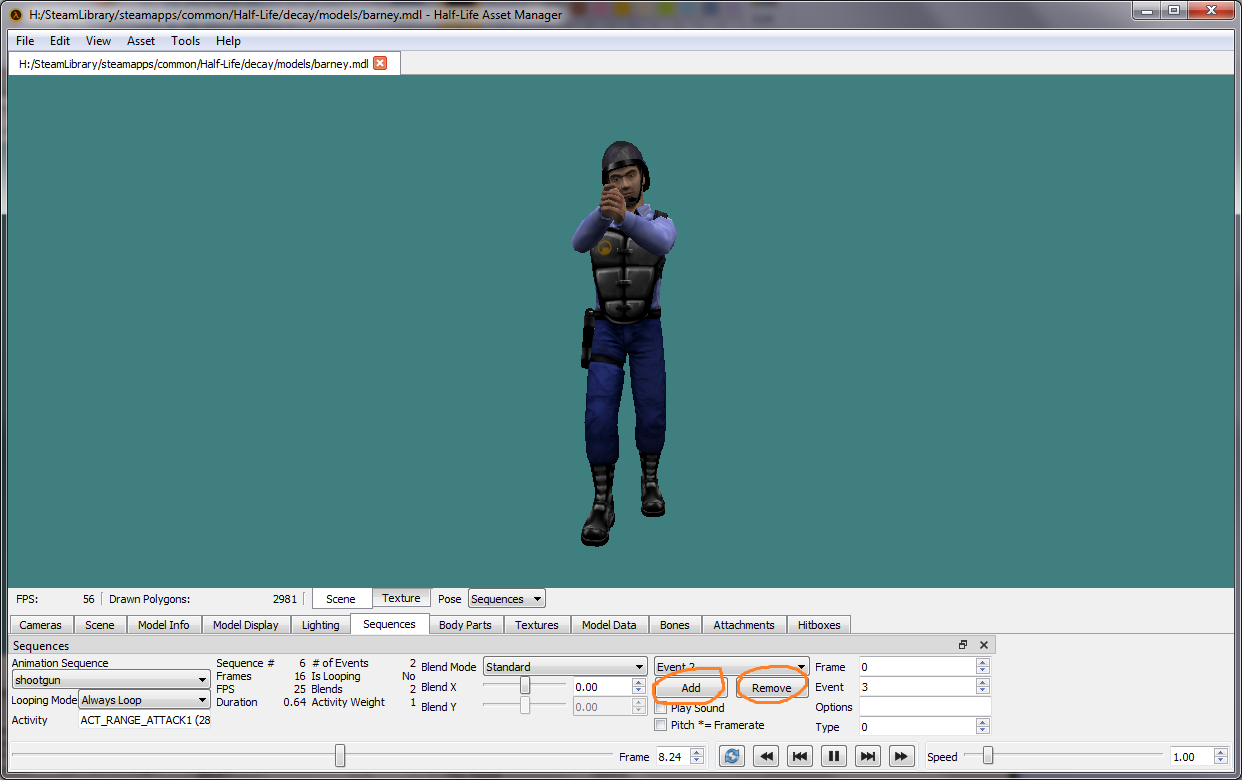How do you make an scripted sequence play an animation and not go back to the idle animation after it
Created 2 years ago2022-11-12 20:33:03 UTC by
 BugDug
BugDug
Created 2 years ago2022-11-12 20:33:03 UTC by
![]() BugDug
BugDug
Posted 2 years ago2022-11-12 20:33:03 UTC
Post #347080
Like i want to make a npc fall to the ground but everytime the animation ends he just stands up in the idle pose
Posted 2 years ago2022-11-15 12:53:18 UTC
Post #347089
If I remember correct there is a ‚fall‘ but no ‚land and dies‘-Animation for many npcs. So when the npc is done falling, you should have it execute a ‚die‘ Animation.
Posted 2 years ago2022-11-16 09:52:12 UTC
Post #347093
You need to adjust said animation's events on the model. For this you'll need HL Asset Manager (HLAM).
I see a lot of stock scientist sequences having this event at frame 1, either because the player couldn't reach the scientist, or to make sure the player couldn't press E and cancel the animation (as they're already dead at the start of the sequence).
You might also want to check the "leave corpse" flag on the scripted_sequence.
Reference: https://the303.org/tutorials/gold_qc.htm#A1
- Load the model in HLAM and in the sequence tab/panel, load the animation you're trying to play.
- In the same tab/panel, check that Event #1000 is present in the sequence.
- If there isn't (or there is none), add one.
- Press "Add" button.
- Type in Event:
1000.
- Save the model.
I see a lot of stock scientist sequences having this event at frame 1, either because the player couldn't reach the scientist, or to make sure the player couldn't press E and cancel the animation (as they're already dead at the start of the sequence).
You might also want to check the "leave corpse" flag on the scripted_sequence.
Reference: https://the303.org/tutorials/gold_qc.htm#A1
Posted 2 years ago2022-11-17 00:19:40 UTC
Post #347094
Kimilil, is it really as easy as adding the event and saving it? Can this be done to remove events as well?
Posted 2 years ago2022-11-18 17:47:40 UTC
Post #347100
is it really as easy as adding the event and saving it?Well, try it out!
Can this be done to remove events as well?Yes. See pic:Simply put, HLAM is a must-have tool in your goldsrc toolkit.
Posted 2 years ago2022-11-19 18:48:56 UTC
Post #347105
In my Half Life asset manager it doesnt have an add and a remove button. it has actually much fewer options
Posted 2 years ago2022-11-20 08:31:41 UTC
Post #347109
get the latest version. ask solokiller about it.
You must be logged in to post a response.