Glass Doors Testing
 CS
CS
Glass Doors Testing
by
MMProductions
Posted 10 years ago2014-11-16 20:05:26 UTC •
Problems •
Counter-Strike
- Name
- Glass Doors Testing
- By
-
 MMProductions
MMProductions - Type
- Map
- Engine
- Goldsource
- Game
- Counter-Strike
- Category
- Problems
- Included
- RMF/VMF
- Created
- 10 years ago2014-11-16 20:05:26 UTC
- Updated
- 10 years ago2014-11-16 20:05:26 UTC
- Views
- 1893
- Downloads
- 523
- Comments
- 14
My first test map posted here for Counter-Strike.
I'm developing my debut Counter-Strike/Valve maps on Valve Hammer Editor 3.5, but I found an curious bug on one of them.
I'm currently testing an example of two sliding doors with dark glass windows. One of them opens only with a button, while the other one not.
When both of them close, their glass windows doesn't be aligned correctly.
Apart from this weird bug, the map was compiled and it worked correctly without any flaws. So, here it is. Feel free to download and test it
I'm developing my debut Counter-Strike/Valve maps on Valve Hammer Editor 3.5, but I found an curious bug on one of them.
I'm currently testing an example of two sliding doors with dark glass windows. One of them opens only with a button, while the other one not.
When both of them close, their glass windows doesn't be aligned correctly.
Apart from this weird bug, the map was compiled and it worked correctly without any flaws. So, here it is. Feel free to download and test it

14 Comments
You must log in to post a comment. You can login or register a new account.

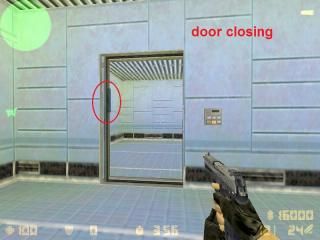

I've used trigger_multiple on my glass doors too and they worked correctly, as I said above.
The only thing I should fix is this annoying glass bug on the door. Apart from that, this map is working flawlessly.
It's because I'm developing my debut Counter-Strike maps. I'll just do 5 maps, for the time being, due to my personal life issues and lack of time.
By the way, I'm planning around 30 maps, for Half-Life, Counter-Strike, GoldSrc engine and the Source engine.
Anyway, thanks for commenting here
If you're saiying you don't want that edge sticking out of the door jamb, try adding negative Lip, e.g., a value of -5.
Anyhow, Welcome to TWHL! =P
The problem is: what entity I'll give to the "clip" blocks (brushes)?
BTW use may want to use NULL instead of CLIP, else you may get a compile error; VHLT33 will allow you to use CLIP brushes as part of entities, ZHLT3.4 will not, so use CLIP with VHLT, and NODRAW with ZHLT
I already fixed it, but the problem remains there
I suppose your dream smash as well.
Anyway, seemed to be fine on my end.
TJB, I'll try to put clip brushes on my glass doors, and I'll see if they work correctly.
By the way, what's the entity name I'll give to clip brushes?