VERC: Pretty Effects with Spirit of Half-Life Last edited 2 years ago2022-09-29 07:55:21 UTC
With the introduction of the env_particle entity, the DarkTruths particle engine (Aurora) is now implemented in the Spirit of Half-Life toolkit. Sure you could use Aurora, editing the .AUR files, but for those of us that think it is a bit confusing or just don't want to convert to v1.2 this is for you. This article will show you four effects (well, quite pretty effects) that can be done with the env_shooter along with trigger_relays, multi_managers, and env_renders.
This article utilizes a concept known in Spirit of Half-Life known as "Locus". When an entity is triggered ("The Effect"), another entity ("The Cause") is usually responsible for targetting it. Locus acts as an "open variable", inserting the Cause's data into the Effect's data. An example from the Spirit of Half-Life documentation:
Now place an env_render: Now for the trigger_relay to 'kill' the water when it hits the ground: And finally the multi_manager to wrap it up (Smart Edit off):
This article utilizes a concept known in Spirit of Half-Life known as "Locus". When an entity is triggered ("The Effect"), another entity ("The Cause") is usually responsible for targetting it. Locus acts as an "open variable", inserting the Cause's data into the Effect's data. An example from the Spirit of Half-Life documentation:
Effect 1: Dripping Water with a Splash
This effect isn't the prettiest effect, but when used can make nice little touches to a level. First, create an env_shooter. What this does is create a shooter that has blueish colored 'drops' that shoot down. The remove_water value for Fire on collision (locus = shot) is very important, you'll soon see why. Now make a second env_shooter. This env_shooter creates the 'splash' effect when remove_water is called. Now create a trigger_relay. What this does is make the first env_shooter's water drop disappear. The shot is acting as the *locus and targets the trigger_relay, which killtargets that specific shot. Now for the final entity for this simple effect, a multi_manager (Smart Edit off):Effect 2: Sparks
This is a nice effect I stumbled upon, it looks quite nice for sparks. Let's start shall we? Place down an env_shooter: Well, that's the only shooter for this effect, now for the env_render. It makes each sprite shrink nearly instantly. Thus making it look like the env_spark entity when it first fires. Now to finish it off, a multi_manager. This finishes the spark effect, it is quite nice.(Smart Edit off): If you want to have the spark sounds play, place some ambient_generics with the spark noises in the WAV Name fields. Now place a multi_manager with the values:Effect 3: Fountain
A very pretty effect, very cool looking when the Pitch Yaw Roll is set to -90 0 0. Well, let's start, place an env_shooter: If you made the Pitch Yaw Roll value -90 0 0, you might notice it looks like the Aurora particle system called "galaxy". If you want a different water look, change the sprite from sprites/xspark3.spr to sprites/flare1.spr. You'll also want to set the scale in the env_render to 0 and the FX Color to a blue.Now place an env_render: Now for the trigger_relay to 'kill' the water when it hits the ground: And finally the multi_manager to wrap it up (Smart Edit off):
Effect 4: Fire
This is probably the best (or one of the best) looking effects I've come up with. Like it's name says, it is fire, very nice looking fire. Place an env_shooter: Now for the env_render, this really makes the fire nice: Basically, this shrinks the sprites and changes their color at the same time to a bluish color. Looks very nice, but to finish it, we need a multi_manager: Now if you compile your map, you'll see some nice effects with the env_shooter in combination with env_renders, trigger_relays, and multi_managers. However, this is just the base of the cliff! There are many more things you can do with it, along with other entities like the env_shockwave. I've also attached an example map that has a few other effects.- Categories
- Archived Articles
- VERC Archive
- VERC - Spirit of Half-Life
- VERC - mapping
- Tutorials
- Images Required
- Mapping
- Article Credits
- Jonathan 'Teh_Freak' Smith – Author
This article was originally published on Valve Editing Resource Collective (VERC).
The original URL of the article was http://collective.valve-erc.com/index.php?doc=1069290772-31297600.
The archived page is available here.
TWHL only publishes archived articles from defunct websites, or with permission.
For more information on TWHL's archiving efforts, please visit the
TWHL Archiving Project page.
Comments
You must log in to post a comment. You can login or register a new account.