VERC: Texture Antialias "Bug" Last edited 5 years ago2019-04-19 12:59:23 UTC
You are viewing an older revision of this wiki page. The current revision may be more detailed and up-to-date.
Click here to see the current revision of this page.
Antialias - what is it?
Antialias is a 3d effect introduced by the voodoo cards in 1996. It blends the normally very visible pixels on textures so that the texture seems to have a higher resolution then it actually has. This effect was a huge step in 3d video card technology but also brought a new problem with it.How to fix
For now I know 3 methods to solve this problem:- Play in software mode

- The 1 unit method: Adjust the texture not only by clicking on "fit" but also move it one unit so that the stripe of unwanted color dissapears or scale the texture a bit higher (0.01 could already make it)
- Change the texture: If the stripe appears on the bottom, delete one line at the top of the texture
Comments
You must log in to post a comment. You can login or register a new account.