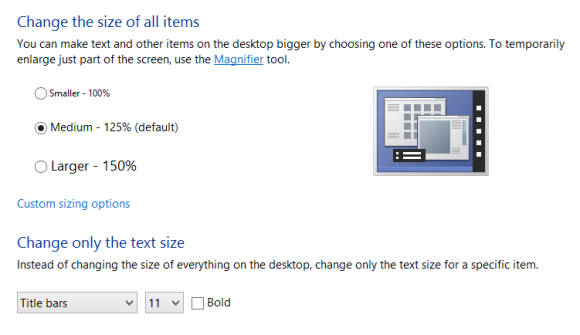Button font is large in certain programs
Created 10 years ago2014-01-09 15:44:21 UTC by
 Liink
Liink
Created 10 years ago2014-01-09 15:44:21 UTC by
![]() Liink
Liink
Posted 10 years ago2014-01-09 15:44:21 UTC
Post #317449
Hey, I'm running Windows 8 and I've had a problem where in certain programs such as Jed's Half-Life Model Viewer and MilkShape 3D, the font for buttons appear too large, similar to this http://i.msdn.microsoft.com/dynimg/IC534220.png If anyone knows a fix, that'd be great! Thanks
Posted 10 years ago2014-01-09 20:41:00 UTC
Post #317453
There is a fix, but you have to remove some files. First you should make a backup of your important files. Then remove Windows 8 and install Windows 7. 

Posted 10 years ago2014-01-09 21:39:21 UTC
Post #317454
I had similar problems before finding the solution that I documented in the comments of this journal:
twhl.info/journals.php?id=8300
twhl.info/journals.php?id=8300
Posted 10 years ago2014-01-10 00:17:03 UTC
Post #317455
Funny, but I don't wish to remove Windows 8. Personally haven't had any problems besides this so far.
Posted 10 years ago2014-01-10 00:31:41 UTC
Post #317456
I don't have any problems with mine Windows 8.1 Pro version.
Might be VGA drivers or out of date system.
Might be VGA drivers or out of date system.
Posted 10 years ago2014-01-10 00:51:51 UTC
Post #317458
Just picked up this PC from Bestbuy three months ago. I'll have to check for drivers again.
Nope. Up to date. An actual screenshot would be this http://i.imgur.com/7DVvMhv.png
Nope. Up to date. An actual screenshot would be this http://i.imgur.com/7DVvMhv.png
Posted 10 years ago2014-01-10 00:57:06 UTC
Post #317459
If it doesn't work after update, certain incompatibility exists.
Jeds HL Model Viewer is old software designed for a different operating system environment and different version of Net Framework.
Try running it using compatibility mode with Windows XP Service Pack 3.
Here is screen shot from my computer (Using default settings and no compatibility mode): http://imgur.com/IyLUyRU
Jeds HL Model Viewer is old software designed for a different operating system environment and different version of Net Framework.
Try running it using compatibility mode with Windows XP Service Pack 3.
Here is screen shot from my computer (Using default settings and no compatibility mode): http://imgur.com/IyLUyRU
Posted 10 years ago2014-01-14 15:26:27 UTC
Post #317514
I've tried using compatibility mode to no avail. No idea what I should try, then.
Posted 10 years ago2014-01-14 21:25:16 UTC
Post #317517
What version of windows are you running? Is it up to date? Did you install any graphical enhancement tools or something that could do this?
Maybe you could delete it from registry and let it configure it self again.
Maybe you could delete it from registry and let it configure it self again.
Posted 10 years ago2014-01-15 11:49:44 UTC
Post #317526
Seems that you enlarged the font using accessibility tools.
Right-click anywhere on the desktop, select Screen Resolution, and then click Make text and other items larger and smaller.Default values for W8.1.
You must be logged in to post a response.