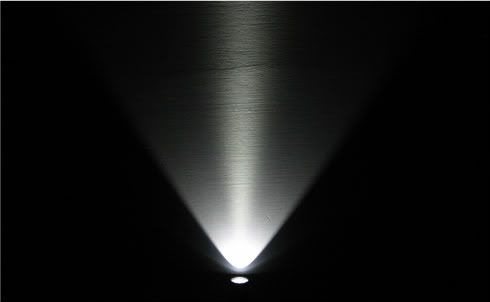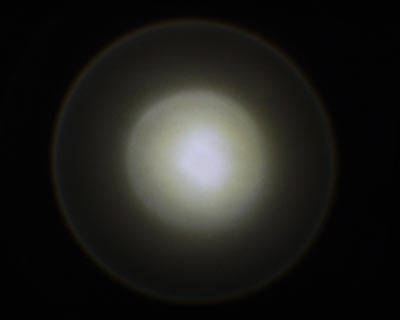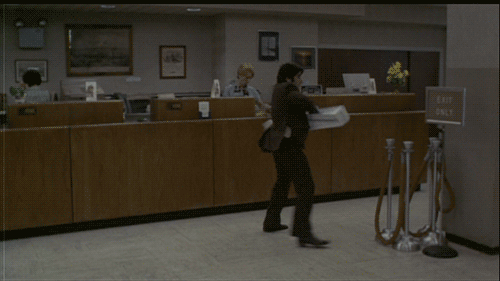Light surface details
Created 12 years ago2012-06-11 03:14:34 UTC by
 camplo
camplo
Created 12 years ago2012-06-11 03:14:34 UTC by
![]() camplo
camplo
Posted 12 years ago2012-06-11 03:14:34 UTC
Post #306973
First of all, theres a way too many undefined parameters in the light surface entity.I am only here to ask you about 2. The outer and inner angle adjustments. what are they, what do they mean, how to use them. I need most importantly need to know how to determine where my xyz is. I'm saying the plane of the brush with the lighting texture is the source of the light so...90 is straight out and away from the brush?
Posted 12 years ago2012-06-11 09:34:15 UTC
Post #306977
Are you talking about the spotlight entity or texture lights?
For the entity, the inner radius is the angle of the bright part of the light, and the outer radius is the angle of the light in general. The inner radius is always smaller than the outer radius (I never got round to testing what would happen if you did them the other way), and everything inside the inner radius circle will be maximum brightness. Between the edges of the inner circle and the outer circle the brightness will fade.
I'm having trouble explaining what I mean without an MS Paint diagram, and I don't have MS Paint, so this picture should help.Normally the surface that the light is cast on will be about perpendicular to the direction of the light beam, but this picture shows it as being roughly parallel. Notice how in the middle is noticeably brighter than the rest of the light, well that would be the inner radius. In GoldSrc iirc the light gently fades between the inner radius and the outer radius as opposed to that picture where the outer radius is of uniform brightness.This picture shows the light being cast perpendicular to the surface. The bright part in the middle is the inner radius, and the less bright part is the outer radius.
The name inner/outer radius implies this value is the radius of the circle of light, but it is actually the angle between the opposite sides of the light cone, in degrees.
Sorry if I'm over explaining myself, I'm just used to being able to provide diagrams, and I'm bad at descriptions.
For the entity, the inner radius is the angle of the bright part of the light, and the outer radius is the angle of the light in general. The inner radius is always smaller than the outer radius (I never got round to testing what would happen if you did them the other way), and everything inside the inner radius circle will be maximum brightness. Between the edges of the inner circle and the outer circle the brightness will fade.
I'm having trouble explaining what I mean without an MS Paint diagram, and I don't have MS Paint, so this picture should help.Normally the surface that the light is cast on will be about perpendicular to the direction of the light beam, but this picture shows it as being roughly parallel. Notice how in the middle is noticeably brighter than the rest of the light, well that would be the inner radius. In GoldSrc iirc the light gently fades between the inner radius and the outer radius as opposed to that picture where the outer radius is of uniform brightness.This picture shows the light being cast perpendicular to the surface. The bright part in the middle is the inner radius, and the less bright part is the outer radius.
The name inner/outer radius implies this value is the radius of the circle of light, but it is actually the angle between the opposite sides of the light cone, in degrees.
Sorry if I'm over explaining myself, I'm just used to being able to provide diagrams, and I'm bad at descriptions.
Posted 12 years ago2012-06-11 17:10:38 UTC
Post #306979
No you are doing a perfect job of explaining. Thanks for taking the time. I have this
What I am trying to do is have the sides of the wall closest to the yellow tile illuminate as if the tile is glowing radioactively. I want most of the illumination to occur very close to where the wall and the tile meets. So far I kinda have it working, the surface_ent is set to something like 10-15. I also am trying to create a light that gives a grayish/blue matrixy type tinge to the environment while still having the glow from the tile.
Even more so I like t know how to keep that short distance glow on the wall from the tile regardless of theres a shadow there or not. In order achieve all this I think I might have to change up my textures.
Hmmm, can I add the fade properties to the light entity? Then make it super bright with a quick fade?
What I am trying to do is have the sides of the wall closest to the yellow tile illuminate as if the tile is glowing radioactively. I want most of the illumination to occur very close to where the wall and the tile meets. So far I kinda have it working, the surface_ent is set to something like 10-15. I also am trying to create a light that gives a grayish/blue matrixy type tinge to the environment while still having the glow from the tile.
Even more so I like t know how to keep that short distance glow on the wall from the tile regardless of theres a shadow there or not. In order achieve all this I think I might have to change up my textures.
Hmmm, can I add the fade properties to the light entity? Then make it super bright with a quick fade?
Posted 12 years ago2012-06-11 18:37:23 UTC
Post #306980
Experiment.
Posted 12 years ago2012-06-14 03:23:01 UTC
Post #307064
1. A completely black wall
2. Yellow tile with surface entity brightness set at 20. With regular settings the wall was dimly lit. I switched the bight angle to 15 and the fading angle to 1. how does that result in a completely black adjacent wall?
3. Holy shit. There's light on the ceiling. Its really dim...
So where the hell is 0...straight out? from the brush?
You must be logged in to post a response.