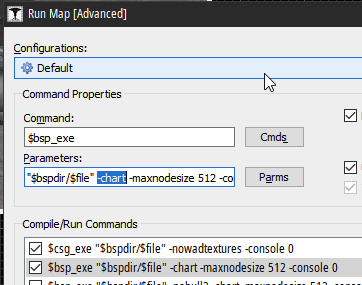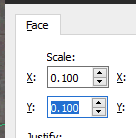allocblock full
Created 2 years ago2022-08-12 15:38:40 UTC by
 Help me
Help me
Created 2 years ago2022-08-12 15:38:40 UTC by
![]() Help me
Help me
Posted 2 years ago2022-08-12 15:38:40 UTC
Post #346774
allocblock This problem made me crazy. I read all the solutions and I didn't understand how to fix it
Posted 2 years ago2022-08-12 16:41:05 UTC
Post #346775
Compile with the
You can do so by entering the Expert compile dialog and adding
Also make sure your map has no leaks. Then we can start talking.
AllocBlock will get full depending on the number of surfaces in your map, and their texture scales (in the texture application tool). If you have a low texture scale like this:DON'T DO THAT on large surfaces. For small things like signs, it is acceptable, but please don't use it on floors, walls and stuff like that. Use a regular, normal texture scale of 1.0 on those. In some places, you might wanna use 2.0 or 4.0 (like canyons/cliffs). Smaller texture scale means AllocBlock will get filled faster.
If that still doesn't help, you can try increasing the texture scale on ceilings and some walls, and start removing some details. More polygons/faces means more AllocBlock will get filled too.
-chart parameter and you'll see exactly how much AllocBlock you're using.You can do so by entering the Expert compile dialog and adding
-chart after the last " there (make sure you selected $bsp_exe first!):(notice that there's a space too)Also make sure your map has no leaks. Then we can start talking.
AllocBlock will get full depending on the number of surfaces in your map, and their texture scales (in the texture application tool). If you have a low texture scale like this:DON'T DO THAT on large surfaces. For small things like signs, it is acceptable, but please don't use it on floors, walls and stuff like that. Use a regular, normal texture scale of 1.0 on those. In some places, you might wanna use 2.0 or 4.0 (like canyons/cliffs). Smaller texture scale means AllocBlock will get filled faster.
If that still doesn't help, you can try increasing the texture scale on ceilings and some walls, and start removing some details. More polygons/faces means more AllocBlock will get filled too.
You must be logged in to post a response.