mls_darkarena
 TFC
TFC
mls_darkarena
by
CallMeN00b
Posted 20 years ago2004-07-27 09:45:53 UTC •
Problems •
Team Fortress Classic
- Name
- mls_darkarena
- By
-
 CallMeN00b
CallMeN00b - Type
- Map
- Engine
- Goldsource
- Game
- Team Fortress Classic
- Category
- Problems
- Included
- BSP, RMF/VMF
- Created
- 20 years ago2004-07-27 09:45:53 UTC
- Updated
- 20 years ago2004-07-27 14:41:00 UTC
- Views
- 1777
- Downloads
- 616
- Comments
- 6
Well, not quite sure what the problem is...when i run the .bsp it gives me a error, Texture Lump.
This map is a map i have spent a hour on, i like it so much because its got: secret rooms, nulch area, ctf , and the mood is right(i think).
ps:i think i might need ot add lights...
So if you can find it in your heart...please help me
[MLS]*|sFoI*ThE_0nE-[Staff]-
thanks,
This map is a map i have spent a hour on, i like it so much because its got: secret rooms, nulch area, ctf , and the mood is right(i think).
ps:i think i might need ot add lights...
So if you can find it in your heart...please help me

[MLS]*|sFoI*ThE_0nE-[Staff]-
thanks,
6 Comments
You must log in to post a comment. You can login or register a new account.

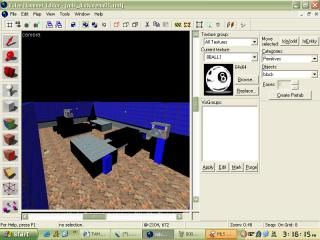

but i don't think thats the problem
Some buildings are a bit rotated, this may cause some anomalies (since vertices are set to the nearest grid point, while after rotating the nearly never match up exactly, giving slightly different faces than in the editor. Sometimes this causes leaks too. So, best to keep everything 90 or 45 degree angled, or use the Translate tool instead of the Rotate tool).
The map has no sky brushes around it, rather a black textured box. A sky might be better for the mood...
Also, the fences around could better be made func_walls, with Render Mode: Solid, and Render Amount: 255, so the bleu parts become invisible.
The overall layout is quite open, this may give high r_speeds, thus lower performance. 800-900 should be considered a good maximum for multiplayer levels, so lower-end systems can also handle the map.
As for the Texture Lump problem, I don't know. Since I don't have all the .wad files you used (and I don't know what files you used), I can't compile. However, I felt it might be helpfull to give you some tips. They might not solve the problems but it can be helpfull later on...
As for the rotated walls, when you press Shift while rotating you rotate in steps of 15 degrees. Rotating things 90 degrees is the most safe. For slightly rotated walls, it's best to Translate them or use the Vertex Manipulation tool. But that one requires some experience, as it can give quite some errors when you don't truly understand it...
As for the Texture Lump error, I have never heard about that before. Strange...