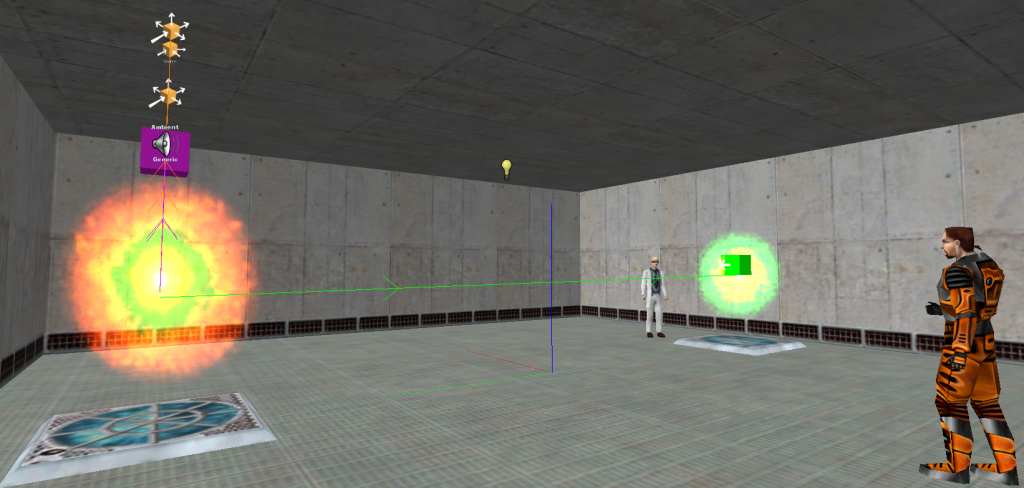Teleport With Effects Example
 HL
HL
Teleport With Effects Example
by
Windawz
Posted 3 years ago2021-07-15 10:38:44 UTC •
Examples •
Half-Life
- Name
- Teleport With Effects Example
- By
-
 Windawz
Windawz - Type
- Map
- Engine
- Goldsource
- Game
- Half-Life
- Category
- Examples
- Included
- RMF/VMF
- Created
- 3 years ago2021-07-15 10:38:44 UTC
- Updated
- 3 years ago2021-07-22 13:14:25 UTC
- Views
- 2404
- Downloads
- 481
- Comments
- 2
Example of a teleporter with effects that occur on entering.
If you've got any questions, leave them in the comments or contact me by other means.
There are two triggers on top of the teleport pad: a
If you've got any questions, leave them in the comments or contact me by other means.
Features
On entering, the teleporter:- Plays a sound.
- Activates a fade effect.
- Telefrags anything in a volume around the destination.
Notes
- The scientist can be used to test the telefrag feature.
- The delays in the multi_managers may have to be tweaked for multiplayer to take latency into account.
- The teleport in this example wasn't designed to work for monsters or pushables.
Included map sources
- .rmf
- .jmf
How to add an effect?
In case you don't know how to make the teleport do something new, like adding a sprite flash at the destination point, you should read this.There are two triggers on top of the teleport pad: a
trigger_teleport - the wider one, and a trigger_multiple - the taller one. If you look at the properties of the trigger_multiple, its Target field is set to tele_event.
All you need to do is give the entity you want to be triggered whenever the teleport is entered the same name as the one in the trigger_multiple's Target field.
For example, to add a sprite effect that flashes at the destination, you'll need:
- A
multi_manager. - An
env_sprite.
env_sprite:
- Place the
env_spriteat the destination spot. - Open its properties.
- Give it a name and pick a sprite to use.
- Make sure you've set the
FX Amountto a well-visible level andRender Modeto the desired mode.
multi_manager:
- Give it a name.
- If you're using a Hammer-like editor, turn SmartEdit off.
- Add new field using one of the buttons on the right.
- Set the name of the field to the name of your
env_sprite. Set the value to0. - Add another field, with the same name as the previous. Set the value to a delay in seconds - this will determine how long your sprite flash will last. I'd go with a value of
0.1or0.2. - Turn SmartEdit back on.
2 Comments
Alexis_of_Steel
Commented 3 years ago2021-07-15 14:20:48 UTC
Comment #103611
Thanks! It helped me to create the telefrag effect!
Windawz
Commented 3 years ago2021-07-16 03:01:56 UTC
Comment #103612
np man
You must log in to post a comment. You can login or register a new account.