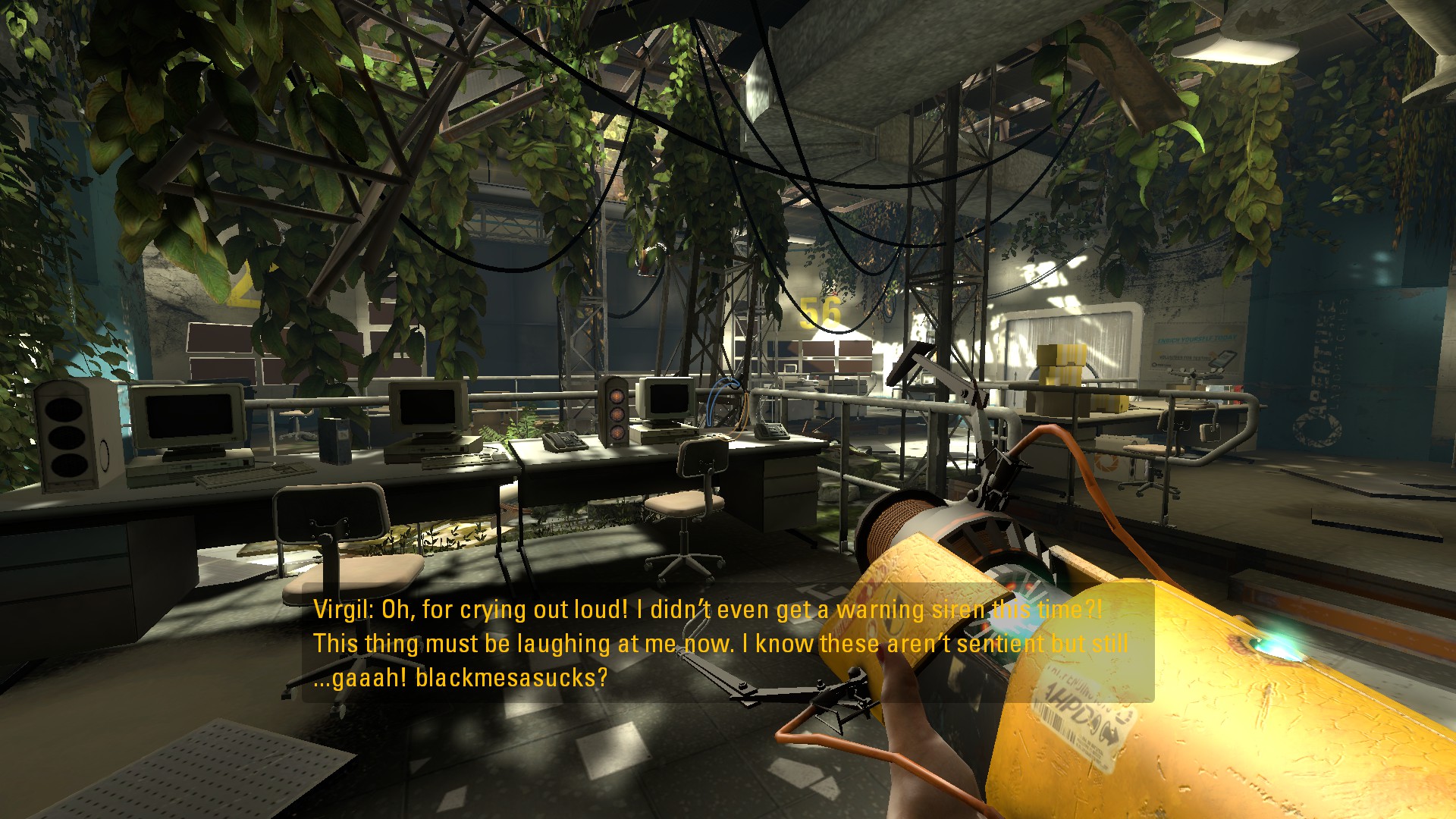Forum posts
Don AKA Unq will be streaming TWHL Tower at 12pm EST, 5pm GMT Sat on the RTSL Twitch channel.
What do you mean, it's wrong? Use the img tag for showing screenshots and the simg tag for small images, like custom emoticons, for example. Obviously having an opening img tag and a closing simg is never going to work.
Like so:Here's the current look for a side by side comparison:
Goto your common\Half-Life\valve\ folder and look if there's a model folder with all the mdl files in it. If it is, then you should have models visible in Hammer.
Did you actually extracted all the model (mdl) files into the valve\models folder?
You want to have all the game models extracted into that directory. That's the relative path that the fgd code is referencing to find the actual model for a given entity such as monsters, weapons and ammo, so that it can display the model in Hammer.
You want to have all the game models extracted into that directory. That's the relative path that the fgd code is referencing to find the actual model for a given entity such as monsters, weapons and ammo, so that it can display the model in Hammer.
Use this one. This fgd file was released at the same time Hammer 3.5 (the standalone exe) was released on the VERC Collective. You can view an archived version of that particular page right here.
Voted. Is this about done?
Wauw, our little community project has gotten some attention lately. Makes you feel goods. 

Honestly, I'm not a fan of your play style. I mean, c'mon now, really?
I kinda face-palmed a little when Phillip totally failed to notice the big red button under the desk that would open up the hidden door on JeffMOD's floor even though he did manage to press it, thinking it was the computer that he 'use-keyed'. xD.
I'd like to see a play through of this from Unq as well, just to see it from his perspective. Provided that he's not going to watch Phillip's play through though, or else it would be spoiled for him.
I'd like to see a play through of this from Unq as well, just to see it from his perspective. Provided that he's not going to watch Phillip's play through though, or else it would be spoiled for him.
Really minor, but could you re-apply Fit on this monitor texture:
<link removed>
... as well as these 'off' indicator textures:
<link removed
Tnx.
<link removed>
... as well as these 'off' indicator textures:
<link removed
Tnx.

Snarky Archie.
This site is far from dead.
Ah that explains why I couldn't make it work earlier today when I created a quick test map to test game_playerdie.
I will go ahead and update the Special Entity Names page on the Half-Life Entity Guide with the information you've provided, potatis.
I will go ahead and update the Special Entity Names page on the Half-Life Entity Guide with the information you've provided, potatis.

Did you enter a section name in the secton property of the trigger_endsection entity? If you leave it empty nothing will happen. Type in _oem_end_logo in the section property and the game should end and bring you back to the main menu when triggered.
I do like the concept as well, and even though I said is was going to participate, I may have to skip this one. I'm about to move to a new home, and most of my free time is consumed by Minecraft. I still play that very actively, crazy me. 
Perhaps consider putting this project in the fridge (put it on hold) temporarily, for a couple of months or so. That should give you more time to, hopefully, finish TWHL Tower and The Core, THEN take this project out of fridge again.

Perhaps consider putting this project in the fridge (put it on hold) temporarily, for a couple of months or so. That should give you more time to, hopefully, finish TWHL Tower and The Core, THEN take this project out of fridge again.
I was expecting a model of a random turd. You disappoint me, ninja. 

Can we use the entire grid space?
Count me in!
Maybe we should give you a deadline as well then, just like you gave us mappers a deadline.
You know you're mapping good stuff when you get Urby's attention. 

Use a trigger_endsection entity. It's a brush based entity. In the Section property, enter _oem_end_logo. Now when triggered, the map will end and the player will return to the main menu.
You use CTRL+M to rotate objects at precise angles, otherwise, just click the already selected object to enter rotation mode, then use the white handles to rotate the object. If you have 'Default to 15 degree rotations' ticked in the Hammer options, you can rotate at 15 degrees intervals. If you hold shift while rotating, you can rotate the object smoothly.
/me like. Good work. 

It's not the stake gun, it's an SMG-Flamethrower combo where primary fire mode fires the submachine gun in bursts, secondary fire mode fires, obviously, the flamethrower.
I don't recall this weapon being in the original non HD version, so it must be a new weapon. Same with this Loony Park level, I don't recall that at all. I have yet to play through it though, I haven't played yet since I posted that screenshot.
I don't recall this weapon being in the original non HD version, so it must be a new weapon. Same with this Loony Park level, I don't recall that at all. I have yet to play through it though, I haven't played yet since I posted that screenshot.

Archie definitely did a video on texturing for hammer geometry.Here's that particular video for those who haven't seen it:
Make Sweet Game Textures - In Dev Tutorial
I've never used monster_nihilanth before so I can't help you with that, but see if you can decompile the original map of the final boss fight to see how it is set up.
There are some exceptions. I did this in Uplink Extended where I tied a func_door to a CLIP brush and let it move along with a fence-gate which is also a func_door. This way you can shoot through the fence, but not walk through it.
Here is the fence gate in question:
Here is the fence gate in question:
Use a CLIP brush to stop the player from going through the door, the scientist will ignore the CLIP brush and just walk through it. If you tie the CLIP brush to a func_wall_toggle, you can turn the CLIP brush off (making it disappear) when you want the player to go through.
I don't use custom code so far but i will certainly try to. i have some experience with java.Half-Life is written in C++, not the easiest to learn programming language out there. Java is not going to work.
If you use old game dll's from an old version of Half-Life and use those for your mod, It's no wonder things start to glitch up. Don't use old dll's is my advice.
As long as you're not using any custom dll's, just remove the dlls and cl_dlls folders from your mod folder, and your mod will just use the default dll's that the base game is using. Just reference hl.dll in your liblist.gam file.
I've found out that if you place info_nodes here and there and at key locations, such as big hole for the garg, it actually makes it easier for your garg to go through. In most cases that is, it's still kind of depended of the size of the hole.
I thought Mighty Atoms was the best, what good design!Thanks, I appreciate that, even though I kinda rushed it at the end as time was running out. Oh well.

Omit the cl_ prefix, so just enter night in the textbox field. The other valid vanilla skybox names are:
2desert
alien1
alien2
alien3
black
city
cliff
desert
dusk
morning
neb1
neb2
neb6
neb7
night
space
xeno8
xeno9
xeno10Of course it's coded, but you don't need custom code to make it work (as far as I know at least), just use the console command sv_unlockedchapters # to unlock all chapters.
Hold on. Why do you need custom dll's for chapters? You don't need custom gamecode for that as you can already create chapters with the base game, just by editting txt files.
Well sometimes, even with Goldsource, vertices shift over to their nearest grid points after loading a file.
Oh, and I forgot, what's up with those buckets on Atom's floor?Urbles! What have you done with my buckets! Not sure what caused this, but here's a screenshot of my map in my twhltower_dev folder that I used during the development of my floor, and it looks perfectly fine in-game:Best to have Urby remake them I guess.
EDIT:
might write a mini-review if the stickied "Just Finished Gaming..."xD, totally forgot about that one. Unlocked.
thread is unlocked.

Use arches? Using the arch primitive, specify the width/thickness of each segment and the number of segments for your curves. More segments mean smoother curves, but also more brushes that you need to texture individually.
Hey now, that's supposed to be my text!
But indeed, very well explained.
But indeed, very well explained.

Try this map: http://www.themightyatom.nl/stuff/conveyorbelt_test.bsp
Do the conveyor belts in this map work for you?
Do the conveyor belts in this map work for you?
I say get rid of the half-life sdk, you don't need it.
Default wad files that came with the original game can be found in the half-life/valve folder. These wads should never be touched, edited or moved in any way, you only reference these in Hammer/Sledge so you can use the texture that they contain.
When you're mapping for your own mod and you want to use custom textures, place your wad file in the root directory of your mod, like so:
GOOD:
Finally make sure that all the wads you're using, both custom and default wads, are correctly referenced in Hammer/Sledge. If you're moving wads around and not update the paths to those wads in Hammer/Sledge, you're potentially going to have problems with textures showing up as purple/black checkerboard textures.
Also note that when you update the paths to the wads in Hammer, Hammer requires a full restart for those changes to take effect.
When you have all these issues sorted out, you can focus on the problems with your map such as the leak and leafnode contents messages.
Default wad files that came with the original game can be found in the half-life/valve folder. These wads should never be touched, edited or moved in any way, you only reference these in Hammer/Sledge so you can use the texture that they contain.
When you're mapping for your own mod and you want to use custom textures, place your wad file in the root directory of your mod, like so:
BAD:
..\common\half-life\hrafd\[b]textures\[/b]halfrats.wadGOOD:
..\common\half-life\[b]hrafd[/b]\halfrats.wadFinally make sure that all the wads you're using, both custom and default wads, are correctly referenced in Hammer/Sledge. If you're moving wads around and not update the paths to those wads in Hammer/Sledge, you're potentially going to have problems with textures showing up as purple/black checkerboard textures.
Also note that when you update the paths to the wads in Hammer, Hammer requires a full restart for those changes to take effect.
When you have all these issues sorted out, you can focus on the problems with your map such as the leak and leafnode contents messages.
Brushes textured with CLIP allow everything to pass through it, monsters, player bullets, monster bullets, light, all that, except the player.
This is all proof of concept, a prototype if you will. When I have the core gameplay functional I might replace the 2D objects with 3D objects.
Or not. The original game this is based off of is a 2D game as well.
Or not. The original game this is based off of is a 2D game as well.
What are you talking about dude? Those textures are 2D images.
Tilemapping in Hammer.Frick.
What do you mean? Those aren't even functional yet. I may not even use those and go for a fixed armor value. Taking a hit reduces this value by 1. If this value reaches 0, you're dead.