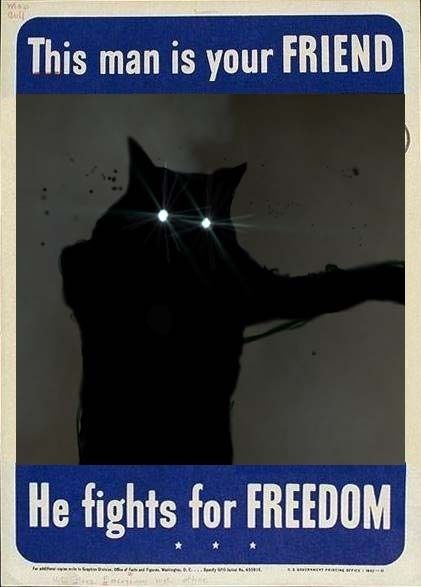Anyway, how do I make a brush that can be shot through, but not walked through and at the same time, all the blue parts dissapear, you know, the texture {GATE.
Thanks in advance.
Btw, I've been asking a lot of questions but I've never gotten to uploading any of my maps.
So far I've completed ONE! awp_wasted_cz
Get it here. I know it sucks ok. But come on, first attempt.
The EXTREMELY problematic map which I've been asking so many questions about (see post trigger_push) will be out as a Christmas treat! (Though it has NOTHING to do with Christ...)
Meanwhile, cos I'm a bit out of inspiration for that map (de_zero-gravity_cz by the way), I'll cool off my brain while working on my 2nd map, a lot easier, and it will be released soon before I continue working on de_zero-gravity_cz.
The second one's called de_ambush_cz, and it is the 4th one I'm making.
The first 3 got deleted due to lots and lots (100++) errors...
This one resembles a lot like de_sienna_cz and that map that they always use in WCG tournaments, don't know what's the name...
Anyway, WOW, Long Post...
Thanks guys!
Your website RULEZ!
Expect a HUGE credits texture (1260x768).
None in awp_wasted_cz so don't waste your time looking.
Try finding the one in ambush and zero-gravity though.
Haha, won't be too hard!
 Loving this Website!
Loving this Website!