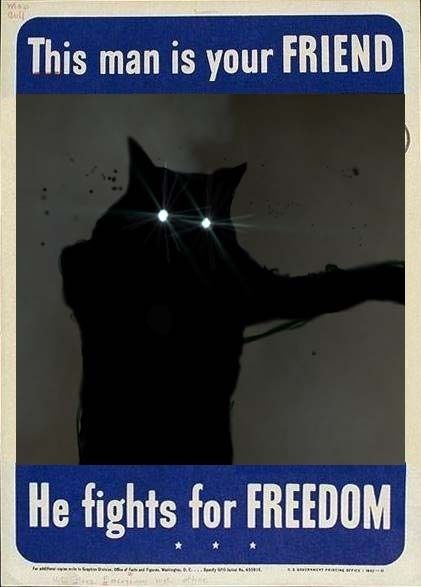Textures Toolbar Are Disappear!!1
Created 18 years ago2006-12-07 06:48:49 UTC by
 rowleybob
rowleybob
Created 18 years ago2006-12-07 06:48:49 UTC by
![]() rowleybob
rowleybob
Posted 18 years ago2006-12-07 06:48:49 UTC
Post #205300
Can someone please tell me how to bring it back?! I seem to remember doing this before and fixing it myself, but I can't remember the solution, nor can I find the answer on the google/forums.
Posted 18 years ago2006-12-07 06:57:54 UTC
Post #205303
Found it!!1
One of my toolbars is missing! How do I get it back?--From Valve Hammer Editor Help Trobleshooting
This requires a bit of registry tweaking. Load up Regedit by selecting Run from the Start menu and typing regedit, then pressing the Enter key.
Once in Regedit, expand the following path:
HKEY_CURRENT_USERSoftwareValveValve Hammer Editor
In Regedit's Valve Hammer Editor folder, select and delete the key called Barstate-Summary. This will reset all of the toolbars to their default positions.
Posted 18 years ago2006-12-07 07:30:28 UTC
Post #205312
Posted 18 years ago2006-12-07 07:31:33 UTC
Post #205314
Can't you just open it from the window menu?
Posted 18 years ago2006-12-07 07:38:11 UTC
Post #205320
http://rowleybob.googlepages.com/textuers_toolbar.jpg
What I did was accidentally drag the window away from the sidebar and clicked on the x. After that, the only way to bring it back is the registry way afaik--I tried ever other damn thing
Orph: Not this time, it's hammer 3.5
What I did was accidentally drag the window away from the sidebar and clicked on the x. After that, the only way to bring it back is the registry way afaik--I tried ever other damn thing

Orph: Not this time, it's hammer 3.5

Posted 18 years ago2006-12-07 07:45:40 UTC
Post #205324
Posted 18 years ago2006-12-07 08:19:19 UTC
Post #205332
It could be a Hammer 3.5 thing, but I sorta doubt it... are you guys talking about Hammer 4?!
If not, please give me a simple step-by-step way you do it. I'd rather not do that stupid regedit thing every time--if I don't have to.
My "window" menu looks like this:Not too many options
If not, please give me a simple step-by-step way you do it. I'd rather not do that stupid regedit thing every time--if I don't have to.
My "window" menu looks like this:Not too many options

Posted 18 years ago2006-12-07 08:24:16 UTC
Post #205333
What about View ---> Screen Elements ---> Texture Bar. That should bring the texture window thingy back. I just tested.
Posted 18 years ago2006-12-07 08:35:10 UTC
Post #205335
That's it!!.. Thanks!!1 
I looked forever, but just kept overlooking it
win*

I looked forever, but just kept overlooking it

win*
Posted 18 years ago2006-12-07 10:49:02 UTC
Post #205353
You must be logged in to post a response.