Look on the bright side, if it always turns out shitty you can just say, "Oh yeah, it's a TF2 texture."

But it looks good for what it is. I certainly couldn't do it, so props there. I'd say tone down those green patches first and foremost. If the green is a shadow issue, then I don't know what to do. Secondly, change that yellow tone to something a little earthier. I'd hate to say brown, but that's where it should probably be leaning. Right now it looks more like a vomit yellow than a rocky yellow.
The intensity of your bump map seems off. Look at how the only deep parts of the bump map are at certain edges in that L4D2 screenshot. Elsewhere it's just a bunch of very small, very shallow dotted bumps. Contrarily, your texture looks like it's just riddled with very large, deep holes with virtually no edges. So make those holes more shallow, and define your stone edges a little more.
I hope this comes off more as helpful than arrogant.





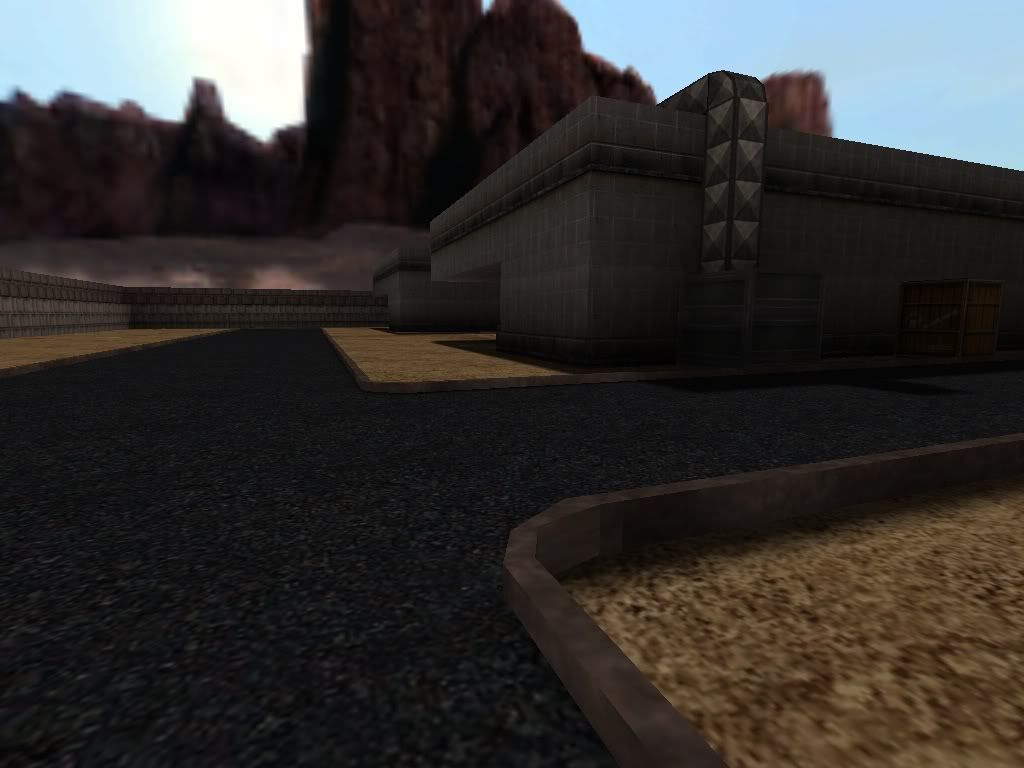






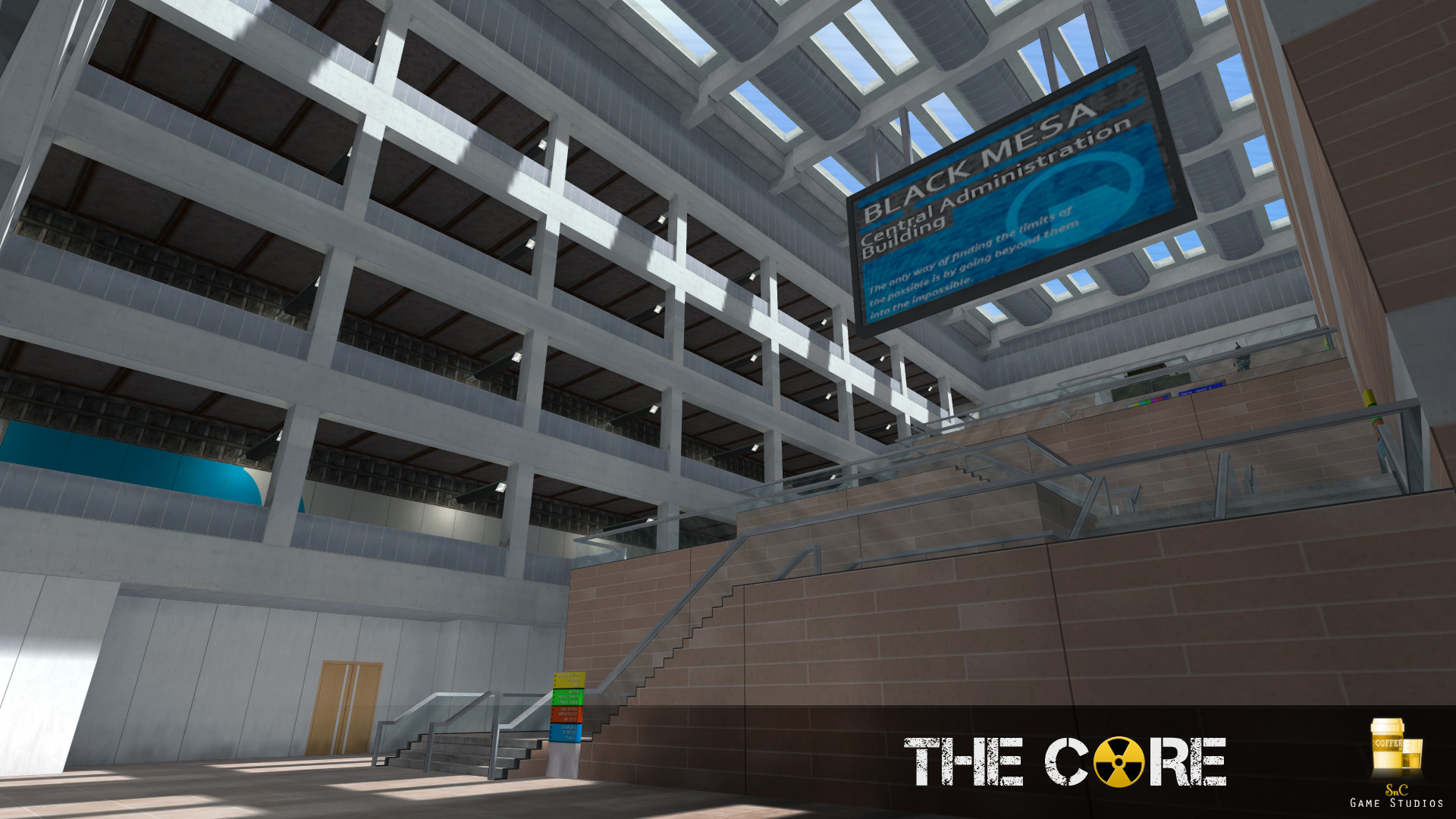




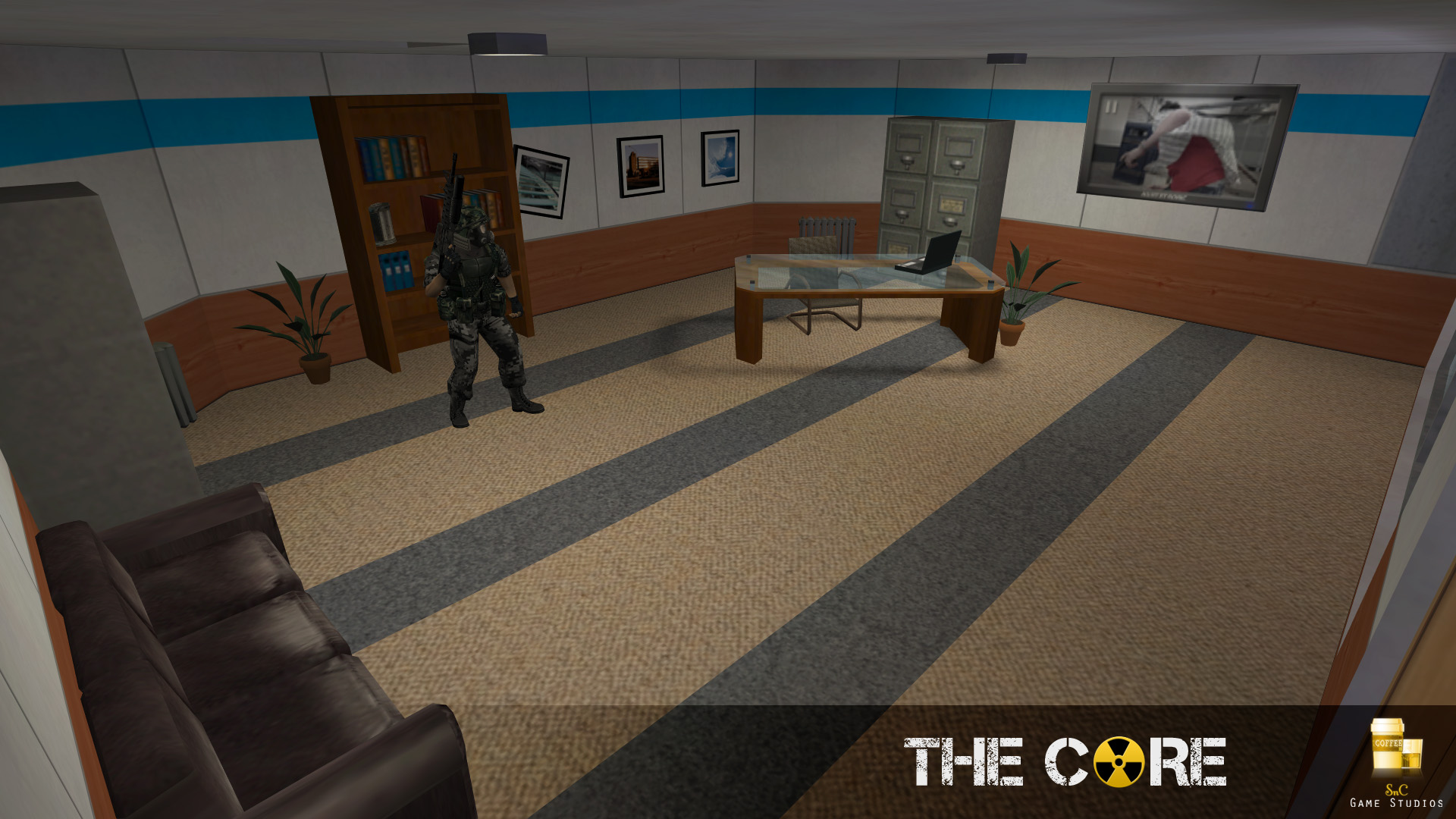



 Anyway, hammer screens. Ew, I know.
Anyway, hammer screens. Ew, I know.






