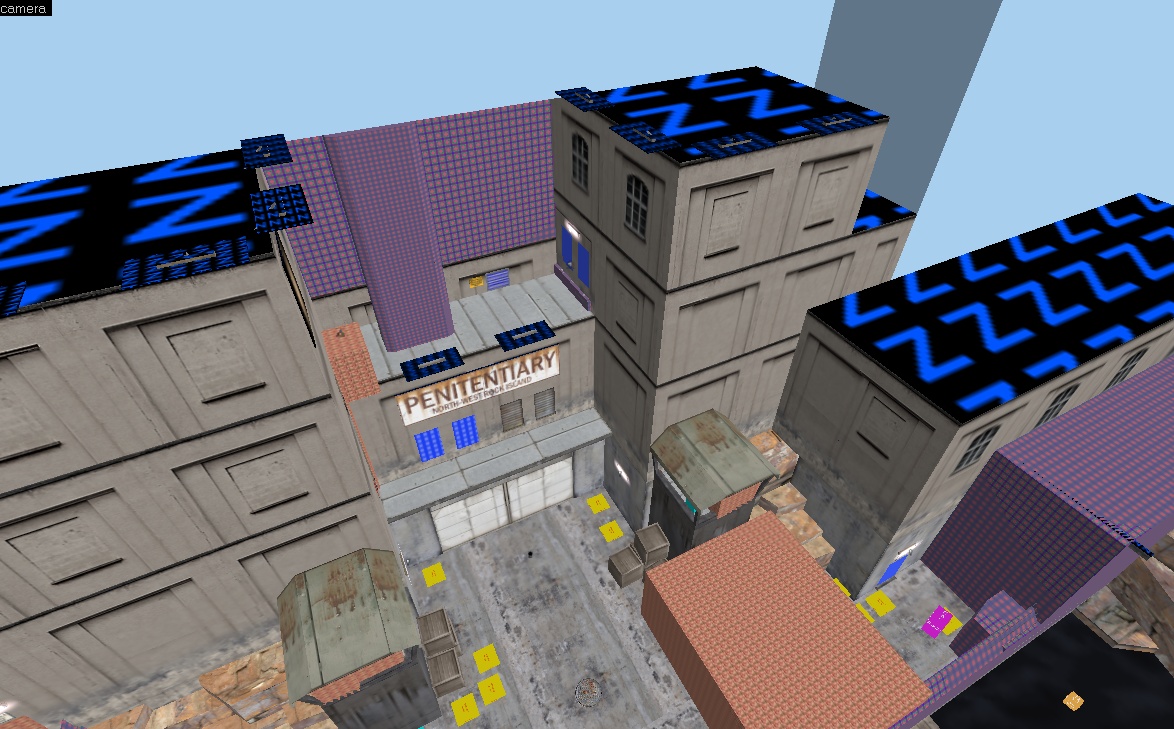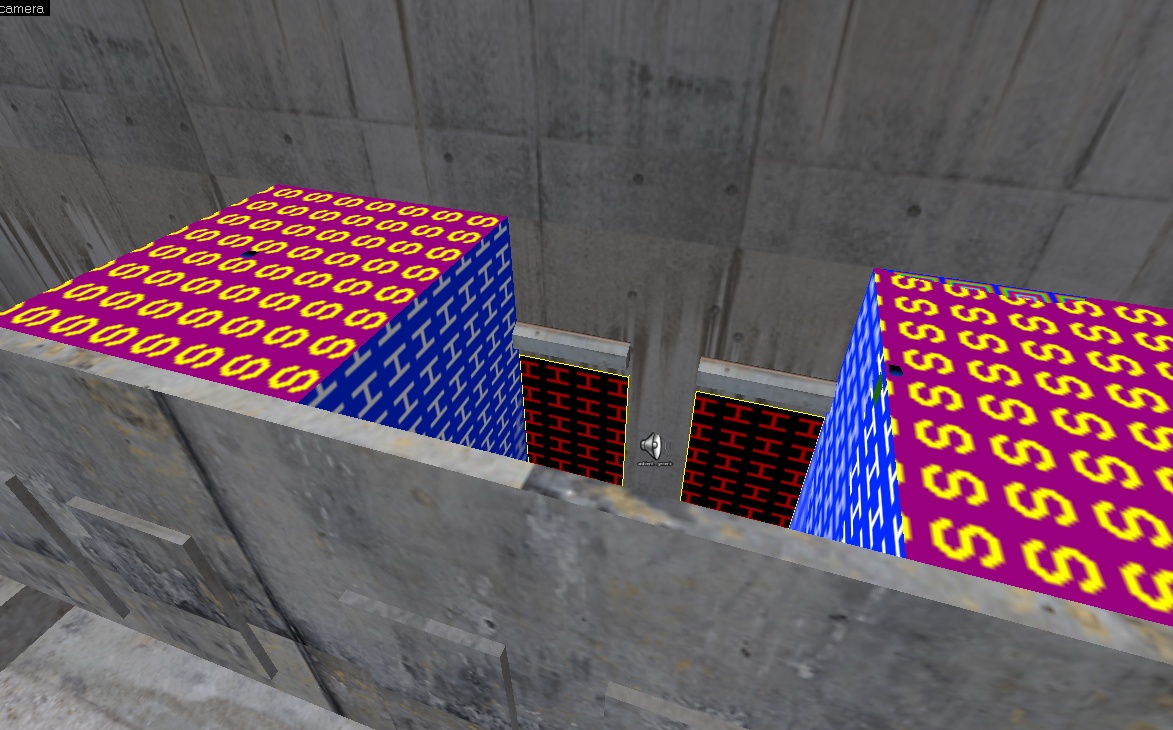Here is an example of how to use null:
Null has been applied to all the faces the player will never see (the bug blue "N" texture).
Here is an example of how to use HINT and SKIP textures:
In this screenshot I have hidden the brush that made the roof of a hallway so you can see what is going on.
In that shot there are some windows (if you look hard you can see the windows from another view in the NULL screenshot), there are hints on the windows to make sure the VIS is cut properly there. Then, there are two large brushes in the hallway around the window with HINT on only 1 face. These make sure the hallway is cut by vis, so that from outside the hallway looking in the windows you don't render too far down the hallway.
Faces where I don't want hints are covered in SKIP.