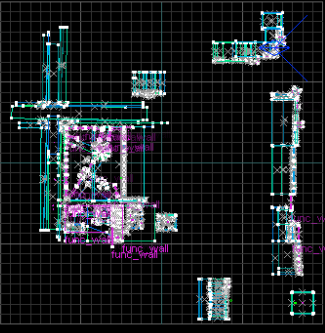Hello. I wanted to create my neigbourhood map. But I can't get it work in my game, it crashes during the loading without any error. Here are the logs:
https://pastebin.com/wBbqh5xQ
When I go to these coordinates: 2925 2922 328 it spawns me inside the building and I don't know which brush causes the problem ( https://imgur.com/a/efHGG14 ). I wanted to delete these brushes, but as I said i can't find out which one is the wrong one. VMF file:
https://send.firefox.com/download/c60a9cd3ff068456/#_Y6fQo13SbQgWK1C9k9PaA
Can someone tell me whats wrong with me and why it does not work? Sorry for silly questions but I am begginer and any form of help are appreciated! Greetings, Marian
BTW. I am using J.A.C.K Editor and Alt+P does not show any problems at all:)
My first map does not work
Created 4 years ago2020-05-09 15:27:57 UTC by
 zaku1
zaku1
Created 4 years ago2020-05-09 15:27:57 UTC by
![]() zaku1
zaku1
Posted 4 years ago2020-05-09 15:27:57 UTC
Post #344181
Posted 4 years ago2020-05-09 15:58:12 UTC
Post #344182
I think your problem might be that the map is too big. You've got a lot of separate areas all across the map. Can you try fitting them all much closer together more compactly and see if that fixes the problem?
Posted 4 years ago2020-05-09 16:18:47 UTC
Post #344183
Still nothing, game is crashing during loading time without any reason popping up:)
Posted 4 years ago2020-05-09 16:50:59 UTC
Post #344184
Looking at the screenshots, the map geometry is all over the place.I hope you are not putting a huge sky BOX around the map, because doing that can cause a lot of problems.
From the compile log, it seems that HLBSP just crashes at 15%:
From the compile log, it seems that HLBSP just crashes at 15%:
1000...1500...
Posted 4 years ago2020-05-09 19:21:28 UTC
Post #344186
The Half-Life engine isn't very well suited for large open spaces. It's possible to get a map like this to work, but it requires some understanding of how this engine works.
Maps must be enclosed spaces
First, HL maps must always be enclosed spaces. Whenever you see sky in a map, you're actually inside a room whose roof and wall brushes have the special 'SKY' texture. In this case, the quick and easy way is to surround the whole map with a giant 'SKY' box, but you'll likely just get long compile times and bad performance in-game. It's much better to design your map up-front as a series of rooms and corridors, where a street is just a large corridor with a 'SKY' roof and walls that look like houses. Just look at the official CS maps to see how that works in practice.
The reason for this is that many years ago, when the Quake engine was made, computers were far less powerful. They couldn't render too many polygons, and determining which ones were visible also took a lot of time. So they came up with a tool that divided maps into separate areas, and it would calculate up-front which areas were visible from which other areas. Now all the engine had to do was look up this information so it knew which areas it needed to draw. But the level-designer still needs to carefully block visibility from one area to another for this approach to be useful.
Turn small brushes into func_detail's or func_wall's
That leads me to the second point: there are lot of small brushes in your map. All of these affect this area division process, causing areas to be split up into many more smaller areas. This causes a lot more work for the compile tools and makes the process a lot less efficient. In general, you'll want to turn small detailed brushwork into func_detail's or func_wall's. And for things like that motorcycle (which looks awesome btw!) it's better to create models instead. Models can be more detailed and are easier to render, at the expense of lighting quality.
Avoid rotating brushes
I also see a lot of rotated brushes, with vertices not aligned to the smallest grid size. I'm not sure, but I think the compile tools will snap those to the nearest point on the grid, which can cause malformed faces, leaks and other kinds of problems. There's a reason why many HL and CS maps are relatively blocky and grid-aligned.
Too much detail for an open space
Finally, large open spaces take a lot of polygons to draw. Lots of small details also take a lot of polygons. There's only so much that the HL engine can handle before you'll get performance issues. In this case, I suspect that the player will never get close to those far-away houses, so I would turn them into simple blocky shapes, without any detailed brushwork.
It's a good idea to first build the general layout of a level and test that in-game. Then you gradually add more detail, while occasionally testing in-game to see how it looks and whether performance is still ok.
Maps must be enclosed spaces
First, HL maps must always be enclosed spaces. Whenever you see sky in a map, you're actually inside a room whose roof and wall brushes have the special 'SKY' texture. In this case, the quick and easy way is to surround the whole map with a giant 'SKY' box, but you'll likely just get long compile times and bad performance in-game. It's much better to design your map up-front as a series of rooms and corridors, where a street is just a large corridor with a 'SKY' roof and walls that look like houses. Just look at the official CS maps to see how that works in practice.
The reason for this is that many years ago, when the Quake engine was made, computers were far less powerful. They couldn't render too many polygons, and determining which ones were visible also took a lot of time. So they came up with a tool that divided maps into separate areas, and it would calculate up-front which areas were visible from which other areas. Now all the engine had to do was look up this information so it knew which areas it needed to draw. But the level-designer still needs to carefully block visibility from one area to another for this approach to be useful.
Turn small brushes into func_detail's or func_wall's
That leads me to the second point: there are lot of small brushes in your map. All of these affect this area division process, causing areas to be split up into many more smaller areas. This causes a lot more work for the compile tools and makes the process a lot less efficient. In general, you'll want to turn small detailed brushwork into func_detail's or func_wall's. And for things like that motorcycle (which looks awesome btw!) it's better to create models instead. Models can be more detailed and are easier to render, at the expense of lighting quality.
Avoid rotating brushes
I also see a lot of rotated brushes, with vertices not aligned to the smallest grid size. I'm not sure, but I think the compile tools will snap those to the nearest point on the grid, which can cause malformed faces, leaks and other kinds of problems. There's a reason why many HL and CS maps are relatively blocky and grid-aligned.
Too much detail for an open space
Finally, large open spaces take a lot of polygons to draw. Lots of small details also take a lot of polygons. There's only so much that the HL engine can handle before you'll get performance issues. In this case, I suspect that the player will never get close to those far-away houses, so I would turn them into simple blocky shapes, without any detailed brushwork.
It's a good idea to first build the general layout of a level and test that in-game. Then you gradually add more detail, while occasionally testing in-game to see how it looks and whether performance is still ok.
You must be logged in to post a response.