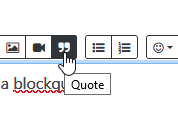Entity brushes are fullbright
Created 4 years ago2021-01-06 12:52:46 UTC by
 sindikatas
sindikatas
Created 4 years ago2021-01-06 12:52:46 UTC by
![]() sindikatas
sindikatas
Posted 4 years ago2021-01-06 12:52:46 UTC
Post #345164
I have a pulsing light in my room, but the brush entities inside it are not affected by the pulsing light, they are constantly fullbright. The entity brushes are a func_water and a func_wall. To be more specific with the func_wall, I intend only the front face of it to be glowing, and only that on that face a light texture is applied, but the borders of the light are fullbright too.
Posted 4 years ago2021-01-06 15:08:54 UTC
Post #345167
About func_wall. I suggest you making it into func_detail instead. The lighting is calculated dfferently for func_walls while func_detail's lightning is calculated like for regular world brushes, which is more accurate.
About func_water... Haven't Got much to say here honestly. Maybe you could try compiling with -extra option enabled for your RAD?
About func_water... Haven't Got much to say here honestly. Maybe you could try compiling with -extra option enabled for your RAD?
Posted 4 years ago2021-01-06 15:12:20 UTC
Post #345168
How many such lights do you have in that area?
Posted 4 years ago2021-01-06 15:12:52 UTC
Post #345169
Also I recommend you using these compilers:
https://hlfx.ru/forum/attachment.php?s=&postid=180785
They're my favourite and I've never encountered such problems as yours while using them
https://hlfx.ru/forum/attachment.php?s=&postid=180785
They're my favourite and I've never encountered such problems as yours while using them
Posted 4 years ago2021-01-06 15:22:00 UTC
Post #345170
Also did you put a light source near (or in) the func_wall or you made a "light texture" on it emit light?
Posted 4 years ago2021-01-06 15:35:36 UTC
Post #345171
Is there a way to quote reply in this forum?
func_detail? I thought GoldSrc doesn't have func_detail?
I have 1 light in the area. It is put near the light texture, the light texture itself does not emit light.
func_detail? I thought GoldSrc doesn't have func_detail?
I have 1 light in the area. It is put near the light texture, the light texture itself does not emit light.
Posted 4 years ago2021-01-06 15:52:36 UTC
Post #345172
1)No, you can't quote reply on TWHL. Convenience is not an option when you want to be a modder apparently
2)Every single "incarnation" of half-life.fgd I've seen had a func_detail.
3)Did you try to compile with -extra enabled for your qrad/hlrad/p2rad/whatever light compiler you use?
4) You can also try removing the light entity and making the texture emit light instead.
It's done like this:
place an info_texlight on your map,
Go to it's properties and disable "SmartEdit"
Add a new option for it
Enter the texture's name in the top text window
Enter the light colour and it's strength
(<R> <G> <B> <strength>) in the bottom text window
Done
2)Every single "incarnation" of half-life.fgd I've seen had a func_detail.
3)Did you try to compile with -extra enabled for your qrad/hlrad/p2rad/whatever light compiler you use?
4) You can also try removing the light entity and making the texture emit light instead.
It's done like this:
place an info_texlight on your map,
Go to it's properties and disable "SmartEdit"
Add a new option for it
Enter the texture's name in the top text window
Enter the light colour and it's strength
(<R> <G> <B> <strength>) in the bottom text window
Done
Posted 4 years ago2021-01-06 16:19:06 UTC
Post #345173
You can mostly reply with blockquotes.
Just use the > character, like so:
Just use the > character, like so:
> "Stuff""Stuff"Or use this:OR
[quote=Admer456]something[/quote]Admer456 said:something
Posted 4 years ago2021-01-06 17:09:49 UTC
Post #345174
@blsha: according to the ZHLT Version history,
@sindikatas: can you show a screenshot - or better, upload your map to the vault (or at least the problematic part of it) so we can have a look at it? Without that, we can only guess.
func_detail was introduced in Vluzacn's ZHLT version 25. I don't think I've ever heard about the compile tools you linked to (P2ST), but some searching and auto-translating suggests that it was developed entirely separate from the ZHLT 'family', and that it's somewhat related to the Xash3D engine? How does it compare to the latest VHLT tools?@sindikatas: can you show a screenshot - or better, upload your map to the vault (or at least the problematic part of it) so we can have a look at it? Without that, we can only guess.
Posted 4 years ago2021-01-06 18:15:20 UTC
Post #345175
Captain P, these tools were developed by Uncle Mike when he was working on Xash and Paranoia 2. He claims that there's no better alternative to them what so ever and that they are best used under Xash but also work fine for GoldSrc and Spirit (true, I tested), he also says that they are nicely optimised.
I personally prefer these for two reasons: I used to work with Xash for a long time so I HAD to use these compilers, also I like them simply because their compilation process window is pretty informative and not as visually busy as other compilers'.
Also you can enable dynamic per-vertex lightning for models using them (but I don't remember the command that allows that and I haven't tested that feature outside Xash)
I personally prefer these for two reasons: I used to work with Xash for a long time so I HAD to use these compilers, also I like them simply because their compilation process window is pretty informative and not as visually busy as other compilers'.
Also you can enable dynamic per-vertex lightning for models using them (but I don't remember the command that allows that and I haven't tested that feature outside Xash)
Posted 4 years ago2021-01-07 20:02:43 UTC
Post #345177
Did you try to compile with -extra enabled for your qrad/hlrad/p2rad/whatever light compiler you use?uoted textYep, didn't help.
4) You can also try removing the light entity and making the texture emit light instead.That's too far from what I want to do.
according to the ZHLT Version history, func_detail was introduced in Vluzacn's ZHLT version 25.I use J.A.C.K and the ZHLT version it came with is v33, but strangely I have no func_detail in my editor.
can you show a screenshot - or better, upload your map to the vault (or at least the problematic part of it) so we can have a look at it? Without that, we can only guess.Sure.
https://twhl.info/vault/view/6484
Posted 4 years ago2021-01-07 22:59:49 UTC
Post #345178
To fix the
The
As for
func_wall, set its 'Minimum light level' (_minlight) to 0. It was set to 1, making it fullbright.The
func_water is trickier: apparently water textures (textures whose name starts with an exclamation mark) are always rendered fullbright by the engine. If you don't need the water surface to be wavy then you can use a non-water texture instead. Otherwise, you can set the func_water's 'Render Mode' to 'Texture', with a fairly low 'FX Amount'. That'll make the water more translucent, reducing its brightness against a dark background.As for
func_detail, it's a brush entity, so it won't show up in the list of point entities. But if you're turning a brush into an entity and still don't see func_detail in that list, then perhaps you've got an older zhlt.fgd file?
Posted 4 years ago2021-01-08 11:41:04 UTC
Post #345179
To fix the func_wall, set its 'Minimum light level' (_minlight) to 0. It was set to 1, making it fullbright.Indeed it was. But my problem is that the borders of the light are fullbright too. According to this tutorial (https://twhl.info/wiki/page/Tutorial%3A_In_the_Beginning_Part_4), if I set the brush as a func_wall, and give non-light textures to the borders, the borders shouldn't light up.
The func_water is trickier: apparently water textures (textures whose name starts with an exclamation mark) are always rendered fullbright by the engine. If you don't need the water surface to be wavy then you can use a non-water texture instead. Otherwise, you can set the func_water's 'Render Mode' to 'Texture', with a fairly low 'FX Amount'. That'll make the water more translucent, reducing its brightness against a dark background.I see, it makes sense. I started to think this was the case when I remembered finding it strange that water is somewhat lit up in dark tunnels in Thief: The Dark Project. It came out the same year as Half-Life, so I thought it could be some sort of technical limitation of the time.
As for func_detail, it's a brush entity, so it won't show up in the list of point entities. But if you're turning a brush into an entity and still don't see func_detail in that list, then perhaps you've got an older zhlt.fgd file?Ah, I was using the halflife.fgd file that came with J.A.C.K. Now I use the zhlt.fgd file and I now have func_detail in the editor. Thanks!
Posted 4 years ago2021-01-08 23:18:29 UTC
Post #345181
To be honest, I think that part of that tutorial is a bit confusing (or maybe it's outdated? who knows). The 'Minimum light level' setting controls the minimum light level of the entire entity, it's not related to texture lights.
If you want to use this trick then you'll have to use world or
If you want to use this trick then you'll have to use world or
func_detail brushes to cover the sides. Though I think it's easier to just make that texture emit some light, either by adding an entry to your compile tool's lights.rad file, or by adding an info_texlights entity to your map, as blsha already mentioned.
You must be logged in to post a response.