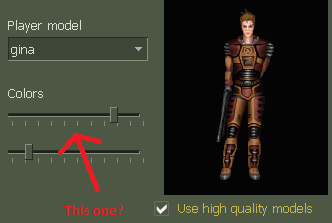How to get RGB value of top color?
Created 2 years ago2022-07-16 14:09:26 UTC by
 JacksBestGaming
JacksBestGaming
Created 2 years ago2022-07-16 14:09:26 UTC by
![]() JacksBestGaming
JacksBestGaming
Posted 2 years ago2022-07-16 14:09:26 UTC
Post #346713
I am making a coop mod so I can play Half-Life in coop without the 4k models and improved engine of Sven Co-op. I want to set the UI color to the top color of the player, but I am not smart. I have no clue where to start, so any help would be appreciated.
Posted 2 years ago2022-07-16 14:34:19 UTC
Post #346714
You will have to manually modify the files ClientScheme.res and GameMenu.res. I have no clue how to do that, sorry. But if you want to change the RGB values you will be fine.
Posted 2 years ago2022-07-16 16:26:10 UTC
Post #346715
By UI do you mean the in-game HUD, or the main menu, or menus like the green "New Game", "Create Game", "Load", or "Options" menus?
Posted 2 years ago2022-07-16 18:08:32 UTC
Post #346716
The in-game HUD, like the health and armor.
Posted 2 years ago2022-07-16 18:49:11 UTC
Post #346718
You'll need a custom DLL. Know any programming? If you do, check out Half-Life Programming - Getting Started and then Tutorial: Customising the HUD colour (ignore the part "For this tutorial you will need" of that tutorial, you don't need those specific versions)
Posted 2 years ago2022-07-17 03:17:02 UTC
Post #346725
Do you know what I need to program to get the RGB of the top color?
Is there a variable that gives this value, or do I need to program something to get the RGB value from a palette number?
Is there a variable that gives this value, or do I need to program something to get the RGB value from a palette number?
Posted 2 years ago2022-07-17 15:17:42 UTC
Post #346733
Do you mean the one you choose with the top slider when you choose player model?I think this should give you that color. Call getLocalPlayerTopColorRgb(), you'll find the red in the return value's [0], green in [1], and blue in [2]. I have not tested any of this code. But it works in my head 

#include "cl_dll.h"
#include "com_model.h"
#include "r_studioint.h"
#include <array>
extern engine_studio_api_t IEngineStudio;
typedef std::array<unsigned char, 3> rgb_color;
// Converts hue (in degrees) to 8bpc linear RGB, with 100% saturation and brightness
constexpr rgb_color hueToRgb(int hue) {
rgb_color result{};
if (hue < 0 || hue >= 360) { // Out of range, make it red
hue = 0;
}
const int cycleProgress = hue % 120;
const int channelA = hue / 120;
const int channelB = (channelA + 1) % result.size();
if (cycleProgress < 60) {
// If hue is between 0 and 59 inclusive, channelA is 0. The result is between #FF0000 and #FFFA00 inclusive
// If hue is between 120 and 179 inclusive, channelA is 1. The result is between #00FF00 and #00FFFA inclusive
// If hue is between 240 and 299 inclusive, channelA is 2. The result is between #0000FF and #FA00FF inclusive
result[channelA] = 255;
result[channelB] = (unsigned char) ((cycleProgress * 255) / 60);
} else {
// If hue is between 60 and 119 inclusive, channelA is 0. The result is between #FFFF00 and #04FF00 inclusive
// If hue is between 180 and 239 inclusive, channelA is 1. The result is between #00FFFF and #0004FF inclusive
// If hue is between 300 and 359 inclusive, channelA is 2. The result is between #FF00FF and #FF0004 inclusive
result[channelA] = (unsigned char) (((120 - cycleProgress) * 255) / 60);
result[channelB] = 255;
}
return result;
}
rgb_color getPlayerTopColorRgb(int playerIndex) {
rgb_color result { 255, 255, 255 };
if (playerIndex >= 0 && playerIndex < gEngfuncs.GetMaxClients())
const player_info_t * const playerInfo = IEngineStudio.PlayerInfo(playerIndex);
if (playerInfo) {
const int topColorHue = playerInfo->topcolor;
result = hueToRgb(topColorHue);
}
}
return result;
}
rgb_color getLocalPlayerTopColorRgb() {
rgb_color result { 255, 255, 255 };
const cl_entity_t * const localPlayer = gEngfuncs.GetLocalPlayer();
if (localPlayer) {
const int playerEntityIndex = localPlayer->index;
const int playerIndex = playerEntityIndex - 1;
result = getPlayerTopColorRgb(playerIndex);
}
return result;
}
Posted 2 years ago2022-08-07 12:05:20 UTC
Post #346765
Did this work for you, Jack?
Posted 2 years ago2022-08-13 03:40:27 UTC
Post #346777
I haven't tried it yet, but I am getting back into coding my mod so I will try it right now. Thanks for the help!
You must be logged in to post a response.