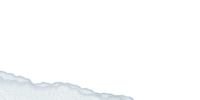I've been having a weird issue with decals that's plaguing every map I make, regardless of the editor or compile tools I use (the latter having minor influence on the problem). Decals will randomly use the incorrect texture, disappear, multiply, It seems to be affected by quickloading but I've seen decals plastered all over walls I never placed any on while playtesting my maps and it's baffling.
This is the best I can purposely recreate it. idk what's going on. This doesn't happen in any maps that aren't compiled by myself.
Test map:
https://mega.nz/file/g99FBCoT#ic35VLj98Rhx4O2D3SRMTVhRdhA-lVggFHF4myRlNOE
Weird issue with decals
Created 2 weeks ago2024-12-02 14:57:37 UTC by
 _Vissova_
_Vissova_
Created 2 weeks ago2024-12-02 14:57:37 UTC by
![]() _Vissova_
_Vissova_
Posted 2 weeks ago2024-12-02 14:57:37 UTC
Post #349377
Posted 2 weeks ago2024-12-03 21:35:40 UTC
Post #349379
In my experience it can happen if you did some complex texture transformations. Try to reset the texture transformations and see if the issue persists.
Posted 2 weeks ago2024-12-03 21:50:55 UTC
Post #349380
There is some complex texturing in some of my maps, so that could be why decals appear in weird places? The above example map doesn't have any edited texture transforms though so it doesn't explain decals disappearing/changing textures.
Posted 2 weeks ago2024-12-04 16:16:51 UTC
Post #349381
That's the problem with decals : they tend to "corrupt" for strange reasons over time, and they're not really flexible anyway. I think using 1 unit thick additive (or whatever) func_illusionary is a better alternative than decals, also the cool thing with them is that you can deform them like Source overlays, so they're really useful.
Posted 2 weeks ago2024-12-04 22:55:55 UTC
Post #349384
Man that sucks. Placing them as brushes doesn't really work for me because the grid doesn't go small enough, you'd be able to see the texture floating a unit away from the wall. Is there any way to get around decals behaving strangely or is it just something you have to live with? I don't think I've ever seen them do this in Valve's maps.
Posted 2 weeks ago2024-12-05 23:34:38 UTC
Post #349387
You could still try cutting the brush in half to form a triangle so that the texture touches a little bit more the floor. Though for the decal issue, I've got no idea on how to fix it (except if you're willing to code a fix yourself), because decal "corruption" is a common thing for mods (at least it happens really regularly for me).
Posted 2 weeks ago2024-12-06 09:17:54 UTC
Post #349388
There are tricks to make brushes thinner than 1 unit. For example, make one brush 1 unit thick and another brush 8 units thick, select both and resize to 1 unit, now the original 1 unit becomes 0.125 units thick.
Posted 2 weeks ago2024-12-06 16:40:34 UTC
Post #349389
You can also use Ctrl-M to scale the brush by less-than-1 factors to make it thinner, if you're using JACK. Or you can use its vertex scaling feature in the vertex manipulation tool.
On top of that, the 1 unit gap is much harder to notice than you think when you're not looking for it, and when people do notice it anyway, it's no big deal.
Now, about the decal thing, I only remember that messing with decals.wad is one way to cause similar problems. It is advised never to modify it or provide your own. But that's all I know.
You can achieve decal effects with sprites too, iirc. The303's website has a lot of info about it.
On top of that, the 1 unit gap is much harder to notice than you think when you're not looking for it, and when people do notice it anyway, it's no big deal.
Now, about the decal thing, I only remember that messing with decals.wad is one way to cause similar problems. It is advised never to modify it or provide your own. But that's all I know.
You can achieve decal effects with sprites too, iirc. The303's website has a lot of info about it.
Posted 2 weeks ago2024-12-07 08:42:59 UTC
Post #349390
It's so bizarre that I can't really find anyone discussing this issue, yet it seems to be common enough that you guys have alternatives to get around it.
How is this happening with fan-made maps but the base Valve maps don't suffer from it.
Posted 1 week ago2024-12-07 16:27:46 UTC
Post #349391
This issue was reported over a decade ago: https://github.com/ValveSoftware/halflife/issues/1169
It's a bug in the engine so it can't be fixed in a mod. You'll just have to deal with it.
It's a bug in the engine so it can't be fixed in a mod. You'll just have to deal with it.
Posted 1 week ago2024-12-07 22:32:40 UTC
Post #349392
Fake decals on func_illusionary doesn't look quite right.
I can just make it a sprite but is it possible for a brush texture to have an index-alpha effect like how decals work?
You must be logged in to post a response.