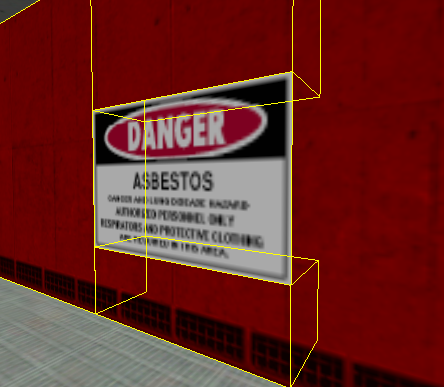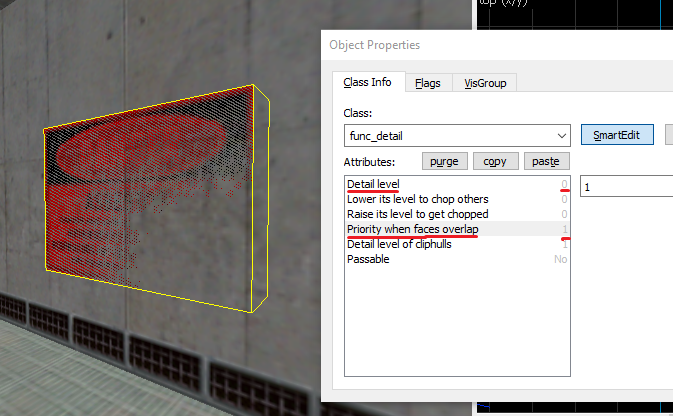I put some infodecals on the wall and they show up in JACK but not ingame.
I tried using SDHLT and ZHLT and nothing has worked.
Bullet holes appear ingame but not the infodecal entities created in Hammer.
Is there any way to fix this?
Compiler log:
https://pastebin.com/raw/CM1p7mXM
Decals don't compile
Created 9 months ago2024-02-17 23:30:41 UTC by
 giberic
giberic
Created 9 months ago2024-02-17 23:30:41 UTC by
![]() giberic
giberic
Posted 9 months ago2024-02-17 23:30:41 UTC
Post #348581
Posted 9 months ago2024-02-17 23:50:17 UTC
Post #348582
The problem has nothing to do with the compilers (you'll likely find the infodecal entities in the entity lump of the compiled BSP).
What is actually happening here is that decals only work with the special textures from the game/mod's decals.wad file, and you've used normal textures from halflife.wad
What is actually happening here is that decals only work with the special textures from the game/mod's decals.wad file, and you've used normal textures from halflife.wad
Posted 9 months ago2024-02-18 08:16:35 UTC
Post #348583
ohh that makes sense. Just gotta use an actual decal and not just any texture. Thanks!
Posted 9 months ago2024-02-18 11:34:18 UTC
Post #348587
When making signs you pretty much have to do it using brushes.
A common and easy technique is to make it a thin brush and tie it to func_detail and set Passable to Yes (zhlt_noclip 1). This prevents it from both chopping the walls it's placed on, as well as generating unnecessary clipnodes the player might collide with. Another technique is to actually embed it in the wall and either use the Clipping Tool to cut out a hole for the sign:
or, a bit more advanced technique is a sort of mix of the two. Embed the sign in the wall as with the second technique, but instead of clipping a hole in the wall leave it as it is and tie the sign to a func_detail again. This time set the Detail level (zhlt_detaillevel) to 1 and the Priority when faces overlap (zhlt_coplanarpriority) to 1 as well.
It will do a lot of Z-fighting in the editor (flickering) but in-game it's the sign that will be visible without any Z-fighting (because of the zhlt_coplanarpriority keyvalue).
A common and easy technique is to make it a thin brush and tie it to func_detail and set Passable to Yes (zhlt_noclip 1). This prevents it from both chopping the walls it's placed on, as well as generating unnecessary clipnodes the player might collide with. Another technique is to actually embed it in the wall and either use the Clipping Tool to cut out a hole for the sign:
or, a bit more advanced technique is a sort of mix of the two. Embed the sign in the wall as with the second technique, but instead of clipping a hole in the wall leave it as it is and tie the sign to a func_detail again. This time set the Detail level (zhlt_detaillevel) to 1 and the Priority when faces overlap (zhlt_coplanarpriority) to 1 as well.
It will do a lot of Z-fighting in the editor (flickering) but in-game it's the sign that will be visible without any Z-fighting (because of the zhlt_coplanarpriority keyvalue).
You must be logged in to post a response.