VERC: 'Glowing' Texture Lights Last edited 5 years ago2019-04-21 11:19:48 UTC
You are viewing an older revision of this wiki page. The current revision may be more detailed and up-to-date.
Click here to see the current revision of this page.
Ok, when you make a texture light in a level, often the surface has just a small spot that is the light, the rest of the texture is the surrounding fixture. So when you have your texture light in-game, the entire texture is lit up, not just the spot that looks like a light. This looks ugly in a dark room.
To fix this, we need a texture of the lights cut out of the normal texture, as well as the original. The cut-out lights should be surrounded with pure black. You can do this by loading the texture in and, using a black color, color in around the light. Save your cut-out version as another texture.
Now, make your texture light using your original texture. Then, right over that brush, make a 1 unit thick brush covering the entire surface. This brush should be covered in the NULL texture, except the face that is facing away from the light. IE: the new surface seen by the player, which should be covered with your cut-out texture.To make the black not show up (and remove the HOM from the NULL texture), make this thin brush a func_illusionary, and set the render mode to "additive" and the render amount to "255". This makes the black part of the texture invisible.
Now, all you have to do is add the cut-out texture to your lights.rad to make a texture light, and voila. The light appears to be only full lit were the light should be, not the entire fixture. The fruits of your labor:
To fix this, we need a texture of the lights cut out of the normal texture, as well as the original. The cut-out lights should be surrounded with pure black. You can do this by loading the texture in and, using a black color, color in around the light. Save your cut-out version as another texture.
Now, all you have to do is add the cut-out texture to your lights.rad to make a texture light, and voila. The light appears to be only full lit were the light should be, not the entire fixture. The fruits of your labor:
- Categories
- Archived Articles
- VERC Archive
- VERC - Half-Life
- VERC - mapping
- Tutorials
- Mapping
- Images Required
Comments
You must log in to post a comment. You can login or register a new account.