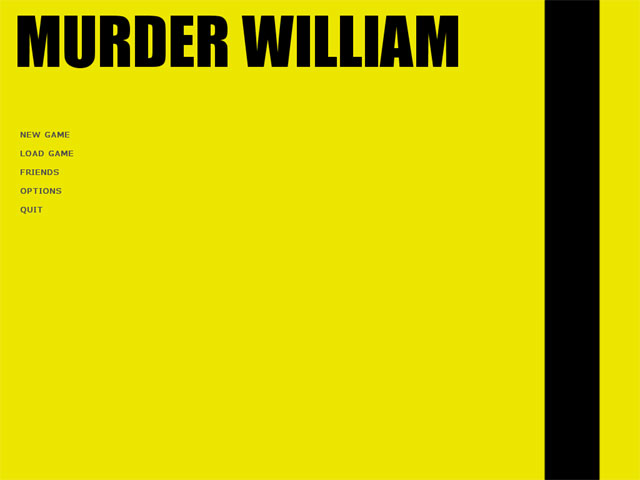Vlatitude: HL2 - Menu Editing Last edited 2 years ago2022-09-29 07:56:12 UTC
If you're making a mod serious mod, chances are, you won't want to keep using the standard Half-Life 2 menu. So here, let's go ahead and go over how to customize that menu with some examples. Hopefully, these examples will lead you to experiment to get that menu exactly how you need it for your own mod.
game- is the name of the application, as to be seen in your taskbar
title- is the name as to be seen in the main title text
In my example I shall call the mod Murder William:
Next up you need to open up ClientScheme.res (resource/ClientScheme.res) and scroll to the bottom. You will see something like this:
NOTE: For some reason the image dimensions need to be to the power of 2, although once working it won't be loaded that size? The way to counter this is to make the image as 1024x768 and then once complete stretch it in your favourite image editing software to the power of 2 (1024x1024) The image will obviously look distorted at these dimensions but it will correct itself once up on your main menu screen.
Convert your .tga into a .vtf file and name it background01.vtf and place the file in the materials/console folder. Fire up the game now and if all has gone well you should have
something like this:Of course, if you leave it like that its still going to use the Half-Life 2 background maps until you either disable them or replace them with your own. If you are replacing it just make sure your map is called background01
Mod Title
The Game Title for the main menu can be changed by editing the file gameinfo.txt (scripts/gameinfo.txt). Open up the File and you'll see something like this:GameInfo
{
game "Half-Life 2"
title "Half-Life 2"
type singleplayer_only
}game- is the name of the application, as to be seen in your taskbar
title- is the name as to be seen in the main title text
In my example I shall call the mod Murder William:
GameInfo
{
game "Murder William"
title "MURDER WILLIAM"
type singleplayer_only
}Changing the Font
Half-life 2 uses True Type Fonts (.ttf) so find or create the font you are going to use and put it in the resource folder. It is NOT recommended you rename the font file as the name of the file must match the typeface name it gets from being created (double click a .ttf file, near the top look for 'Typeface name:').Next up you need to open up ClientScheme.res (resource/ClientScheme.res) and scroll to the bottom. You will see something like this:
CustomFontFiles
{
"1" "resource/HALFLIFE2.ttf"
"2" "resource/HL2crosshairs.ttf"
}CustomFontFiles
{
"1" "resource/HALFLIFE2.ttf"
"2" "resource/HL2crosshairs.ttf"
"3" "resource/impact.ttf"
}ClientTitleFont
{
"1"
{
"name" "HalfLife2"
"tall" "46"
"weight" "0"
"additive" "0"
"antialias" "1"
}
}The Background Image
The Background menu for Half-life comprises of two things. A static image and a map, the image stays on the screen until the map is loaded.NOTE: For some reason the image dimensions need to be to the power of 2, although once working it won't be loaded that size? The way to counter this is to make the image as 1024x768 and then once complete stretch it in your favourite image editing software to the power of 2 (1024x1024) The image will obviously look distorted at these dimensions but it will correct itself once up on your main menu screen.
Convert your .tga into a .vtf file and name it background01.vtf and place the file in the materials/console folder. Fire up the game now and if all has gone well you should have
something like this:Of course, if you leave it like that its still going to use the Half-Life 2 background maps until you either disable them or replace them with your own. If you are replacing it just make sure your map is called background01
- Article Credits
- Mr. Greenfish – Author
This article was originally published on 69th Vlatitude.
The original URL of the article was http://www.vlatitude.com/tutorials.php?tutID=63.
The archived page is available here.
TWHL only publishes archived articles from defunct websites, or with permission.
For more information on TWHL's archiving efforts, please visit the
TWHL Archiving Project page.
Comments
You must log in to post a comment. You can login or register a new account.