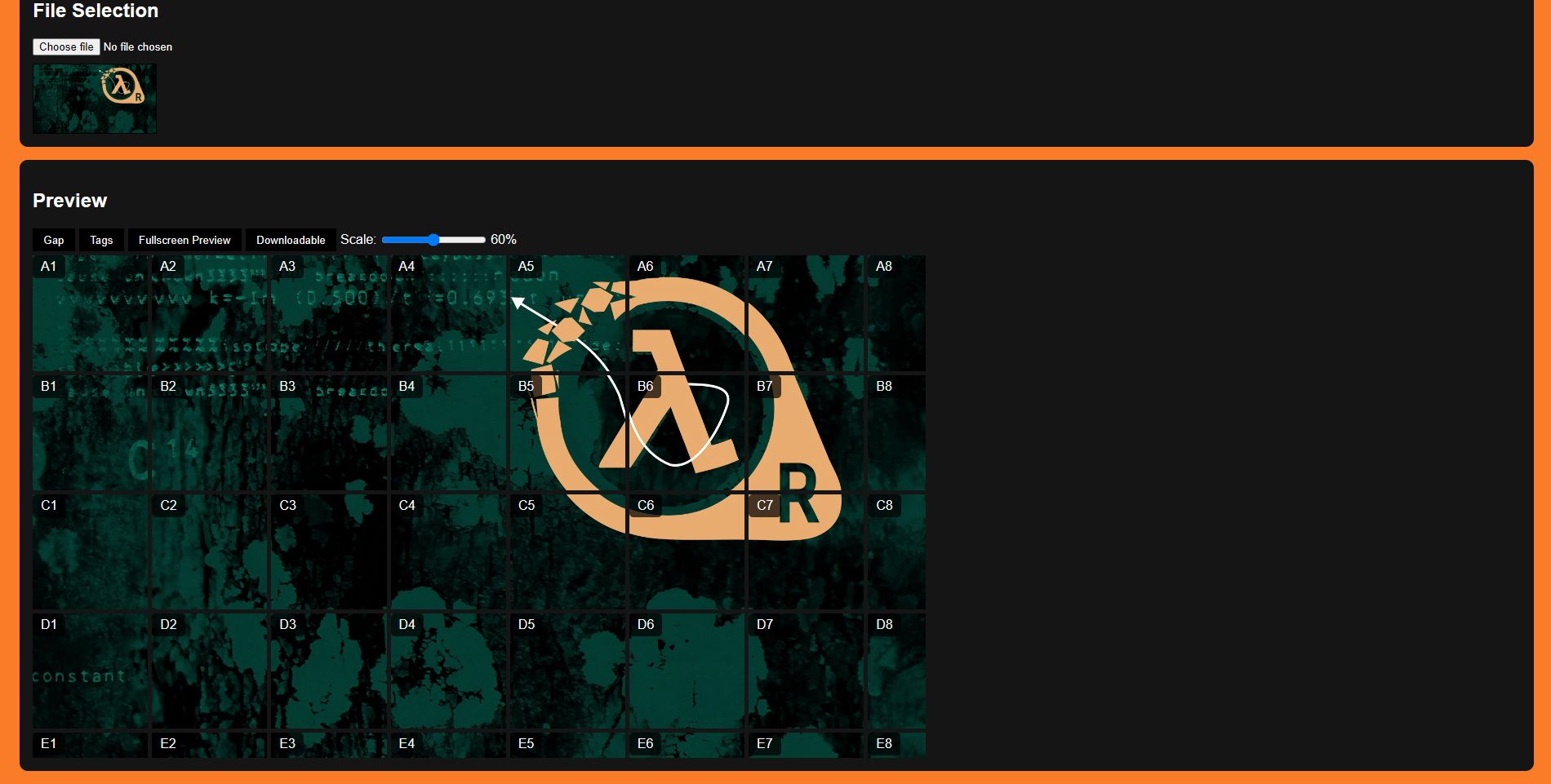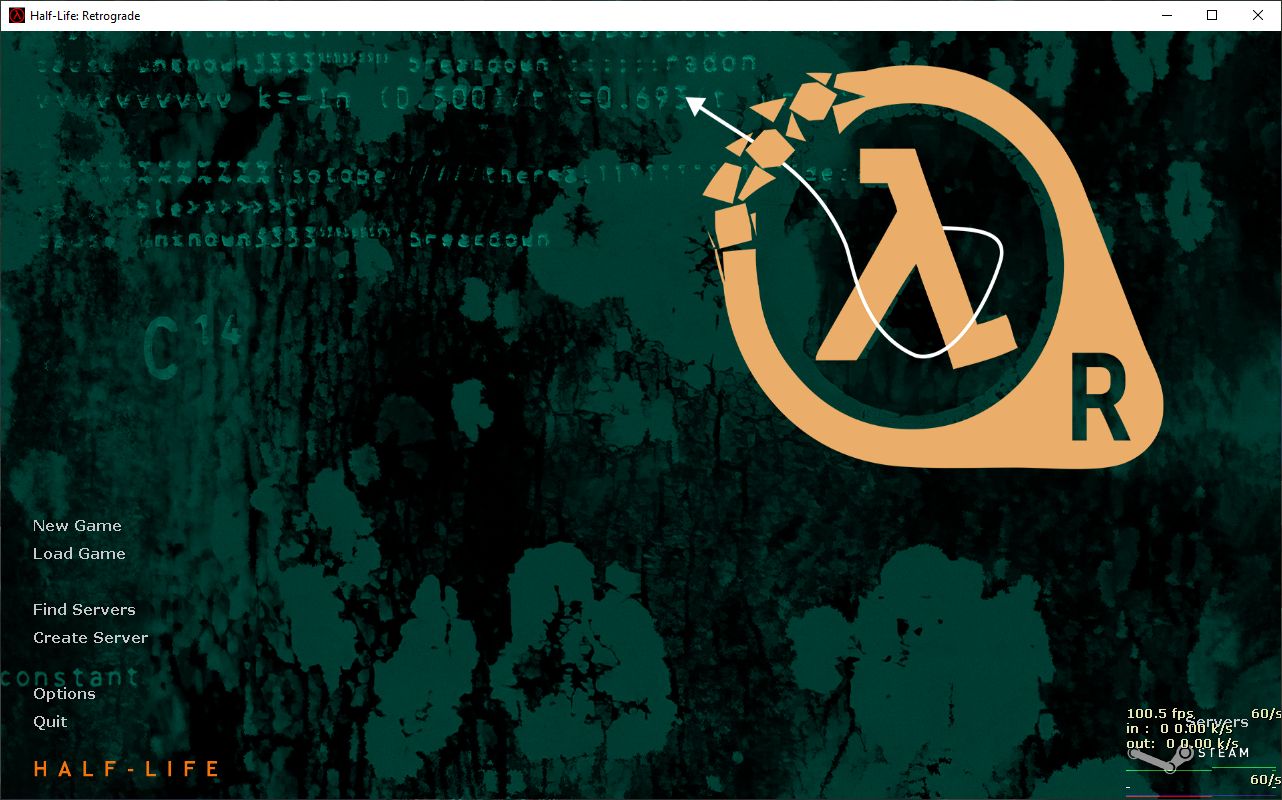Web Based GoldSRC Steam Background Image Converter
Posted 6 months ago2024-07-15 00:25:55 UTC
For those of us enjoying modding GoldSRC the background image on the main menu is certainly a nice little reward each time you boot your mod up. Really gives it that proper mod feel.
Well, I wanted to do that again, but I didn't have to to go through the pain of splicing up an image, so I decided to spend more time programming something to help me do it than to just do it again every time I needed to make an edit. Saves me some time converting all the files!
And here we have it: GoldSRC Steam Background Image Converter.
This tool is based on the Tutorial: How to Make HD 1080p Backgrounds for HL1/Goldsrc Games. Big shout out to MrFloyd76
You'll need the config files from that tutorial, but it saves you much time in cropping / splicing your images.
The main benefit of this is that you can use any file format your browser supports, bust most importantly: bmp, jpg, png, and even SVG without having to download any third party files. Technically you can use gifs, but the first frame (though not sure why you'd want to do that!).
Well, I wanted to do that again, but I didn't have to to go through the pain of splicing up an image, so I decided to spend more time programming something to help me do it than to just do it again every time I needed to make an edit. Saves me some time converting all the files!
And here we have it: GoldSRC Steam Background Image Converter.
This tool is based on the Tutorial: How to Make HD 1080p Backgrounds for HL1/Goldsrc Games. Big shout out to MrFloyd76
You'll need the config files from that tutorial, but it saves you much time in cropping / splicing your images.
The main benefit of this is that you can use any file format your browser supports, bust most importantly: bmp, jpg, png, and even SVG without having to download any third party files. Technically you can use gifs, but the first frame (though not sure why you'd want to do that!).
For now, the tool is set to output at 1920 x 1080, in sets of 256 x 256px,* uncompressed 24-bit TGA images*.Loaded into the tool. In-Game
Your input images should be 1920 x 1080px.
Once you've loaded the image click each of the images to download each tga.
2 Comments
Stojke
Commented 6 months ago2024-07-17 05:58:25 UTC
Comment #106252
Awesome!
Loulimi
Commented 6 months ago2024-07-22 11:04:25 UTC
Comment #106262
Really nice, thanks!
You must log in to post a comment. You can login or register a new account.