Ok...I had and uber post planned here, but I didn't save it and it took to long to write so it got trash apon clickin' 'post' for some reason

. So here's the condenced version.
Grim - The desktop is a Micro ATX formfactor w/ a PhysX card, low end 512MB vid card, 20.1" widescreen display and a 150GB 10k RPM harddrive (also take 180 of this price as they are items that will go on the laptop as assessories)
Nickel - Can't afford both.
Jobabob - No, it won't be a second display.
Anyway, what help I've really been lokkin' for has been avoided, so i hate to do this, but, I'm asking fo a limited reply again. Given these points:
-The two systems have identical specs, meaning that they are equal in power)
-The laptop gets good battery life
-Upgrading in the near future is a minor concern (as in 12-16 months or this years E3 line-up)
which would u choose: Mobility or Upgradability? Plz...plz just limit your response to one of these two words. Think of this as a poll. I don't mean to be demanding, but that's really all I'm lokkin' for, not the reasoning behind your decision. Thank you.
 ) opinions of the community. Please help me solve my problem and answer the (PC) age old question:
) opinions of the community. Please help me solve my problem and answer the (PC) age old question:


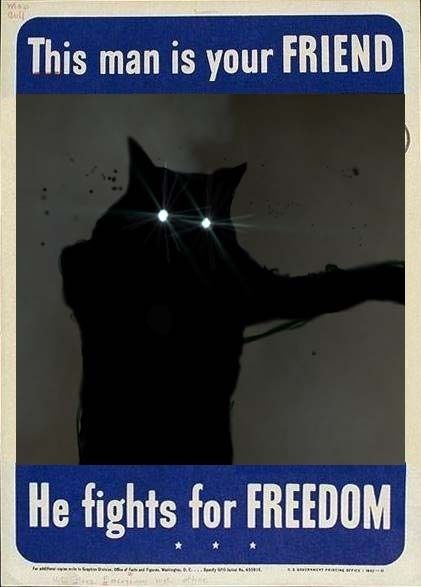
 . So here's the condenced version.
. So here's the condenced version.