C:Program FilesValveSteamSteamAppsbishop_bashercondition zeroczeromapsde_struggle.bsp is version 571084155, not 30
That's the problem, exactly. About two months ago Hammer decided to stop working and for several reasons I could not compile and run maps for Condition Zero. I've gotten it down to this one error, but I'm stumped!
Please help!!!!
Whoever solves this is officially the coolest person in the world for the rest of the day.
thnx much, Blitzkrieg




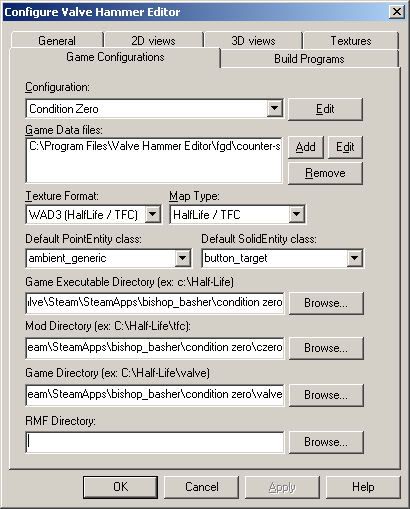

 hehehe...::shifty eyes::
hehehe...::shifty eyes::