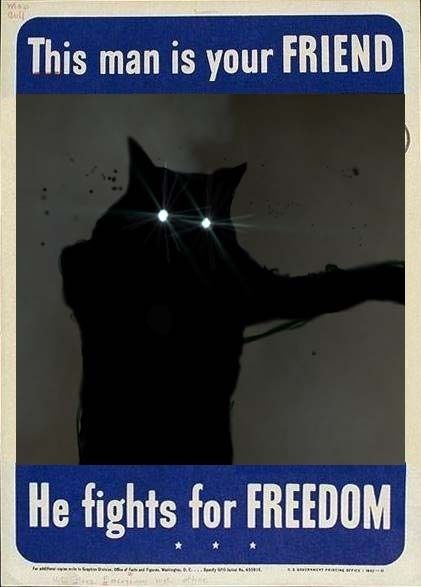Notice WAYYY in the background, there's these black lines that keep appearing over the last of the ceiling joyces, any idea why? Is it fixable? It's not a view distance error, or a clipping error, and there's no brush inside it. It also doesn't do it to the joyce directly above the player when standing at the other end.
Black lines?
Created 18 years ago2006-06-02 21:02:16 UTC by
 TheTikiTony
TheTikiTony
Created 18 years ago2006-06-02 21:02:16 UTC by
![]() TheTikiTony
TheTikiTony
Posted 18 years ago2006-06-02 21:02:16 UTC
Post #183407
Posted 18 years ago2006-06-02 21:04:29 UTC
Post #183411
Posted 18 years ago2006-06-02 21:05:05 UTC
Post #183412
It is not looking into a void, the images do not repeat. And i set the view distance to a ridiculously high number.
Posted 18 years ago2006-06-02 21:15:12 UTC
Post #183417
Can you circle what you are talking about? the only thing I see is anti-aliasing of far away blocks.
Posted 18 years ago2006-06-02 21:25:20 UTC
Post #183423
It does look like surface overlapping (z-fighting) caused by the viewable distance.
The max viewable distance you specify in the map is related to what the engine can draw, not the way you see it. For example, you will see the smaller mipmap version of a distant texture with a low screen resolution even if your max viewable distance is huge.
Max Viewable distance >> what the HL engine renders
Screen resolution >> how your gfx card renders it
Try using a higher screen resolution and see if it changes.
The max viewable distance you specify in the map is related to what the engine can draw, not the way you see it. For example, you will see the smaller mipmap version of a distant texture with a low screen resolution even if your max viewable distance is huge.
Max Viewable distance >> what the HL engine renders
Screen resolution >> how your gfx card renders it
Try using a higher screen resolution and see if it changes.
Posted 18 years ago2006-06-03 03:53:11 UTC
Post #183453
Hey nice map =) But the car looks a little blurry =/
Posted 18 years ago2006-06-03 19:55:01 UTC
Post #183616
thanks rednik. I got the textures off of Evilsod_2k's example map : cars.
I didn't like his prefab cars though, too blocky, so unfortunately, the blurriness is here to stay. Although part of it is my computer due to the fact that my computer doesn't run any anisetrophic filtering :(.
I didn't like his prefab cars though, too blocky, so unfortunately, the blurriness is here to stay. Although part of it is my computer due to the fact that my computer doesn't run any anisetrophic filtering :(.
Posted 18 years ago2006-06-03 20:40:31 UTC
Post #183625
I can't see the black lines, but great map anyway!
(Now I can see why your compile is taking so long :P)
(Now I can see why your compile is taking so long :P)
Posted 18 years ago2006-06-03 20:46:31 UTC
Post #183629
yeah, i'm making the ground about 5-6 brushes rather than the 30-40 for each room that it is in that picture, and I also took about 4-5 lights that were unnecessary :D, and thanks, I've been mapping for a while but never really dedicated to finishing a map, hoping to put out some good maps, can't wait to see ur comments. Thanks again for all the help rowley bob. Talk to you later man.
Posted 18 years ago2006-06-15 23:08:55 UTC
Post #185296
Hey guys, I thought I'd give an update, I managed to change the compile times from 2 1/2 hours to 26 minutes. Here are some pics of the final result, much smaller though.
http://tikigameproductions.jconserv.net/viewtopic.php?p=5#5
http://tikigameproductions.jconserv.net/viewtopic.php?p=5#5
Posted 18 years ago2006-06-16 03:43:42 UTC
Post #185318
Have you tried compiling with full vis & extra rad?
Not a bad looking map, btw
Not a bad looking map, btw

Posted 18 years ago2006-06-16 14:37:32 UTC
Post #185371
no not yet, but I'll wait out the compile time in the end. but to go from 2 and half hours to 26 minutes in any case is a HUGE improvement.
Posted 18 years ago2006-06-17 03:19:15 UTC
Post #185454
Try compiling with full vis and rad and see, if that fixes your problem. Such overalpping bugs are usually avoided with full compiles.
And if you've compiled with fast vis and rad - you shouldn't be surprised of having such problems.
And if you've compiled with fast vis and rad - you shouldn't be surprised of having such problems.
You must be logged in to post a response.