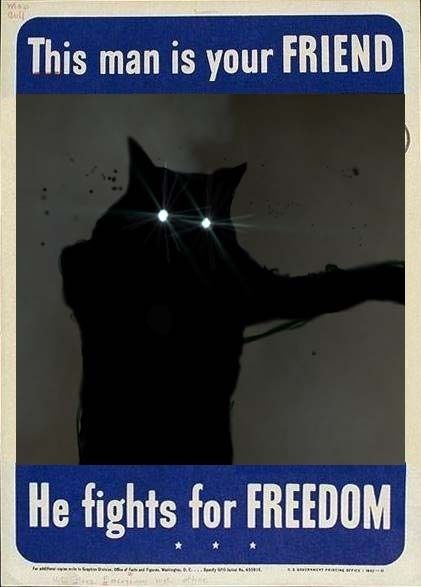Hammer Problems
Created 18 years ago2006-06-21 21:52:45 UTC by
 YODEL185
YODEL185
Created 18 years ago2006-06-21 21:52:45 UTC by
![]() YODEL185
YODEL185
Posted 18 years ago2006-06-21 21:52:45 UTC
Post #186288
Im trying to pick-up mapping again, but whenever i open hammer, a couple minutes later it "encounters an error and needs to close." i dont know if this is just a problem with my computer or with hammer or what? can this possibly be fixed? thanks for any help. it would make it more enjoyable to map if i didnt have to re-open hammer every minute and save my work every 20 seconds....
Posted 18 years ago2006-06-22 03:16:18 UTC
Post #186311
Post in the right forum in future.
This problem could be pretty much anything. Try updating Hammer?
This problem could be pretty much anything. Try updating Hammer?
Posted 18 years ago2006-06-22 06:36:04 UTC
Post #186325
Which version of hammer/worldcraft do you use Yodel?
Posted 18 years ago2006-06-22 08:45:18 UTC
Post #186334
Posted 18 years ago2006-06-22 18:20:51 UTC
Post #186445
where should i have posted this?
and im using:
oh, and i noticed that the problem only occurs whenever i navigate through my map in the 3D camera view...buts its more difficult for me not to use that, so a solution would still be appreciated. thanks
and im using:
*Hammer 4.1 SDK
*Build 3368oh, and i noticed that the problem only occurs whenever i navigate through my map in the 3D camera view...buts its more difficult for me not to use that, so a solution would still be appreciated. thanks
Posted 18 years ago2006-06-22 18:34:35 UTC
Post #186447
Moved to Source Engine forum.
What graphics card are you running? Hammer has had problems recently with a variety of graphics cards.
What graphics card are you running? Hammer has had problems recently with a variety of graphics cards.
Posted 18 years ago2006-06-22 19:44:15 UTC
Post #186456
Radeon X300/X550 Series by ATI Technologies
Posted 18 years ago2006-06-22 19:56:33 UTC
Post #186458
Gah! That's some old shiz.
Hmm. I guess you could try forcing Hammer to load in DX7 mode. Create a shortcut to Hammer (the .exe file is in your username/sourcesdk/bin folder). Right click the shortcut and go to Properties. In the target section, add a "- dxlevel70". Your Target line should look something like this:
"C:Program FilesValveSteamSteamAppsusernamesourcesdkbinhammer.exe" - dxlevel70
See if that solves any problems.
Hmm. I guess you could try forcing Hammer to load in DX7 mode. Create a shortcut to Hammer (the .exe file is in your username/sourcesdk/bin folder). Right click the shortcut and go to Properties. In the target section, add a "- dxlevel70". Your Target line should look something like this:
"C:Program FilesValveSteamSteamAppsusernamesourcesdkbinhammer.exe" - dxlevel70
See if that solves any problems.
Posted 18 years ago2006-06-23 08:16:45 UTC
Post #186507
Posted 18 years ago2006-06-23 08:34:07 UTC
Post #186510
i think it's dxlevel80, not 70
Posted 18 years ago2006-06-23 16:07:23 UTC
Post #186584
there has to be a space too ;P
-dxlevel 80 or 70
-dxlevel 80 or 70
Posted 18 years ago2006-06-24 21:44:31 UTC
Post #186763
Posted 18 years ago2006-06-25 00:00:57 UTC
Post #186773
It affects different cards, Orph. I'm having problems on my X1600 on my lappy, but my 6600GT on my desktop is fine.
dxlevel 70 forces DirectX7 mode, Madcow.
dxlevel 70 forces DirectX7 mode, Madcow.
Posted 18 years ago2006-06-25 16:12:46 UTC
Post #186847
adding "-dxlevel 70" to the end of the target line is working for me so far! thanks for all the help
You must be logged in to post a response.