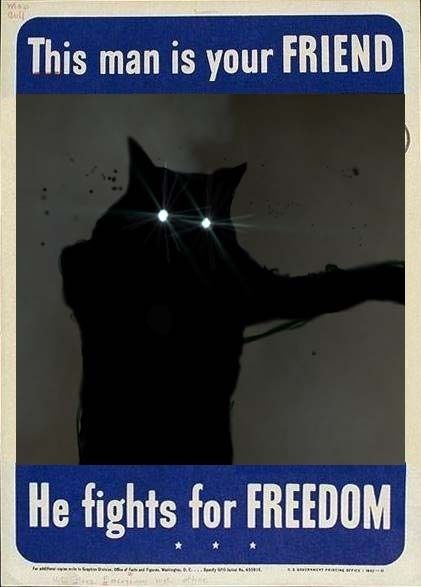http://img.photobucket.com/albums/v621/dave932932/Pompeii_road.gif
Compiling the map right now.
Picture Inspired Map!
Created 17 years ago2007-01-24 18:22:34 UTC by
 Dave932932
Dave932932
Created 17 years ago2007-01-24 18:22:34 UTC by
![]() Dave932932
Dave932932
Posted 17 years ago2007-01-24 18:22:34 UTC
Post #210460
Posted 17 years ago2007-01-24 18:26:07 UTC
Post #210461
Posted 17 years ago2007-01-24 18:27:28 UTC
Post #210462
A leak?!?!?!!?!?!!?!!?! hmmmm puts on leak finding hat
Posted 17 years ago2007-01-24 18:29:14 UTC
Post #210463
The pointfile is possibly the most useless thing ever. I'd like a red dot, not lines scribbed everywhere.
Posted 17 years ago2007-01-24 18:31:23 UTC
Post #210464
Posted 17 years ago2007-01-24 18:36:54 UTC
Post #210466
Well here's the map from Hammer. http://img.photobucket.com/albums/v621/dave932932/Map.jpg
Posted 17 years ago2007-01-24 18:51:35 UTC
Post #210467
Posted 17 years ago2007-01-24 18:52:35 UTC
Post #210468
I think I found my leak. There's two hulking earth mounds on the sides of my map. Apparently they're invalid and when I compile, they're thrown out and a huge hole is left. 

Posted 17 years ago2007-01-24 19:09:14 UTC
Post #210470
Posted 17 years ago2007-01-24 20:54:17 UTC
Post #210479
BTW, get rid of those stupid scroll arrows. They make you look like a n00b, when you post screens of your WiP.That's ridiculous. People can scroll around their map in whatever way they like best, and it doesn't make somebody look like a n00b just because it's not the way you prefer to do it.
And yes, the map is crappy looking, doesn't resemble the original screenshot that much, and needs a LOT of improvement. Your first step should be ditching the original textures, since maps like this (or any map that isn't Half-Life themed) usually look like shit with them.
Posted 17 years ago2007-01-24 21:12:48 UTC
Post #210482
Posted 17 years ago2007-01-24 21:21:29 UTC
Post #210484
As I see it, anybody can produce a map however they like. All that matters is the end product, and something as small as some arrows on the side of a viewing area is not going to change the outcome of a map, just the way you got to it.
/me stops hijacking the thread, and urges everyone to continue on with the original subject of discussion.
/me stops hijacking the thread, and urges everyone to continue on with the original subject of discussion.
Posted 17 years ago2007-01-24 21:45:53 UTC
Post #210487
On topic: the path in the picture doesn't look as wide as what you've got so far in Hammer. Either make the path thinner or make the slopes around it higher. Are you going to include the trees? They have a good shape for the HL1 engine, nothing impossible to do.
Off topic: I always keep my left hand on the arrows and shift key for 3D navigation in Hammer. Using the spacebar would mean a constant change from that position, so I still have those scroll arrows and move around with the keyboard arrows
I wish it could be done with a Mouse3 + drag like in Microsoft Word or AutoCad...
Off topic: I always keep my left hand on the arrows and shift key for 3D navigation in Hammer. Using the spacebar would mean a constant change from that position, so I still have those scroll arrows and move around with the keyboard arrows

I wish it could be done with a Mouse3 + drag like in Microsoft Word or AutoCad...
Posted 17 years ago2007-01-25 00:37:11 UTC
Post #210498
I changed a few textures, but right now i'm still trying to get rid of the leak lol.
Posted 17 years ago2007-02-03 17:29:03 UTC
Post #211567
Ran the map in HL1, damn fullbright sucks. Anyways, I found the leak. http://img.photobucket.com/albums/v621/dave932932/pompeii_leak.jpg Now I have another problem, the bases of the pillars flash. I must have chosen an animated texture 

Posted 17 years ago2007-02-03 18:12:23 UTC
Post #211571
Yeah, you might try looking in the "OUT" texture set. I think there's this one concrete yellow texture in there that looks worn out and realistic.
Posted 17 years ago2007-02-03 20:37:51 UTC
Post #211585
Thanks for the OUT_POST name. Now, the slanted Earth mounds beside the road are annoying me. Trying to make one brush that fits there results in a invalid brush. If I try to compile, the brush gets shifted into a valid brush, but then it doesn't seal off the void. Does anyone know how to do this?
Posted 17 years ago2007-02-03 20:42:34 UTC
Post #211586
Posted 17 years ago2007-02-03 20:55:24 UTC
Post #211587
Get some tree models.
Posted 17 years ago2007-02-03 22:00:06 UTC
Post #211591
Check out the ones in Day of Defeat. They're really well made and realistic, and you don't need to add any credits for them if you don't want to.
Posted 17 years ago2007-02-04 01:48:25 UTC
Post #211602
Is that a monster_generic or monster_furniture?
Posted 17 years ago2007-02-04 03:22:13 UTC
Post #211603
Either, but I much prefer monster_generic, because its origin will stay where you put it. If you use a monster_furniture, the origin of the model will drop down to ground level, and there's nothing you can do about it. This can lead to some models being sunken into the ground, because sometimes modelers will have the origin in the middle of the model.
Posted 17 years ago2007-02-04 13:43:14 UTC
Post #211640
I found a tree that wasn't shaped like the ones in the picture, but it's still a slim pine tree. I got a nice looking cobblestone texture for the road. And I finally got rid of the leak.
But the trees have swirling yellow particles above them. How do I fix this? How do I get the skybox to emit a purple/reddish color and shadows in the same angle and height as the picture? Aww crap, models don't cast shadows in HL1. Back to brush ones...
But the trees have swirling yellow particles above them. How do I fix this? How do I get the skybox to emit a purple/reddish color and shadows in the same angle and height as the picture? Aww crap, models don't cast shadows in HL1. Back to brush ones...
Posted 17 years ago2007-02-04 20:54:57 UTC
Post #211656
No, not back to brush trees. Where there's a will, there's sometimes a way. All you have to do to get shadows around your trees is build a box around it using the null texture. This will cast shadows correctly, but you have to make sure not to have it intersect with the tree, or it won't work.
The yellow flies are an indicator that you placed your model inside another brush. Is your monster_generic placed into something?
The yellow flies are an indicator that you placed your model inside another brush. Is your monster_generic placed into something?
Posted 17 years ago2007-02-04 21:36:41 UTC
Post #211660
But the shadows in the reference picture are quite prominent. I don't have a null texture and if I build a thing just for shadows I might as well make it the tree. I used a day of defeat model in a monster_furniture and they're all definitely not in another brush.
Posted 17 years ago2007-02-04 23:00:52 UTC
Post #211669
I said, use a monster_generic, not a monster_furniture.
Your NULL texture is in zhlt.wad, which should come with your copy of ZHLT. No, you shouldn't "make it the tree", because that would raise the w_polys really high and look shitty. If you're looking for good shadows, you shouldn't be using Goldsource in the first place, because it would be pretty damn hard to get any shadows looking like that in HL1.
Your NULL texture is in zhlt.wad, which should come with your copy of ZHLT. No, you shouldn't "make it the tree", because that would raise the w_polys really high and look shitty. If you're looking for good shadows, you shouldn't be using Goldsource in the first place, because it would be pretty damn hard to get any shadows looking like that in HL1.
Posted 17 years ago2007-02-21 12:07:04 UTC
Post #213241
I'm recompiling using monster_generics right now. I'll add null brushed shadows when im sure the trees are in the right place.
Posted 17 years ago2007-02-21 22:23:00 UTC
Post #213275
The monster generics also have yellow dots swiring around. I can see the trees falling into the void when the map starts though...
Posted 17 years ago2007-02-22 03:16:35 UTC
Post #213318
That means they spawned too close to a wall. Move them away a bit.
You must be logged in to post a response.