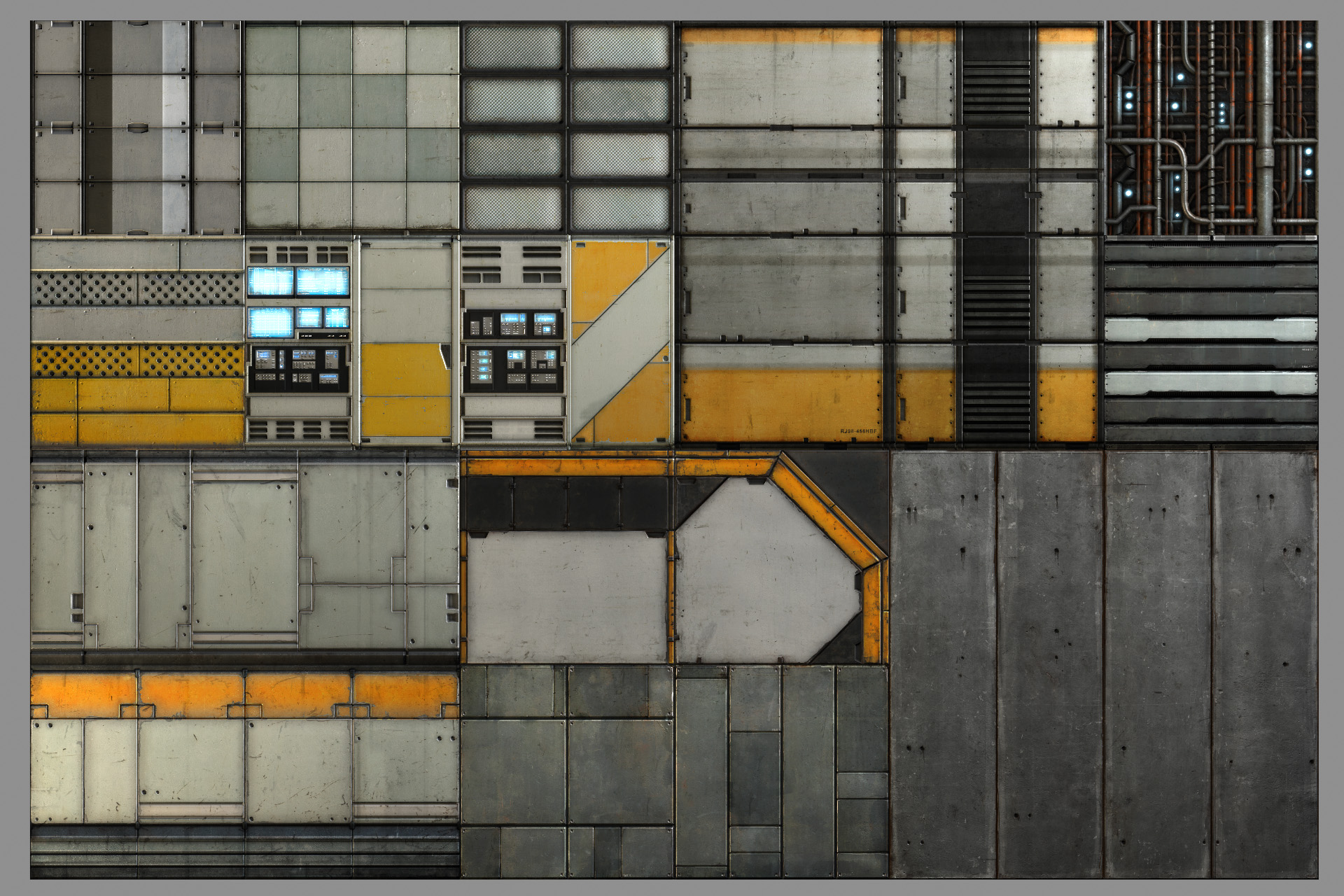Since I often discover content that is not centralised (to some kind of mapping site), I believe it is a wise idea to have topic about that. I am not the only person that randomly discovers cool thing on different forums and sites, I hope we will populate this thread with useful things.
The problem is that some titles have no meaning, or do not describe the content as it should.
For example, This video showing to to make better cliffs does not a have descriptive title at all.
I also found this wonderful texture pack on Interlopers, and I think I am going to use it:Download link
Here's another video showing how to make displacement tunnels. I know we have a tutorial on that, but videos are a faster way to learn really.
Btw, does anyone know if this guy working on Deart Esther uses advanced techniques or he's just ultraskilled? His displacements look extremely nice.
Source Tips and Resources
Created 14 years ago2011-01-07 04:36:51 UTC by
 Striker
Striker
Created 14 years ago2011-01-07 04:36:51 UTC by
![]() Striker
Striker
Posted 14 years ago2011-01-07 04:54:22 UTC
Post #288760
Posted 14 years ago2011-01-07 08:45:54 UTC
Post #288765
Posted 14 years ago2011-01-07 08:48:57 UTC
Post #288766
I believe that is Blazeeer's texture pack.
Posted 14 years ago2011-01-07 14:11:15 UTC
Post #288768
I don't have a snazzy picture (I guess I could make one)
Here is a personal link to the CNCR texture packs(3) for Source.
Some are good, some are bad, and alot are just specialty textures (1 use).
Have at it! I will leave this link up for a minute:
https://docs.google.com/leaf?id=0B3U1FMTqQ6pANzZiZTg3M2QtMjc1Yi00OTAzLWE4YjItM2VmMjEwNGY3Nzhk&sort=name&layout=list&num=50
Here is a personal link to the CNCR texture packs(3) for Source.
Some are good, some are bad, and alot are just specialty textures (1 use).
Have at it! I will leave this link up for a minute:
https://docs.google.com/leaf?id=0B3U1FMTqQ6pANzZiZTg3M2QtMjc1Yi00OTAzLWE4YjItM2VmMjEwNGY3Nzhk&sort=name&layout=list&num=50
Posted 14 years ago2011-01-07 16:16:02 UTC
Post #288771
We should sticky this thread.
Posted 14 years ago2011-01-07 21:31:26 UTC
Post #288783
Nice tutorial link their JeffMod, might try that out today. His end result looks fantastic.
Posted 14 years ago2011-01-08 11:10:49 UTC
Post #288824
Quick Tip: If you want your maps to be decompile protected, just add a keyvalue called no_decomp with a value of 1 to any entity.
I read that it's still possible to decompile maps which VMEX says are decompile protected. You have to download some program called EntSpy and delete that keyvalue, and you can decompile it.
I read that it's still possible to decompile maps which VMEX says are decompile protected. You have to download some program called EntSpy and delete that keyvalue, and you can decompile it.
Posted 14 years ago2011-01-08 11:57:41 UTC
Post #288825
Do you know any good tips for adding textures to the BSP file without having to manually add every single texture? The old HL1 commands don't work on Source the same way. I haven't found a way yet but I could just be stupid.
Posted 14 years ago2011-01-08 16:22:50 UTC
Post #288834
Posted 14 years ago2011-01-08 17:37:42 UTC
Post #288835
Rope Tip:
Making ropes is exceptionally easy if you number your first keyframe_rope and use shift+move to duplicate your keyframe_ropes. Hammer will automatically rename the duplicates and their next keyframes for you.
EG: If your keyframe_rope is named "rope1", duplicating it with shift+move will result in a keyframe_rope named "rope2". "Rope1" will also automatically become tied to the new "rope2".
Making ropes is exceptionally easy if you number your first keyframe_rope and use shift+move to duplicate your keyframe_ropes. Hammer will automatically rename the duplicates and their next keyframes for you.
EG: If your keyframe_rope is named "rope1", duplicating it with shift+move will result in a keyframe_rope named "rope2". "Rope1" will also automatically become tied to the new "rope2".
Posted 14 years ago2011-01-08 17:45:06 UTC
Post #288836
Hey, thanks for the tip.
I have heard Pakrat from somewhere I guess I just didn't know what it was for. Should make things a bit easier for me to distribute maps now.
Does Valve not use this set-up anymore? -wadinclude?
EDIT:
Hey, what about the map analyst? Have you used it? I downloaded it along with pakrat. I would prefer to just do it from hammer if this would allow me to. I know...I am lazy.
I have heard Pakrat from somewhere I guess I just didn't know what it was for. Should make things a bit easier for me to distribute maps now.
Does Valve not use this set-up anymore? -wadinclude?
EDIT:
Hey, what about the map analyst? Have you used it? I downloaded it along with pakrat. I would prefer to just do it from hammer if this would allow me to. I know...I am lazy.
Posted 14 years ago2011-01-08 18:07:49 UTC
Post #288837
-wadinclude is abit obsolete since all it does is bundle a .wad file into the map. Of course for Source .wad files aren't used anymore and the materials are individual so you have to include each of them.
Map analyst is also another viable alternative to BSPzip. I'm not familiar with the differences between them; they should be functionally the same. You're going to have to use an external program from hammer, though, there is no internal function for bundling files (I suppose you could add a BSPzip parameter to advanced compile options, but that'd take abit of time and effort to work properly, easier to just use a GUI interface I think!)
Map analyst is also another viable alternative to BSPzip. I'm not familiar with the differences between them; they should be functionally the same. You're going to have to use an external program from hammer, though, there is no internal function for bundling files (I suppose you could add a BSPzip parameter to advanced compile options, but that'd take abit of time and effort to work properly, easier to just use a GUI interface I think!)
Posted 14 years ago2011-01-08 18:14:29 UTC
Post #288838
Additional Rope Tip
The above method for creating rope is ok but if you want to actually see the rope being drawn in hammer then follow this process:
1. Create a MOVE_ROPE and do not name it.
2. Create a KEYFRAME_ROPE and name it with a number (i.e. rope1 or rope_1)
3. Clone number 2, the keyframe_rope and it should be rope2 now!
Again, the only difference is that you can actually see it in hammer. Be sure to set the thickness and the material type the same for both the move and the keyframe.
The only downside to this is that hammer is really freaky sometimes and will crash with ropes being drawn/viewed at certain angles. You can always change the move_rope to a keyframe when you are said and done with all your ropes. It is nice to be able to see what you are doing when placing ropes and cables.
SORRY for the double post but this is a separate topic within the thread.
The above method for creating rope is ok but if you want to actually see the rope being drawn in hammer then follow this process:
1. Create a MOVE_ROPE and do not name it.
2. Create a KEYFRAME_ROPE and name it with a number (i.e. rope1 or rope_1)
3. Clone number 2, the keyframe_rope and it should be rope2 now!
Again, the only difference is that you can actually see it in hammer. Be sure to set the thickness and the material type the same for both the move and the keyframe.
The only downside to this is that hammer is really freaky sometimes and will crash with ropes being drawn/viewed at certain angles. You can always change the move_rope to a keyframe when you are said and done with all your ropes. It is nice to be able to see what you are doing when placing ropes and cables.
SORRY for the double post but this is a separate topic within the thread.
Posted 14 years ago2011-01-08 18:46:13 UTC
Post #288839
Posted 14 years ago2011-01-08 21:08:24 UTC
Post #288840
Good for Help Anytime
http://developer.valvesoftware.com/wiki/Main_Page
EDIT: why do my links do that? on two separate lines....aaarrggghhhh
More Editing: (cool!)
http://www.halfwit-2.com/kids
This site actually has alot of really interesting maps that you can learn from. I know it says kids but you really should check it out if you want to learn more about Source mapping.
http://www.halfwit-2.com/
You can also check out the main site. I don't think anyone maintains the site anymore but it still has alot of good resources. Enjoy!
http://developer.valvesoftware.com/wiki/Main_Page
EDIT: why do my links do that? on two separate lines....aaarrggghhhh
More Editing: (cool!)
http://www.halfwit-2.com/kids
This site actually has alot of really interesting maps that you can learn from. I know it says kids but you really should check it out if you want to learn more about Source mapping.
http://www.halfwit-2.com/
You can also check out the main site. I don't think anyone maintains the site anymore but it still has alot of good resources. Enjoy!
Posted 14 years ago2011-01-08 21:17:57 UTC
Post #288844
I just found a nifty program that integrates withing Hammer. It automatically converts source units to metric\imperial system.
This is the Hammer Units Conversion Tool. This should be quite useful if anyone attempts to recreate real architecture. Haven't tested the program yet.
Heh, kdunivan, that link should be a pleasure for Dimbark :).
Also, an important issue. I didn't thought of this at first, but this thread will probably rapidly be growing, and members will get confused.
I propose that anything that is posted to this thread(that worths something) should get posted to the wiki. Of course, we need a new page, like "Source tips", or "Mapping Tips". Then, we can make some categories and post every mapping tip into its apropriate category.
This is the Hammer Units Conversion Tool. This should be quite useful if anyone attempts to recreate real architecture. Haven't tested the program yet.
Heh, kdunivan, that link should be a pleasure for Dimbark :).
Also, an important issue. I didn't thought of this at first, but this thread will probably rapidly be growing, and members will get confused.
I propose that anything that is posted to this thread(that worths something) should get posted to the wiki. Of course, we need a new page, like "Source tips", or "Mapping Tips". Then, we can make some categories and post every mapping tip into its apropriate category.
Posted 14 years ago2011-01-08 21:49:53 UTC
Post #288845
Erm, doesn't Hammer have the ability to change to imperical units?
Posted 14 years ago2011-01-09 13:26:30 UTC
Post #288866
Haven't seen that option :\. I am interested in the metric system anyway.
I found a cool site with TEXTURES for SOURCE. I think they are already in VTF format.
I found a cool site with TEXTURES for SOURCE. I think they are already in VTF format.
Posted 14 years ago2011-01-09 13:45:45 UTC
Post #288867
path tracks also have a smart copy.
track1 becomes track2 ect ect ect...
track1 becomes track2 ect ect ect...
Posted 14 years ago2011-01-12 16:36:47 UTC
Post #289008
Pro Tip: Want to use a hl2\hl2:ep1\hl2:ep2 awesomely cool material you spotted in-game and don't know its name?Let's take this example. You want to create the biggest sea in the Universe of hl2, and you always seem to find the most shitty textures:Well all you have to do, my friend, is this:
Slap your hands on the keyboard like a pro and bring up the console. Now slap this into it: mat_texture_list 1.Now this should appear:Holy Shit! I have never seen this screen before! Damn valve hiding useful tools!
Fist-click your beloved texture.
Press the "FLASH IN GAME" button to be sure that is what texture you are looking for.All thooooosee buttooons!
Now this should app...MY EYES!MY EYES!
Now you can create your uber-sea! AWESOME!thumbs-north !
Heh, sorry guys. I was probably bored. Enjoy the tip though.
Slap your hands on the keyboard like a pro and bring up the console. Now slap this into it: mat_texture_list 1.Now this should appear:Holy Shit! I have never seen this screen before! Damn valve hiding useful tools!
Fist-click your beloved texture.
Press the "FLASH IN GAME" button to be sure that is what texture you are looking for.All thooooosee buttooons!
Now this should app...MY EYES!MY EYES!
Now you can create your uber-sea! AWESOME!thumbs-north !
Heh, sorry guys. I was probably bored. Enjoy the tip though.
Posted 14 years ago2011-01-12 16:44:51 UTC
Post #289009
Wow, that could actually be really useful! I had no idea.
Posted 14 years ago2011-01-12 17:08:26 UTC
Post #289010
Does that work on all source games and stuff? L4D2 is gonna get raaaaaaped 
I have a few displacement tricks to share, I was going to make a full tutorial though. When I grab a moment I'll example them.

I have a few displacement tricks to share, I was going to make a full tutorial though. When I grab a moment I'll example them.
Posted 14 years ago2011-01-12 17:58:30 UTC
Post #289012
Should work in any Source-based game.
Posted 14 years ago2011-01-12 18:40:22 UTC
Post #289013
Posted 14 years ago2011-01-12 19:38:45 UTC
Post #289014
did i just watch cstriker teach rimrook something?
Posted 14 years ago2011-01-15 13:02:46 UTC
Post #289127
Overall Good Mapping Tip
Did you know that you can place entities in your 3D or Camera view in Hammer?
I don't know if this is already a well known fact but I got to thinking about it last night while mapping.
Select your entity from you drop down menu and then click anywhere you already have a brush in your map. Hammer will not create the entity in blank space or on top of another entity already in the map.
This will place the new entity exactly one unit above or beside the brush you clicked on. This is nice for placing entities quickly and neatly.
Did you know that you can place entities in your 3D or Camera view in Hammer?
I don't know if this is already a well known fact but I got to thinking about it last night while mapping.
Select your entity from you drop down menu and then click anywhere you already have a brush in your map. Hammer will not create the entity in blank space or on top of another entity already in the map.
This will place the new entity exactly one unit above or beside the brush you clicked on. This is nice for placing entities quickly and neatly.
Posted 14 years ago2011-01-15 15:20:50 UTC
Post #289136
Ya that is a good tip! I think you can also do the same thing when you are copy/pasting something from another map, which definitely makes it faster to place your brushes/entities.
Everyone keep up the good work everyone with these useful tips!
Everyone keep up the good work everyone with these useful tips!
)
Posted 14 years ago2011-01-17 14:08:14 UTC
Post #289265
Just a notice:It's exactly what I did right now(out of lazyness probably), and now I have to reconstruct that part. And reconstructing dome enterings is just a pain in the butt, which is why I'll take a break.
Posted 14 years ago2011-01-17 16:16:31 UTC
Post #289267
Did you know that you can place entities in your 3D or Camera view in Hammer?You can also manipulate things in 3D view by pressing 'x' and using the selection handles that appear in 3D view. (Turning on the 3D grid helps for this.) Copying and pasting things in the 3D view is a much easier way to work with props...
Posted 14 years ago2011-01-19 11:05:14 UTC
Post #289325
Just a quick tip: You can make your jeep have "real" headlights(ones that actually do give off light) by parenting some point_spotlights in the appropriate places. Be sure to uncheck the No Dynamic Light flag.With a bit of tweaking you can make the spotlights look good.
Posted 14 years ago2011-01-19 11:44:34 UTC
Post #289326
The dynamic lights that point_spotlights use are pretty expensive. Too much so, considering how basic and ugly they can be. A better solution would be using an env_projectedtexture. along with the point_spotlights (dynamic light left off).
Posted 14 years ago2011-01-19 12:10:28 UTC
Post #289327
projectedtexture is dependent on what game you're working in, though. HL2 limits it to you just for the flashlight overlay, for instance.
Posted 14 years ago2011-01-27 15:37:07 UTC
Post #289328
But since everybody is using ep2, that's not a problem anymore.
[EDIT] Tip: If you're having problems with vvis.exe compile times, then that means that one of your areas(or more) has complex world-brush architecture. In my case, I had a dome. Since we already know that all that area is going to be visible from every point(of the same area), we can tell vvis.exe to skip that part: put a massive box textured in the toolstrigger texture and turn it into a func_viscluster entity.
It considerably reduces vvis.exe compile times but if misplaced will reduce the render performance in-game.
[EDIT] Tip: If you're having problems with vvis.exe compile times, then that means that one of your areas(or more) has complex world-brush architecture. In my case, I had a dome. Since we already know that all that area is going to be visible from every point(of the same area), we can tell vvis.exe to skip that part: put a massive box textured in the toolstrigger texture and turn it into a func_viscluster entity.
It considerably reduces vvis.exe compile times but if misplaced will reduce the render performance in-game.
Posted 14 years ago2011-02-01 12:02:32 UTC
Post #289894
Nice Link
No one has posted anything in a minute so here goes...
http://www.tophattwaffle.com/?page_id=63
If you have never been to this guy's site then you should take the time and check it. It definitely has a few goodies plus some really nice tutorials for Source. You can catch these on YouTube as well under TopHattWaffle.
http://www.tophattwaffle.com/wp-content/plugins/download-monitor/download.php?id=Dynamic_Water.zip
This is a nice particle water effect. Flowing water that is directional when a brush is placed in it's path. Water dissipates when it hits a solid body of water. There is a tutorial for it as well.
Enjoy!
No one has posted anything in a minute so here goes...
http://www.tophattwaffle.com/?page_id=63
If you have never been to this guy's site then you should take the time and check it. It definitely has a few goodies plus some really nice tutorials for Source. You can catch these on YouTube as well under TopHattWaffle.
http://www.tophattwaffle.com/wp-content/plugins/download-monitor/download.php?id=Dynamic_Water.zip
This is a nice particle water effect. Flowing water that is directional when a brush is placed in it's path. Water dissipates when it hits a solid body of water. There is a tutorial for it as well.
Enjoy!
Posted 14 years ago2011-02-11 13:12:18 UTC
Post #290278
Another Source Tip
This kind of goes hand in hand with the above post...
Add -tools to your launch parameters when launching HL2. I believe this works for any Source related games, i.e. Portal and Left4Dead.
This will not load your game but instead put you into tool mode. This will allow you to edit particles, materials, and commentary.
I have not used this but so much. Only to view particle systems. Tried to create a new particle system without success but I believe it is because some of the used materials simply won't unpack-repack from the .gcf file.
Cool to know.
This kind of goes hand in hand with the above post...
Add -tools to your launch parameters when launching HL2. I believe this works for any Source related games, i.e. Portal and Left4Dead.
This will not load your game but instead put you into tool mode. This will allow you to edit particles, materials, and commentary.
I have not used this but so much. Only to view particle systems. Tried to create a new particle system without success but I believe it is because some of the used materials simply won't unpack-repack from the .gcf file.
Cool to know.
Posted 14 years ago2011-02-14 23:22:08 UTC
Post #290279
Tip: Any 90 degree arch with 3 sides has its vertexes on the grid at any width. This is crucial to know for a trick I've been using to make smooth displacement stuffs.
Here's how.
Create a 3 sided arch at desired width and texture it. Add brushes to straighten out the ends at about the same length of the segments.Now on its sides, add 2 more of the SAME WIDTH and line them up accordingly.Select all of the tops and make them a power 2 displacement.With them still selected, click the subdivide button.Delete the side arches and displacements to reveal your more-efficient-than-Twister super smooth curve.I use this for a variety of things besides terrain. :3
Here's how.
Create a 3 sided arch at desired width and texture it. Add brushes to straighten out the ends at about the same length of the segments.Now on its sides, add 2 more of the SAME WIDTH and line them up accordingly.Select all of the tops and make them a power 2 displacement.With them still selected, click the subdivide button.Delete the side arches and displacements to reveal your more-efficient-than-Twister super smooth curve.I use this for a variety of things besides terrain. :3
Posted 14 years ago2011-02-15 17:01:11 UTC
Post #290390
Man, if only I'd have known about that a few months ago, would be perfect for something I'm working on at the moment. Perfect for natural curves...
Posted 13 years ago2011-03-05 13:24:43 UTC
Post #291155
Real World Textures 2 video. Kinda long intro. He said he's going to upload them tomorrow.
Posted 13 years ago2011-03-05 13:57:17 UTC
Post #291156
It looks like all if not most of those were generated with Filter Forge. I happen to recognize some.
Posted 13 years ago2011-03-05 14:05:16 UTC
Post #291157
They were made with Filter Forge and I have already converted some of those textures the old fashion way.
He should have them up by today or tomorrow.
He should be getting ready for his big trip instead of worrying about these textures. I guess completion is a good thing.
Hell, I wish him all the luck.
He should have them up by today or tomorrow.
He should be getting ready for his big trip instead of worrying about these textures. I guess completion is a good thing.
Hell, I wish him all the luck.
Posted 13 years ago2011-03-09 12:53:03 UTC
Post #291329
Noob Tip #27 (i just struggled with this problem for longer than i care to admit  )
)
If you're not seeing shadows cast as you'd expect from the light_environment entity, no matter how you adjust the pitch/yaw, check two things:
1. Is there a duplicate light_environment? Having more than one with different pitch values, will afaik, give you a -90 or "straight-down" pitch, regardless of pitch settings. Perform an "entity report" and look at your light entities, to rule out a duplicate.
2. Is there a 3dskybox in your map? MAKE SURE you light_environment values match exactly between you main map and skybox, or like the previous, your pitch settings won't work.
Cstriker: That texture pack looks nice and like a lot of hard work on his part. i'm downloading it now.. =)
 )
)If you're not seeing shadows cast as you'd expect from the light_environment entity, no matter how you adjust the pitch/yaw, check two things:
1. Is there a duplicate light_environment? Having more than one with different pitch values, will afaik, give you a -90 or "straight-down" pitch, regardless of pitch settings. Perform an "entity report" and look at your light entities, to rule out a duplicate.
2. Is there a 3dskybox in your map? MAKE SURE you light_environment values match exactly between you main map and skybox, or like the previous, your pitch settings won't work.
Cstriker: That texture pack looks nice and like a lot of hard work on his part. i'm downloading it now.. =)
Posted 13 years ago2011-03-09 16:55:03 UTC
Post #291336
http://developer.valvesoftware.com/wiki/Light_environment
in case you need to be sure check the wiki....
in case you need to be sure check the wiki....
The light_environment entity is a light controller, that casts both diffuse and parallel directional lighting from the toolsskybox texture. This is to approximate the light cast from the Sun or Moon.
The properties of this entity apply to the whole map. Multiple instances of this entity within a map may cause errors. A 3D Skybox does not require an extra light_environment placement. If multiple light_environment entities are placed, Vrad uses the keyvalues from the first placed light_environment to calculate the lighting.
Posted 13 years ago2011-03-09 17:49:24 UTC
Post #291338
Gah! then i think PB's 3Dskybox tutorial has to be updated, cuz it says:
3. copy your light_environment from the original map into the skybox (doesn't matter where)Unless i am misunderstanding?
Posted 13 years ago2011-03-09 17:51:22 UTC
Post #291339
It doesn't matter where you have it as long as you only have ONE. And if you have a sun or moon then you need to keep the two entities close. Meaning the light_environment and the sun/moon together. Not one in the skybox and one in the map. This screws with the lighting and can create mistakes.
Don't matter whose tutorial you got it from, my information came straight from the Valve Wiki. I didn't pull the answer from my arshe.
lol
Don't matter whose tutorial you got it from, my information came straight from the Valve Wiki. I didn't pull the answer from my arshe.
lol
Posted 13 years ago2011-03-26 11:07:55 UTC
Post #292431
The positioning of the actual entities doesn't matter; they're universally applied to the map (the light_env casts light from all toolsskybox textures in the map while the env_sun just positions a sprite in the sky) - you have to keep their angles values close, though, if you want it to look believable (otherwise the light won't be coming from the direction of your sun/moon!)
The VDC wiki is valuable but not everything on there is completely accurate as it's community-built (usually minor inconsistencies or errors, but still...) I guess the advantage is that if you find anything wrong you can just edit it yourself
The VDC wiki is valuable but not everything on there is completely accurate as it's community-built (usually minor inconsistencies or errors, but still...) I guess the advantage is that if you find anything wrong you can just edit it yourself

Posted 13 years ago2011-06-04 17:19:04 UTC
Post #295213
Imagine not affording to delete a huge amount of copy-paste elements from your work and then having to manually edit each one because you forgot to do something on the starting element.
That's what happened to me right now, when I have to manually set a part of each of the 116 copy-pasted elements to a func_detail. Doing this rather than starting the copy-paste process again is, sadly, the faster way due to the way they are arranged.
So the bottomline is: BE ATTENTIVE and always double check you starting element in a copy-pasting process!
That's what happened to me right now, when I have to manually set a part of each of the 116 copy-pasted elements to a func_detail. Doing this rather than starting the copy-paste process again is, sadly, the faster way due to the way they are arranged.
So the bottomline is: BE ATTENTIVE and always double check you starting element in a copy-pasting process!
You must be logged in to post a response.