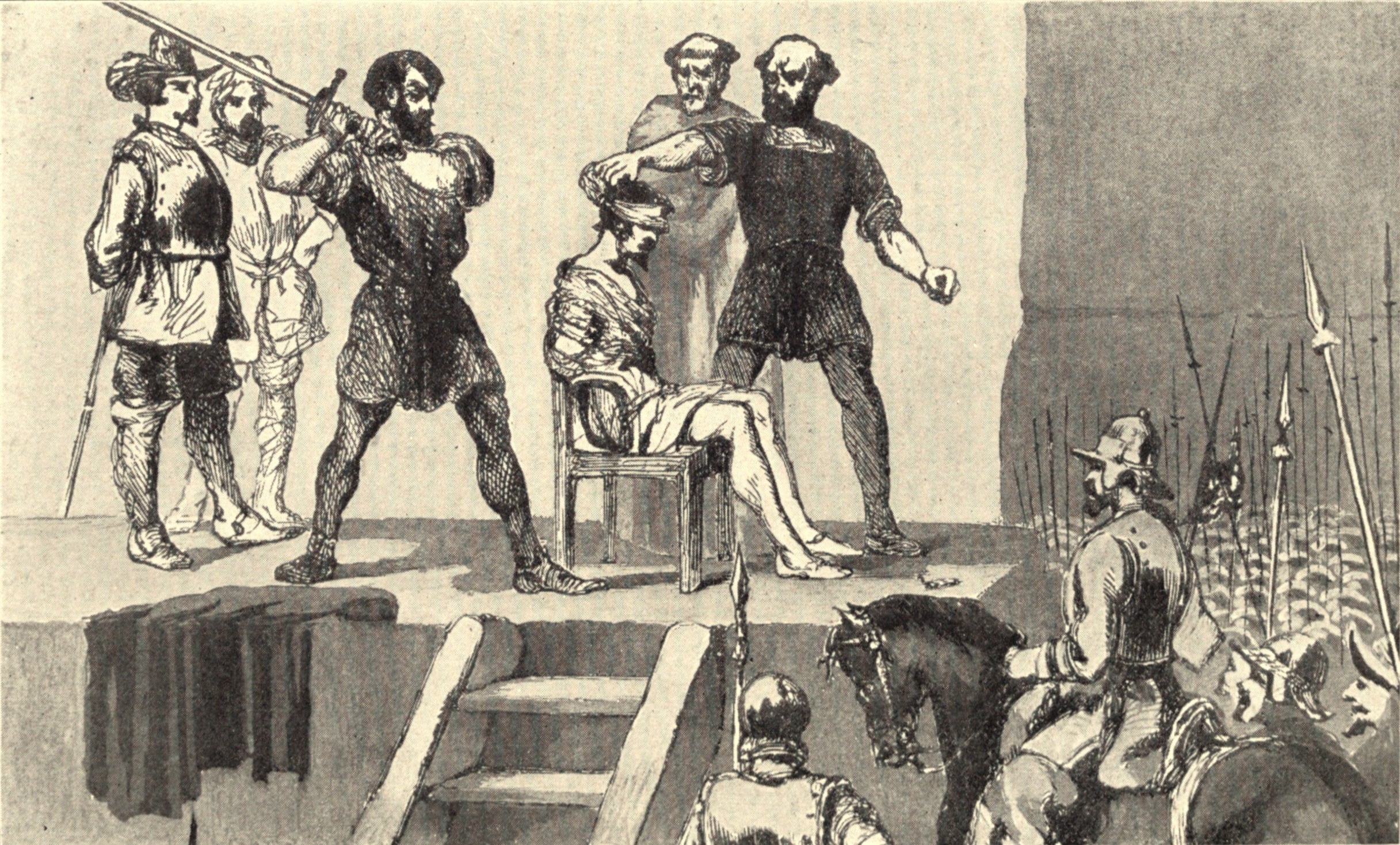Hammer clip tool sucks?
Created 12 years ago2012-02-29 18:10:08 UTC by
 camplo
camplo
Created 12 years ago2012-02-29 18:10:08 UTC by
![]() camplo
camplo
Posted 12 years ago2012-02-29 18:10:08 UTC
Post #303831
I cut two brush at a 45 degree angle and then join them.....and the planes arent perfectly lined up? Really?
Posted 12 years ago2012-02-29 18:11:49 UTC
Post #303832
I just fixed it with the vertex tool....one of the corners was slightly off grid and I fixed it with vertex tool..sorry for bitchin.
Posted 12 years ago2012-02-29 18:37:10 UTC
Post #303833
Well, the clip tool is useful if used correctly:
Correct:Wrong:
Correct:Wrong:
Posted 12 years ago2012-02-29 18:51:41 UTC
Post #303834
Hey while I got your attention quick question please. I could merge brushes in microbrush 2.0 but not hammer. I've read that the compilers while merge any mergeable brush....so I don't have to worry about that do I?
Posted 12 years ago2012-02-29 19:19:55 UTC
Post #303836
There is nothing wrong with the clip tool and it is probably one of the more powerful tools in Hammer. Make sure you have "snap to grid" selected and you are on grid points when you clip.
Posted 12 years ago2012-03-01 15:18:06 UTC
Post #303857
There is something very wrong with clip tool, Captain Terror. Through years I learned that it's very unpredictable. Clip tool shouldn't be used on objects more complex than a cube. On more complex objects clip sometimes sets vertexes off grid in the level of floats (by thousands of an unit). Also, clip should never be used on grouped objects. Also, vertexes often go off grid when compiling a map, in the process of .RMF to .MAP. conversion. I heard some prefer mapping straight in .MAP format. Also, everyone should use vluzacn's new VHE float enabler which possibly improves the conversion too.
Posted 12 years ago2012-03-01 15:51:53 UTC
Post #303858
I remember being warned about clipping when i first started mapping, so for the first couple years probably i almost never used clip because i was scart to cause errors. Then eventually at some point, i must have said fuck it and started using it; now i use it constantly, with no problems at all.
Maybe it's never been an issue for me because I've always used HLfix?
Idk, i clip like it's my job and almost never get clipping errors... (that's routinely clipping and scaling complex objects, sometimes multiple times, i.e., clip, scale, clip, scale-scale, clip again, etc)
Maybe it's never been an issue for me because I've always used HLfix?
Idk, i clip like it's my job and almost never get clipping errors... (that's routinely clipping and scaling complex objects, sometimes multiple times, i.e., clip, scale, clip, scale-scale, clip again, etc)

Posted 12 years ago2012-03-01 16:06:50 UTC
Post #303859
Yeah, I've never had any problems with the clip tool either. You just can't clip everything randomly and haphazardly.
Posted 12 years ago2012-03-01 17:02:13 UTC
Post #303860
Sometimes the misalignment is so tiny you can't see it but is enough to create lighting and clipping bugs. Try making things like spheres, domes, donuts and you'll see what I mean.
Posted 12 years ago2012-03-01 17:21:55 UTC
Post #303861
Well yeah, you don't use clip to do everything. You wouldn't use a hammer to cut a board, or a screwdriver to put in a nail. But it does work perfectly for many things.
Posted 12 years ago2012-03-01 17:28:37 UTC
Post #303862
Source clipping seems to be a little more forgiving than goldsource(i clip bat-shit crazy in source, way worse than i ever tried in gs), with the one exception that sometitmes it produces teeny-tiny off-grid parts, if you are clipping a brush reeeely long and pointy. (i usually fix by just cutting the brush in half so the "pointy" or hypotenuse part of the triangle isn't so extremely big, if that makes any sense)
Posted 12 years ago2012-03-01 18:05:42 UTC
Post #303863
Hammer 4 needs a "snap vertices to grid" option. But noo...
Posted 12 years ago2012-03-01 20:26:58 UTC
Post #303866
I clip all the time. Its just that if you're clipping something non-basic, its probably better to use VM for what you want.
But for basic construction, clip is a king. Or, at least a prince.
But for basic construction, clip is a king. Or, at least a prince.
Posted 12 years ago2012-03-01 22:24:14 UTC
Post #303873
Bruce , ever heard of Ctrl+M , enter?
Automatically puts every vertex on grid.
Automatically puts every vertex on grid.
Posted 12 years ago2012-03-02 06:30:24 UTC
Post #303876
I like using the clip tool to help me break up walls for texturing mostly.
It takes experience but its a damn good tool in hammer, yes it does bug up if you don't use it correctly.
It takes experience but its a damn good tool in hammer, yes it does bug up if you don't use it correctly.
Posted 12 years ago2012-03-02 06:56:01 UTC
Post #303877
I've never had problems with clip. Always use it, never get vertex problems. I use that handy new tool from Vluzacn for exporting the .map file more accurately though.
Posted 12 years ago2012-03-02 12:47:38 UTC
Post #303878
You keep posting that various hammer functions suck but it is because you aren't properly using them. Just zoom in and make sure that you are selecting the corner vertice.
You could easily figure this out before posting about it.
And when you use mirror, it will only have a problem if your construction has geometry errors to begin with. Hammer is an old tool and has to be used carefully.
You could easily figure this out before posting about it.
And when you use mirror, it will only have a problem if your construction has geometry errors to begin with. Hammer is an old tool and has to be used carefully.
Posted 12 years ago2012-03-03 01:55:02 UTC
Post #303889
How about carving?
Posted 12 years ago2012-03-03 17:31:31 UTC
Post #303897
Carving actually does work, but only for simple brushes. In almost all cases where you could use carving, you could use clipping to do exactly the same thing.
Posted 12 years ago2012-03-03 18:42:25 UTC
Post #303902
I never carve and rarely clip. I always start with 1 brush and shift-drag it everywhere to make my map (and occasionally VM).
I only make a new brush when I need a cylinder or an arch.
I only make a new brush when I need a cylinder or an arch.
Posted 12 years ago2012-03-03 19:34:24 UTC
Post #303907
vluzacn's HammerFloatingPointEnabler - yeah thats what installed. And I am sorry to bitch about it, thers not point in bitching but it frustrates me so this is my "release" As Bruce described hammer clip tool will set vertices off grid by tiny amounts no matter if you used it properly or not. The more "complex" the shape maybe the more hammer stuggles? I will put this ctrl-m to exercise really I think I'd be better off just going in and checking the vertices myself and use vertex manip whenever possible versus the clip tool in general. In microbrush2 I clip with not one grip what so ever and have brushed out several maps with it no prob, so its not like I am unfamiliar with the tools. I have committed myself to actually using hammer to brush out maps since I get tired of porting the map back and forth not to mention in microbrush I cant see any textures as I create. So right now I will only use microbrush to merge and mirror when needed.
hammer says my brushed structure is invalid but it compiles and looks fine in game so why it dont like it...I don't know.
wait it doesnt say that its invalid..hmmm.. whatever
And ctrl-m = manipulat brush not put every vertice on grid....I have this brush with an off vertice, usued ctrl-m to move it up 1 unit and then down one unit. Its a no go. Shift-V for the win.
hammer says my brushed structure is invalid but it compiles and looks fine in game so why it dont like it...I don't know.
wait it doesnt say that its invalid..hmmm.. whatever
And ctrl-m = manipulat brush not put every vertice on grid....I have this brush with an off vertice, usued ctrl-m to move it up 1 unit and then down one unit. Its a no go. Shift-V for the win.
You must be logged in to post a response.