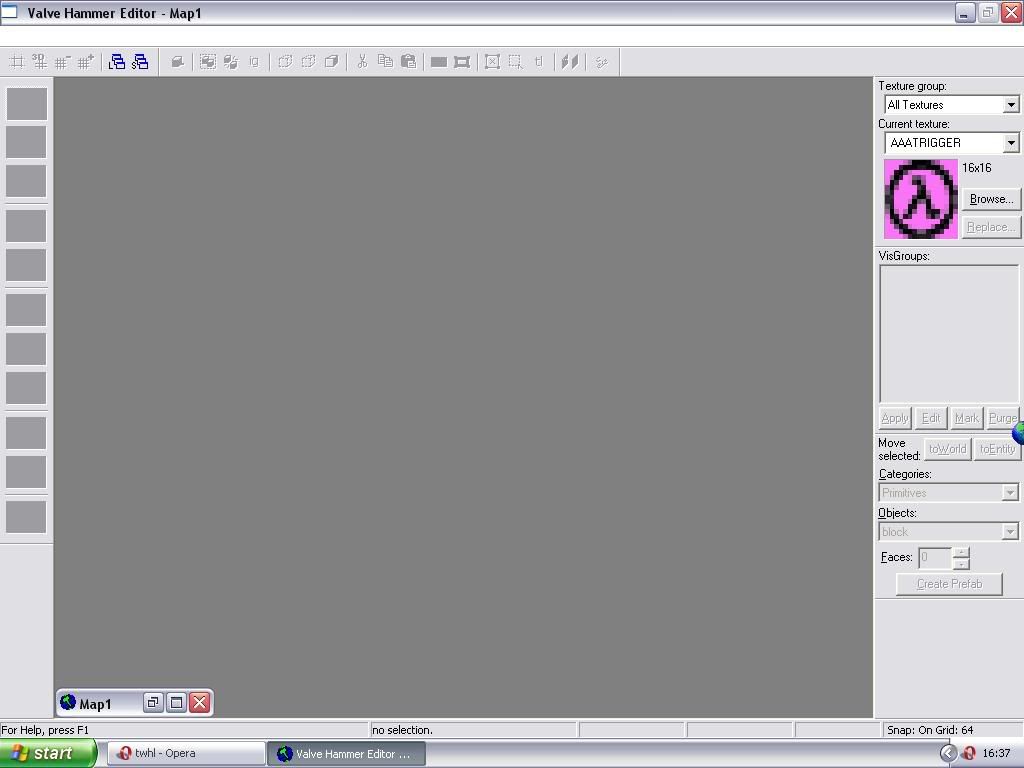Hey,
Just re-booted my pc after virus problems and such, i re-downloaded hammer 3.4 and all the tools, set it up for Half-Life and then pressed File>New. The 4 windows never appeared, only Map1 minimised in the bottom left hand corner of hammer. Then the pc freezes and says that hammer is not responding. I Re-install hammer and the same still happens. Anyone know how i could solve this? ... I would download hammer 3.5 but the last time i had that, every time i entered the programme my configurations were lost :S
Hammer 3.4 Problems
Created 18 years ago2006-03-14 12:00:26 UTC by
 The Killer
The Killer
Created 18 years ago2006-03-14 12:00:26 UTC by
![]() The Killer
The Killer
Posted 18 years ago2006-03-14 12:00:26 UTC
Post #168193
Posted 18 years ago2006-03-14 12:08:31 UTC
Post #168195
uh. that problem sounds really ugly. 
Have you tried Worldcraft 3.x ? it's a much lesser version, but might not require the data that was destroyed by the virus.
Sorry, i can't be too much of a help with this.

Have you tried Worldcraft 3.x ? it's a much lesser version, but might not require the data that was destroyed by the virus.
Sorry, i can't be too much of a help with this.

Posted 18 years ago2006-03-14 12:14:52 UTC
Post #168198
Ahh, i dont think it was the virus sorry dude missed out some information when giving details
'File>New. The 4 windows never appeared'
File>New. Windows look wierd, all in wireframe camera, i press veiw and i might have clicked something to do with 'fit' ? :S
'File>New. The 4 windows never appeared'
File>New. Windows look wierd, all in wireframe camera, i press veiw and i might have clicked something to do with 'fit' ? :S
Posted 18 years ago2006-03-14 13:06:58 UTC
Post #168202
Togsie, i can come round and help.. or will i not be allowed since you're sick?
Posted 18 years ago2006-03-14 13:42:37 UTC
Post #168213
This is all i get...
Posted 18 years ago2006-03-14 13:45:39 UTC
Post #168215
hmm. notice the file menu is white, meaning it is non responsive.. what the shit did you do? 

Posted 18 years ago2006-03-14 13:51:09 UTC
Post #168217
lol i know its non responsive thats why i cant fix it!!! rips hair out
Posted 18 years ago2006-03-14 15:40:01 UTC
Post #168230
Try 3.5, then.
Posted 18 years ago2006-03-14 16:10:44 UTC
Post #168237
have you tried getting rid of it all and starting from scratch??
Posted 18 years ago2006-03-14 16:20:43 UTC
Post #168241
Yeah the application is def. frozen for some reason. You can tell by that white bar on top of the tools toolbar. Are all the files for Hammer in the right directory? You have Windows XP why not try doing a system restore and restore the system back to when Hammer was running fine. Also, that installer may be corrupted; try DLing another one. I have one that has never...EVER failed before if you are interested.
Posted 18 years ago2006-03-14 16:50:14 UTC
Post #168250
Pff, System Restore is a waste of time. Just try 3.5b again.
Posted 18 years ago2006-03-14 17:22:54 UTC
Post #168265
did you try right-clicking the .rmf and selecting open with hammer?
Maybe you can get around the problem
Maybe you can get around the problem
Posted 18 years ago2006-03-14 20:20:33 UTC
Post #168329
Yeah, that sounds like the easyest option headcrab killa, cheers, how will i get it off you?
Cheers again guys
Cheers again guys

Posted 18 years ago2006-03-14 20:21:30 UTC
Post #168330
Pff, System Restore is a waste of time. Just try 3.5b againDon't forget a waste of HD space.
Posted 18 years ago2006-03-14 20:32:41 UTC
Post #168333
how is system restore a waste of hd space?
Posted 18 years ago2006-03-15 05:05:42 UTC
Post #168372
Premises:
1. System Restore is not useful (is pointless)
2. System Restore uses hard drive space
Conclusions:
1. System Restore is a pointless use of hard drive space.
1. System Restore is not useful (is pointless)
2. System Restore uses hard drive space
Conclusions:
1. System Restore is a pointless use of hard drive space.
Posted 18 years ago2006-03-15 19:39:49 UTC
Post #168505
So no actual way to fix it  .... and the problem with 3.5b is that whenever i use it it asks for my configuration, its ok the first time, but after the 10th ..11th....12th it becomes a second language... but as hunter knows i dont do languages... basically, its a pain in the butt... and one that shouldnt be there
.... and the problem with 3.5b is that whenever i use it it asks for my configuration, its ok the first time, but after the 10th ..11th....12th it becomes a second language... but as hunter knows i dont do languages... basically, its a pain in the butt... and one that shouldnt be there
 .... and the problem with 3.5b is that whenever i use it it asks for my configuration, its ok the first time, but after the 10th ..11th....12th it becomes a second language... but as hunter knows i dont do languages... basically, its a pain in the butt... and one that shouldnt be there
.... and the problem with 3.5b is that whenever i use it it asks for my configuration, its ok the first time, but after the 10th ..11th....12th it becomes a second language... but as hunter knows i dont do languages... basically, its a pain in the butt... and one that shouldnt be there
Posted 18 years ago2006-03-15 20:12:27 UTC
Post #168510
Eh, there're workarounds for that. Can't remember off-hand... do your research :P.
Posted 18 years ago2006-03-15 20:19:24 UTC
Post #168515
1. System Restore is not useful (is pointless)Shame. Wasn't it you who just told me that HDD space is cheap? It doesn't even take up much space for multiple restores, and you can regulate how much space you use...
2. System Restore uses hard drive space
I could think of much worse things that would be uselessly taking up HDD space...
I disagree that also that it's completely useless. I've never used it for SP2, but I used it multiple times during my SP1 era.
If you accidentally delete important files that causes catastrophic changes to your system, what's wrong with using System Restore??
It's saved my butt a coulple of times, especially now that most systems don't come with a hard copy of windows, and you can't as easily do a clean install.
Posted 18 years ago2006-03-16 03:41:11 UTC
Post #168587
Amen.
Posted 18 years ago2006-03-17 16:53:07 UTC
Post #169122
Yeah, still doesnt work, and im trying to find other installers.... doesnt seem to work ither.:(
Posted 18 years ago2006-03-17 17:16:04 UTC
Post #169129
how is system restore a waste of hd space?For me, anyway, three or four system restores takes up 2 GB on my HD.
Posted 18 years ago2006-03-17 17:46:44 UTC
Post #169154
I would leave enough room for two restores, or at the very least, one!
It's more than well worth it to allocate .5 GB to be able to make your computer/application/system function work again if it becomes corrupted, deleted, or otherwise unusable.
It's more than well worth it to allocate .5 GB to be able to make your computer/application/system function work again if it becomes corrupted, deleted, or otherwise unusable.
Posted 18 years ago2006-03-17 19:07:11 UTC
Post #169175
i recomend a new computer
Posted 18 years ago2006-03-17 19:13:38 UTC
Post #169179
rifl. Dont worry, Togsie.. You dont need a new computer.
I just need to get off my arse to come round and help you
I just need to get off my arse to come round and help you

You must be logged in to post a response.