Fake 2D Skybox Models
 HL
HL
Fake 2D Skybox Models
by
[-TR-] 3mirG
Posted 2 years ago2022-06-02 22:43:09 UTC •
Completed •
Half-Life
- Name
- Fake 2D Skybox Models
- By
-
![[-TR-] 3mirG](https://twhl.info/uploads/avatars/inline/08034_71782.png) [-TR-] 3mirG
[-TR-] 3mirG - Type
- Prefab
- Engine
- Goldsource
- Game
- Half-Life
- Category
- Completed
- Included
- Prefab
- Created
- 2 years ago2022-06-02 22:43:09 UTC
- Updated
- 2 years ago2022-06-02 22:50:08 UTC
- Views
- 2987
- Downloads
- 429
- Comments
- 7
- Rating
- 5.00 (2)
[ Fake 2D Skyboxes as Studio Models for All Goldsrc Games! ]
Models were created in Blender. Maps and Prefabs were created in Valve Hammer Editor 3.5 using the Advanced Half-Life FGD.
[>>] General Descriptions:
With 2D Skybox models, high quality skies can be added up to 1024x1024 resolution texture quality and can be manipulated by the mapper using entities.
Alternative types such as "No Down" and "Top Half" are available. You can change the textures of the 2D Skybox model that comes with the archive with any model viewer program.
[>>] Important Notes:
- When dividing 1024x1024 resolution textures for 1024x1024 skyboxes, create a 512x512 selection area and move it 1 pixel diagonally from the edge of the main image. (The move direction should be towards the center of the main image.) Repeat this process for all 4 pieces. (Top Left, Top Right, Bottom Left, Bottom Right) Applying this method will ensure that the seams caused by
texture filteringdon't occur at the intersections of the textures of each face.
- Used the env_sprite_model entity from Advanced Half-Life FGD in prefab. Advanced Half-Life FGD is required at this point.
- Requires VHLT compiler tools, won't work on ZHLT.
- For those using Valve Hammer Editor 3.5, load the registry file included in the archive to enable viewing the Skybox models in 3D viewport.
[>>] Archive Content:
[ Fake 2D Skybox Model ]
- "Read Me" text file
- Render and Submission images.
- [ EXTRA ] Hammer Much More Extended Clipping Plane.reg
- Fake 2D Skybox Preview Map (Recommended to Play)
- Fake 2D Skybox.ol
- Fake 2D Skybox.rmf
- Skybox Models
- Skybox Model Source Files (Compressed)
[>>] Softwares Used:
Softwares that have been used to create the models and other resource files:
- Blender
- Gimp 2.0
- Valve Hammer Editor 3.5
7 Comments
You must log in to post a comment. You can login or register a new account.

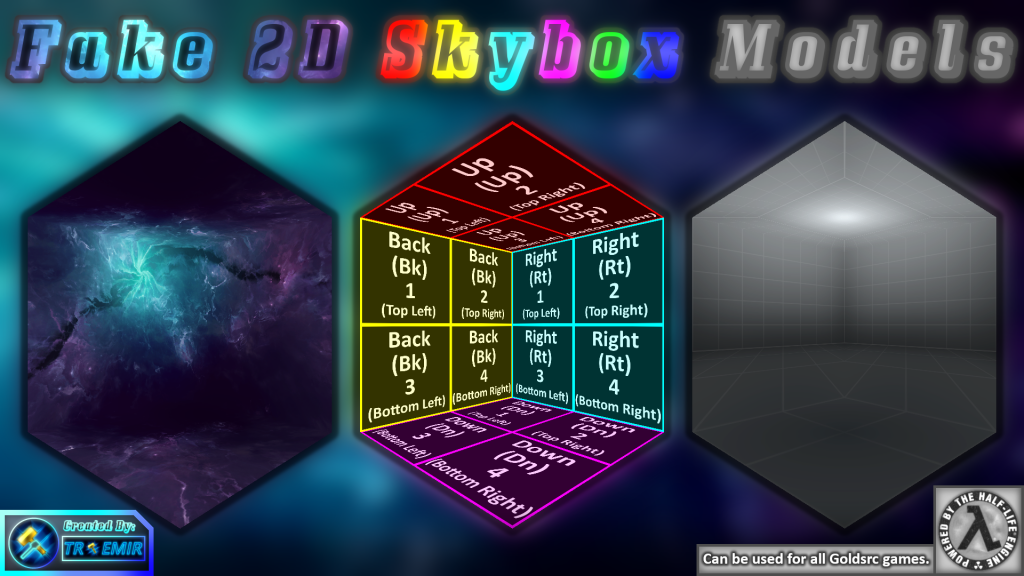

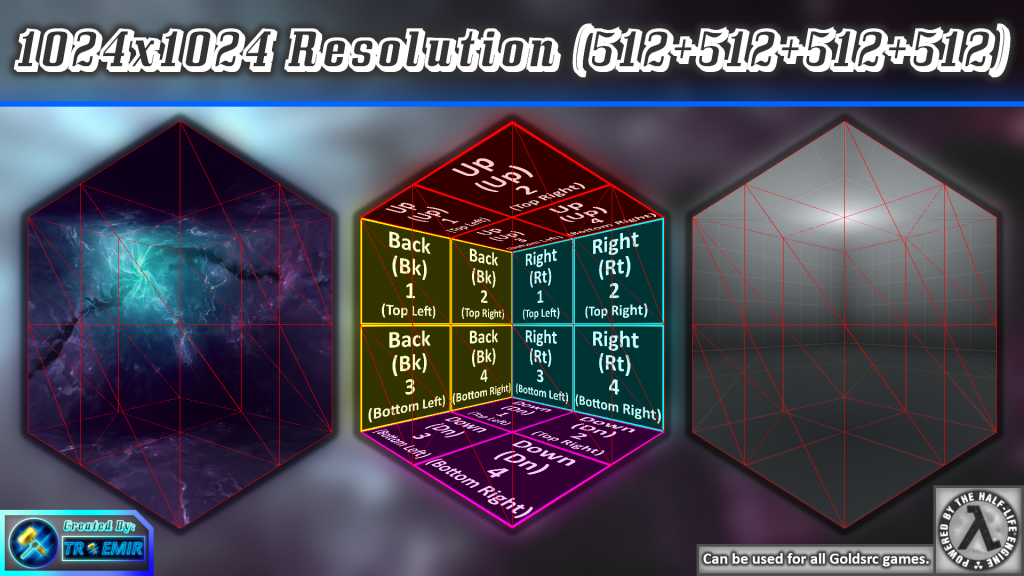





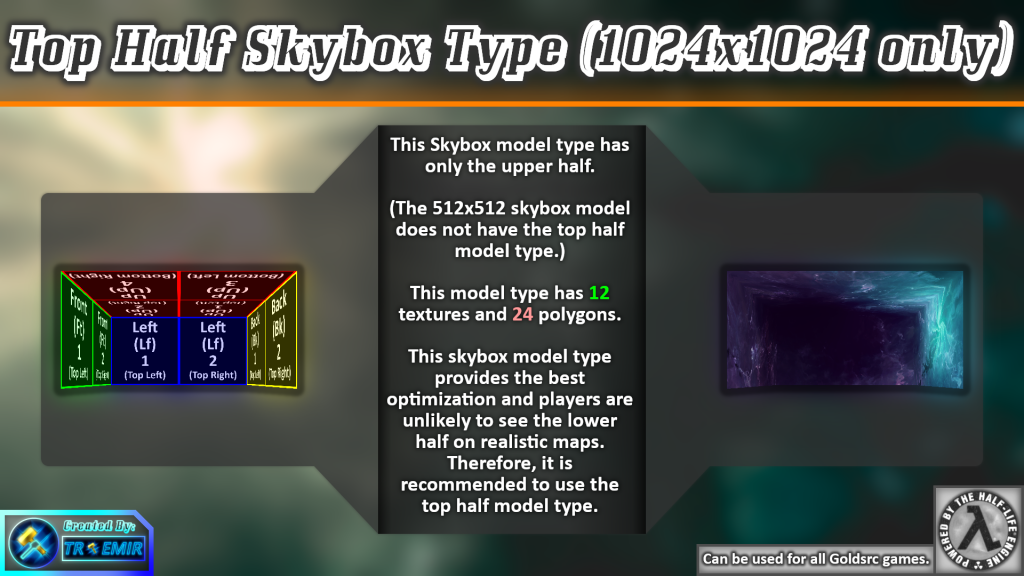



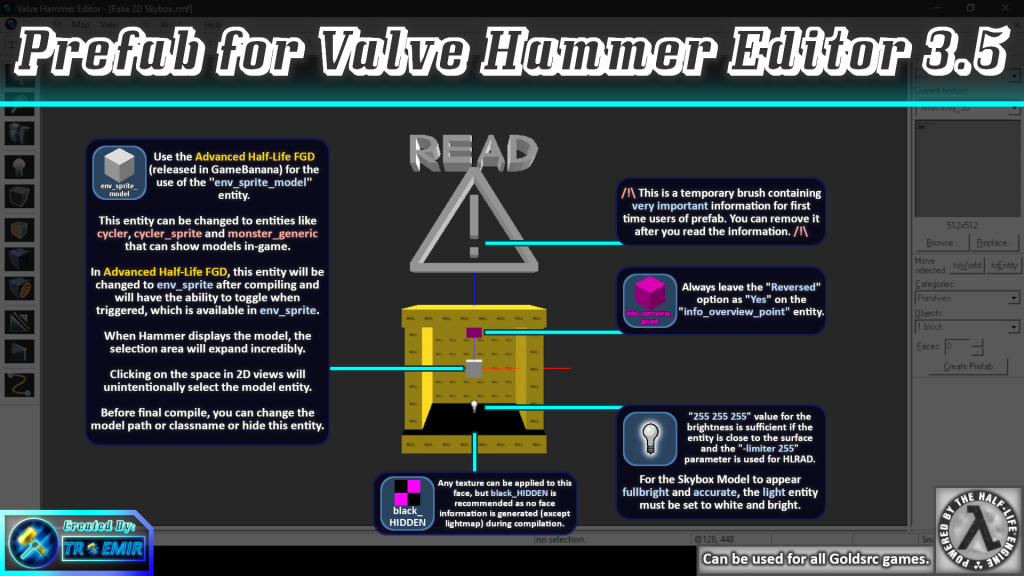










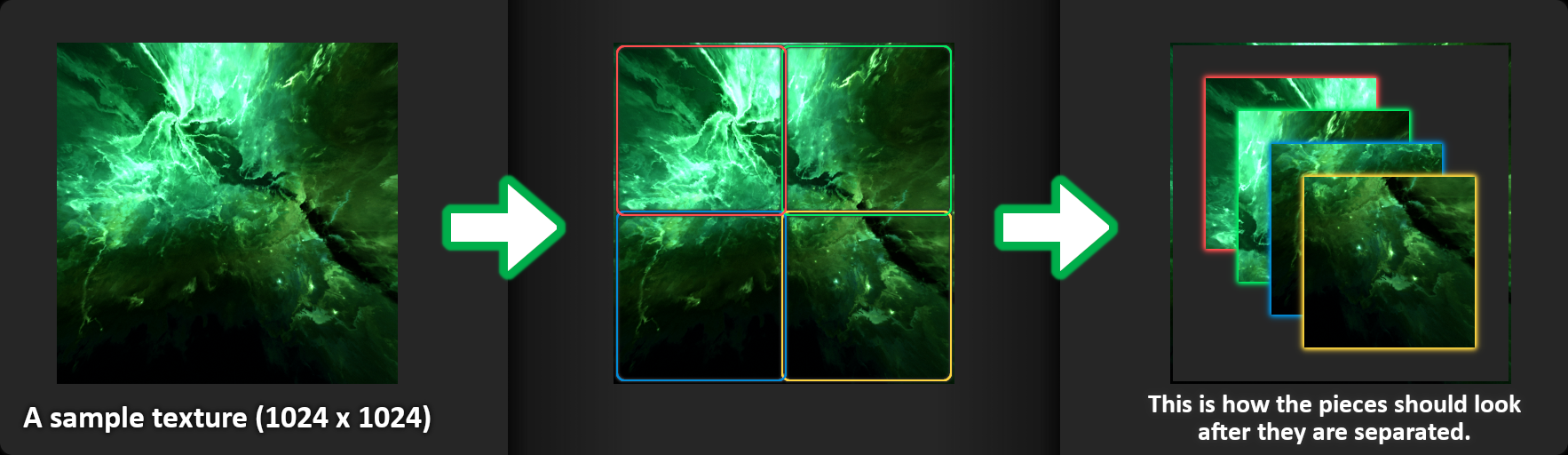
I hope this prefab will be very useful.
One of your best preview map ever
Very useful for multiple skyboxes, like in source engine