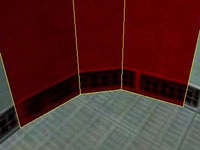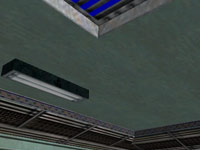Tutorial: Detailing Maps Last edited 18 years ago2006-04-15 04:00:00 UTC
You are viewing an older revision of this wiki page. The current revision may be more detailed and up-to-date.
Click here to see the current revision of this page.
Tricks to improve your map
Here's a list of small tips you can consider to 'spice up' your map. (Not listed in order of importance.) Note that I don't explain how to do these things - they're just ideas for how you can improve your map.
Lighting
Lighting up a room with a single (or some) light is, as you hopefully know, a horrible idea. Instead, use points of lights to give a more atmospheric feeling to the map.Architectural details
You don't always have to add prefabs or small objects to detail your map. Here's some things you can do to make the brushwork more interesting.Texture details
Often, in Half-Life's or third party textures, there's one basic texture and some extras that're different in some way - combining these will create a more detailed surface.The ceiling
Far too often, the ceiling is left blank and undetailed... I find this pretty boring. Myself, I'm quite bad at finding ways to actually spice up the ceilings, but here's an example of one way.Ambient sounds
There're hundreds of good ambient sounds in Half-Life and even more on teh intarweb. Use them!
Tip 1: ambient_generics are quite buggy. Ticking Play and No toggle won't always do it. You might have to add a trigger_auto or cover the info_player_start in a trigger_once which activates it.
Tip 2: Making your own ambient sounds isn't as easy as it sounds. Read the tutorial.Sparks, sprites and whatnot
There're alot of entities designed to give some extra details to the map. Use env_ entities a lot, but wisely.
Here's a list of small tips you can consider to 'spice up' your map. (Not listed in order of importance.) Note that I don't explain how to do these things - they're just ideas for how you can improve your map.
Lighting
Lighting up a room with a single (or some) light is, as you hopefully know, a horrible idea. Instead, use points of lights to give a more atmospheric feeling to the map.Architectural details
You don't always have to add prefabs or small objects to detail your map. Here's some things you can do to make the brushwork more interesting.Texture details
Often, in Half-Life's or third party textures, there's one basic texture and some extras that're different in some way - combining these will create a more detailed surface.The ceiling
Far too often, the ceiling is left blank and undetailed... I find this pretty boring. Myself, I'm quite bad at finding ways to actually spice up the ceilings, but here's an example of one way.Ambient sounds
There're hundreds of good ambient sounds in Half-Life and even more on teh intarweb. Use them!
Tip 1: ambient_generics are quite buggy. Ticking Play and No toggle won't always do it. You might have to add a trigger_auto or cover the info_player_start in a trigger_once which activates it.
Tip 2: Making your own ambient sounds isn't as easy as it sounds. Read the tutorial.Sparks, sprites and whatnot
There're alot of entities designed to give some extra details to the map. Use env_ entities a lot, but wisely.
6 Comments
Dimbeak
Commented 14 years ago2010-07-26 21:53:42 UTC
Comment #100734
i have no idea how to make rounded corners, lawl
MNM
Commented 13 years ago2011-04-11 06:16:27 UTC
Comment #100735
Thanks!!!
Spreen
Commented 10 years ago2014-10-18 12:33:17 UTC
Comment #100736
This tutorial would have been a lot better if you taught us how to do sparks, rounded corners, and everything else you said.
Invader4000
Commented 8 years ago2016-08-31 20:55:20 UTC
Comment #100737
You should have taught us how to create sparks, or rounded corners. Nevertheless goot tut.
seedee
Commented 8 years ago2016-12-18 21:17:42 UTC
Comment #100738
Yeah maybe for sparks if you are a newbie to level design, but rounded corners? Really? Just make a brush in the corner of your map and use the clipping tool.
Papa Smokes
Commented 3 years ago2021-07-28 22:03:02 UTC
Comment #103628
I feel there should be more things added like how you can replicate the examples shown, and some more things like floor detailing, and whatever else can be thought up
You must log in to post a comment. You can login or register a new account.