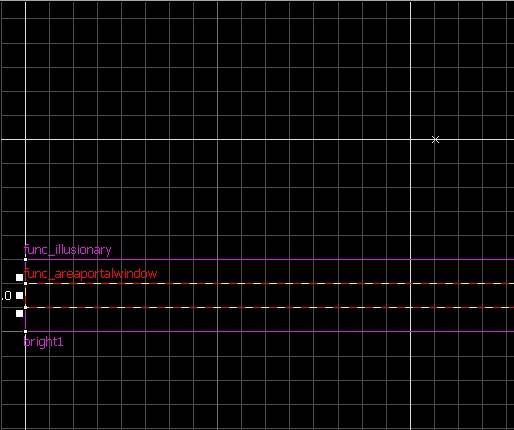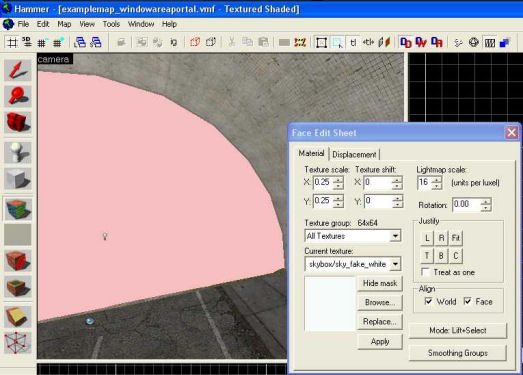Tutorial: The Tunnel Effect Last edited 18 years ago2006-02-25 05:00:00 UTC
You are viewing an older revision of this wiki page. The current revision may be more detailed and up-to-date.
Click here to see the current revision of this page.
Download attachment
Ever wondered how to do the lighting effect at the end of the tunnels in the coast levels? Actually it's really simple - I'll be showing one way to achive the same effect.Ok, in my example map, I have a basic tunnel with a road in the middle.First, make a box that covers the entire opening of your tunnel. I suggest making it 1 unit thick. Make this box a func_areaportalwindowOpen up the properties folder. Inside I set these settings:
Rendered Window: bright1
Fade Start Distance: 512
Fade End Distance: 1772
Translucency Limit: 0
Fade Start Distance controls the distance that the white out effect begins to appear. Fade End Distance is when the outside of the tunnel is completely whited out.
Next, make a box surrounding the areaportal window. I made mine 3 units thick. Make it a func_illusionary and set these settings:
Name: bright1
Disable Shadows: Yes
Disable Recieving Shadows: Yes
[p]This func_illusionary acts as the actual blinding light. It slowly appears in based on how far away you are from the areaportal_window.
Now, texture the func_illusionary with tools/nodraw on all sides. Then texture only the side that is facing the inside of the tunnel with skybox/sky_fake_white. Heres a example:Almost done, now we need to add a light to the end of the tunnel to add realism to the effect. Add a simple light entity and set the brightness to 255 255 255 500.
Note: For more realism add an env_lightglow at the edge of the func_areaportal.
That should do it! Add an info_player_start and check it out.
Comments
You must log in to post a comment. You can login or register a new account.