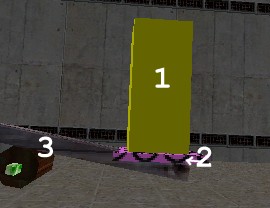Vlatitude Archive: Scripted Sequence #4 - the Seesaw of Death Last edited 5 years ago2019-04-25 02:41:13 UTC
You are viewing an older revision of this wiki page. The current revision may be more detailed and up-to-date.
Click here to see the current revision of this page.
The first thing I'd like to say is that if you haven't read our previous three scripted sequence tutorials (Link: tutorials.php), you should do so before attempting this one. In order to understand what this tutorial talks about, you absolutely need to play the example map first. Here it is: So you played it. Pretty cool, huh? You might think that this is a difficult sequence to set up, but it's really quite simple. The reason it's so easy actually comes from Half-Life's limitations. Half-Life has a pretty weak realism when it comes to physics in the environment, and the point of this excercise is to work with and against these limitations.
Let's start out with the basic scientist setup. First, we'll look at the scientist standing on the wooden platform. As you can see from the picture, he's actually a scripted_sequence triggered by a trigger_auto. This is not crucial, and I could in fact have the real monster_scientist stand on the platform, but a scripted_sequence allows some more control over the monster_scientist, and is less prone to bugs.The scientist is standing on a rectangular func_breakable platform whose name is board. This board is triggered by scripted_sentence 1, which in turn is triggered by a large trigger_once that the player absolutely has to walk through (not shown). So when the scripted_sentence 1 makes the scientist on top of the crate talk, the supporting board breaks, with a set delay of 3. When this board breaks, the game's physics simulate gravity, and the scientist falls to the floor.
More advanced readers might argue that perhaps a trigger_monsterjump would be a better tool to use in order to get the scientist off that crate. In theory, yes: the scientist would jump off the crate in a more realistic fashion, and we could just remove that strange-looking board. However, this does not work in practice. I've tried it, and the scientist goes sliding along the seesaw after he jumps, until he stands face to face with the other scientist, the seesaw remaining unmoved. I tried it in many variations, and it still didn't work. Close, but no cigar.
Here, we run into our first problem: getting the levered board to move in unison with the falling scientist. To make it realistic, I put a trigger_once brush in the falling scientist's way. This trigger_once targets a multi_manager named event_manager. Here are the values for mister event_manager
- targetname=event_manager
- seesaw=0 (time delay of course)
- spring=0
- scream=.2
If this map shows anything, it's that the designer has to work around the engine's limitations. Therefore, it should be apparent that the fan, even with massive damage set, will not annihilate the scientist. Unassisted, it will at best kill him, but his corpse will drop to the ground. This is unacceptable, mainly because we want gibs. Also, sometimes an unassisted fan will spin the scientist around 1/4 of a turn, and let him fall to the ground unharmed! So, to fix these problems, our flying scientist will pass through yet another trigger_once (1 in screenshot). This trigger_once has a target of shit_hits_fan. It triggers 2 things with that name: a gibshooter (2) (it pretty much just shoots a healthy amount of gibs), and an ambient_generic (4) that plays the gibbed sound. Another very important point, is that the trigger_once has an attribute Kill Target set to sci2 (the victim's name). This means that when the scientist's head touches the trigger_once (1), he vanishes (because of kill target), makes a dying sound, and gibs rain upon the unfortunate bystanders' heads. To clarify the screenshot even farther, (3) is the final path_corner for the func_train, and (5) is the dreaded fan of death.
I have explained the vital workings of this sequence, so now you have enough knowledge to adjust it to your needs and make it better. You could make it look more realistic by adjusting the scientists' trajectory, making preceding sequences, or changing the func_train's shape. The most important lesson is that sometimes we have to devise ways to make illusions that look realistic and believable.
- Categories
- Archived Articles
- Vlatitude Archive
- Tutorials
- Mapping
- Examples Required
- Images Required
- Review Required
Comments
You must log in to post a comment. You can login or register a new account.