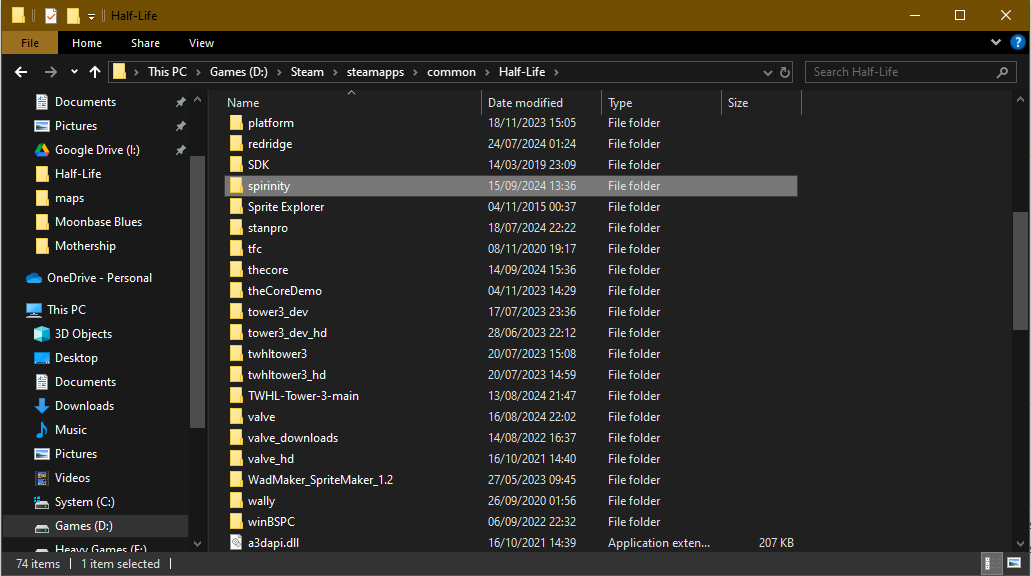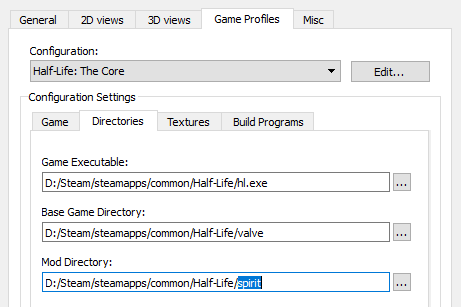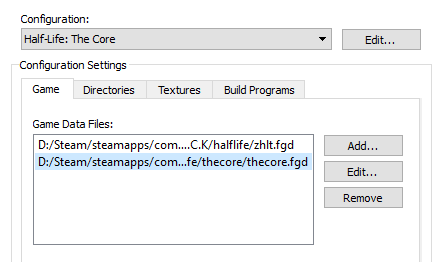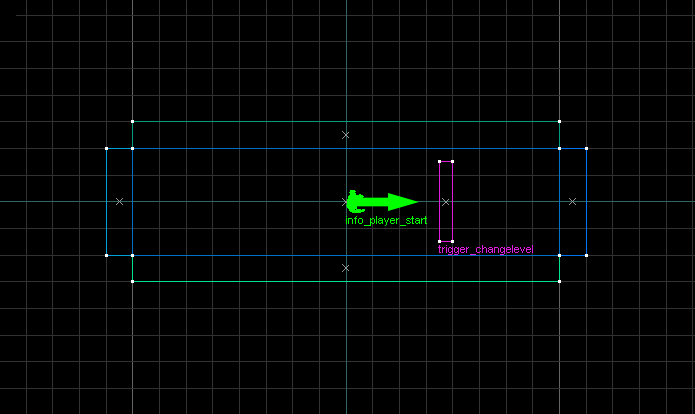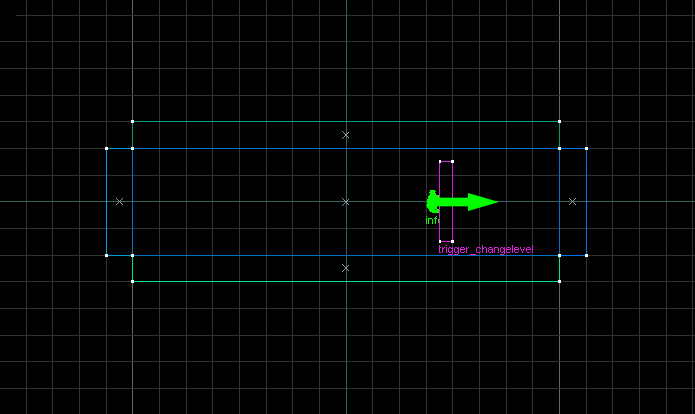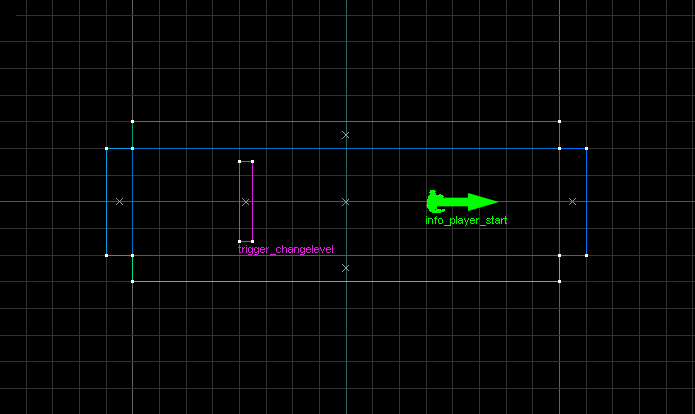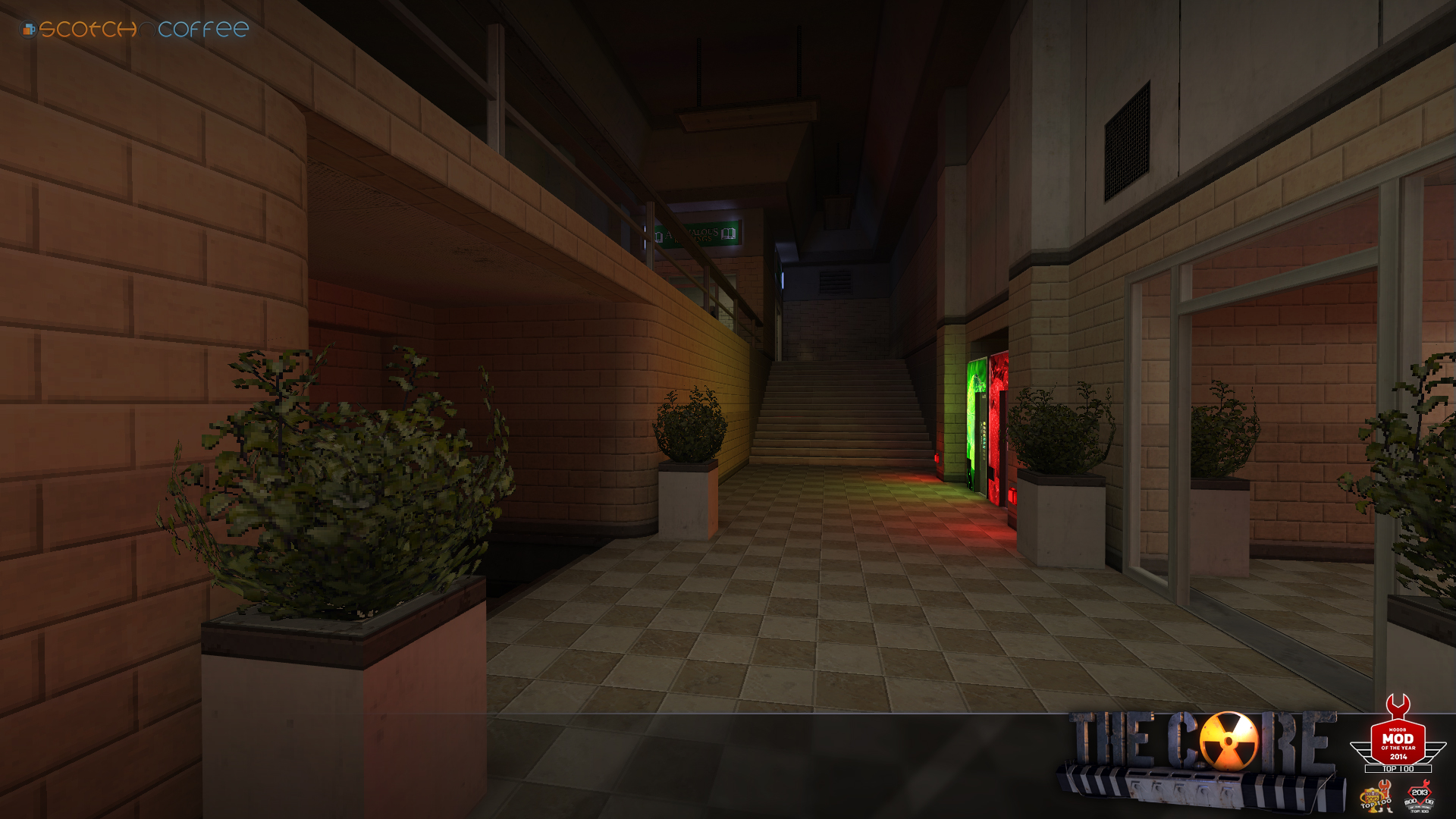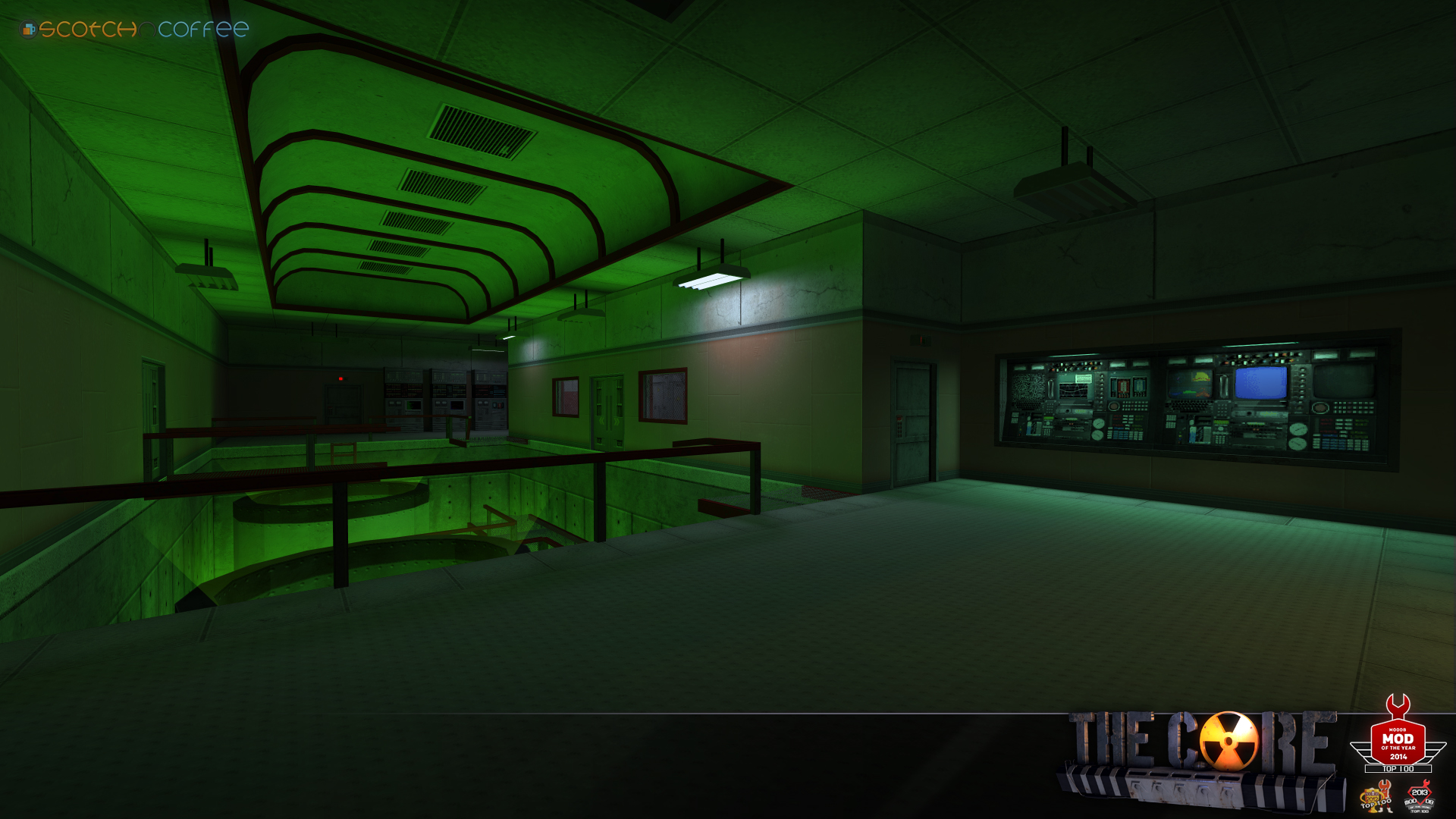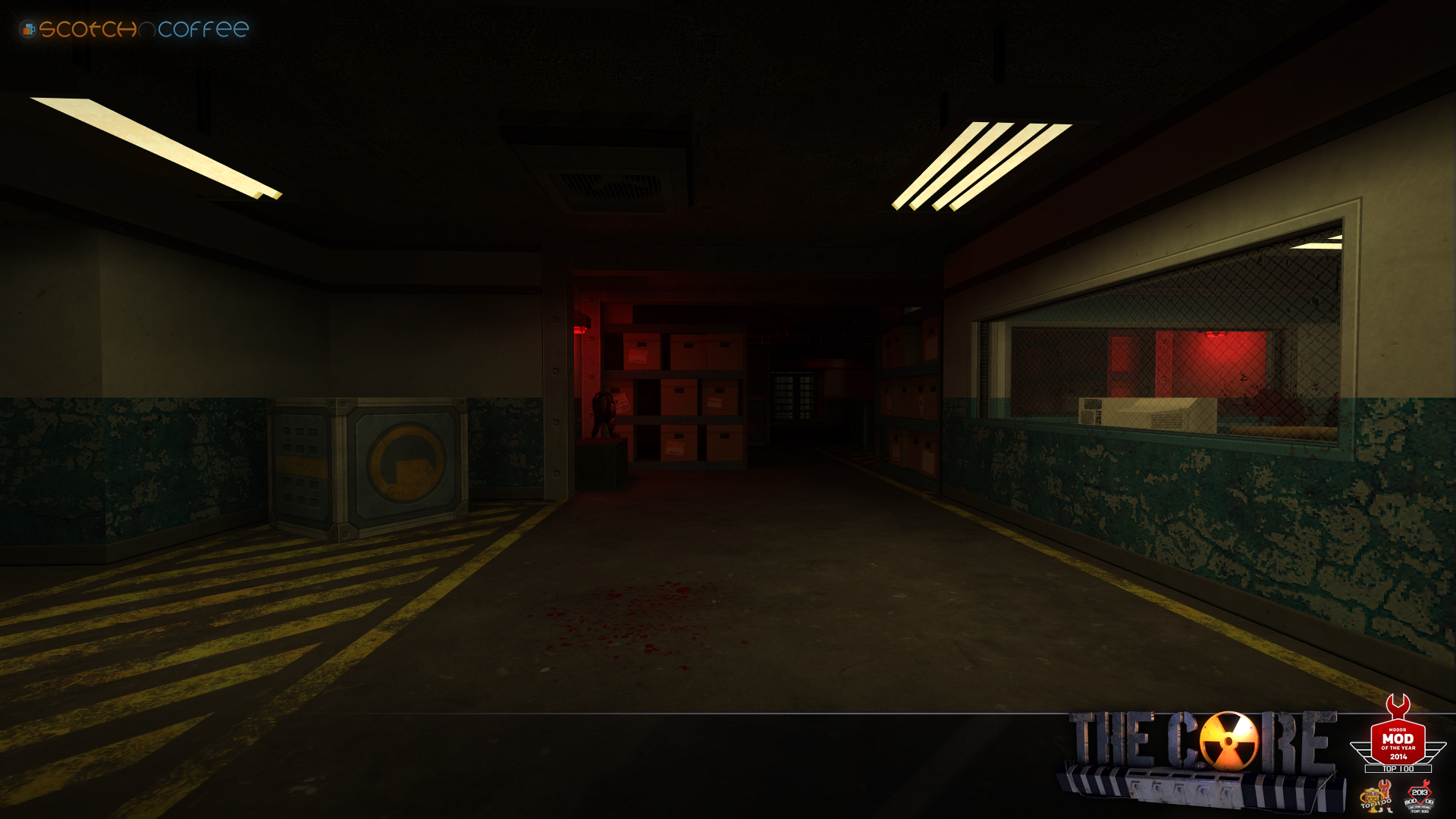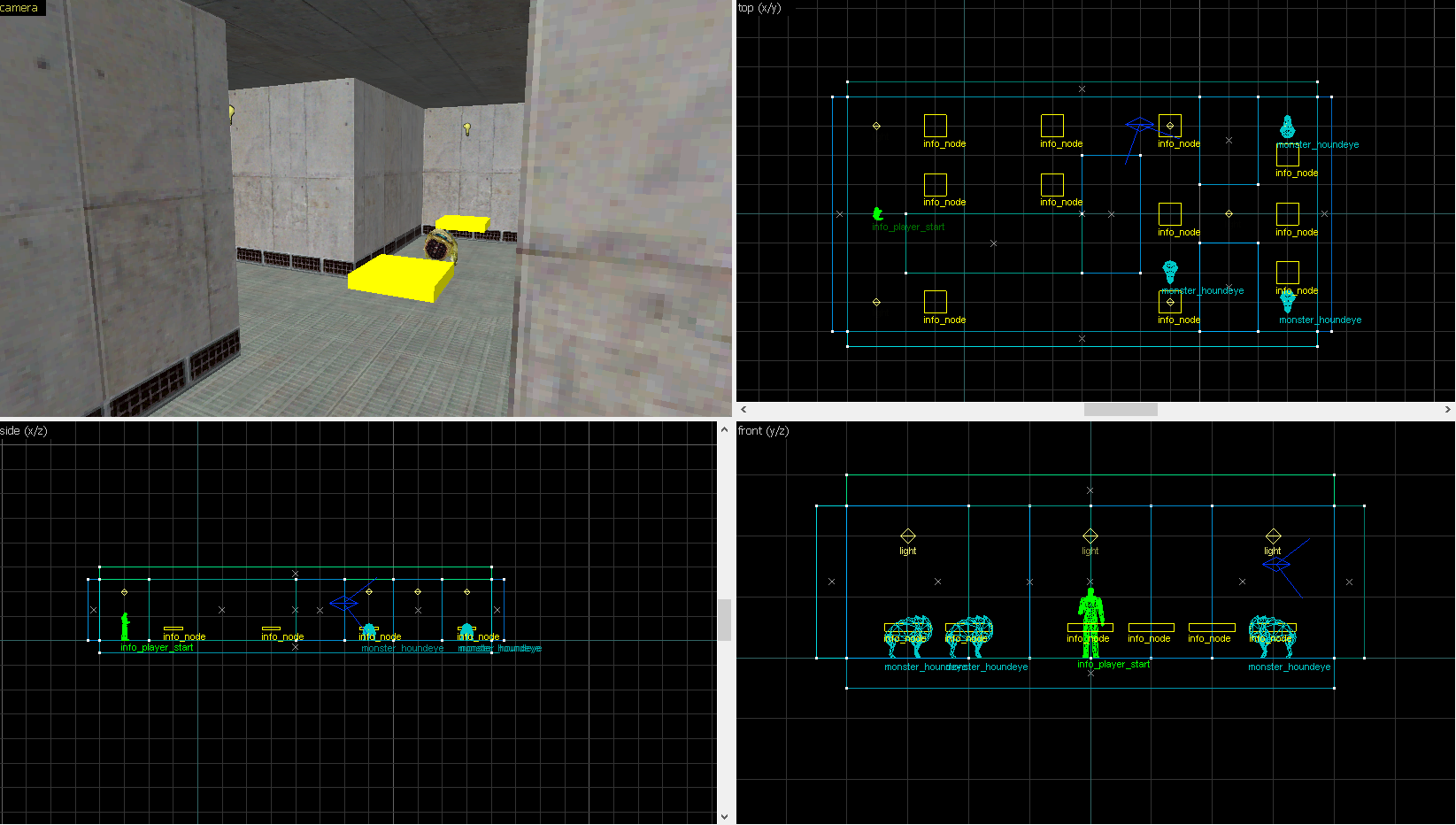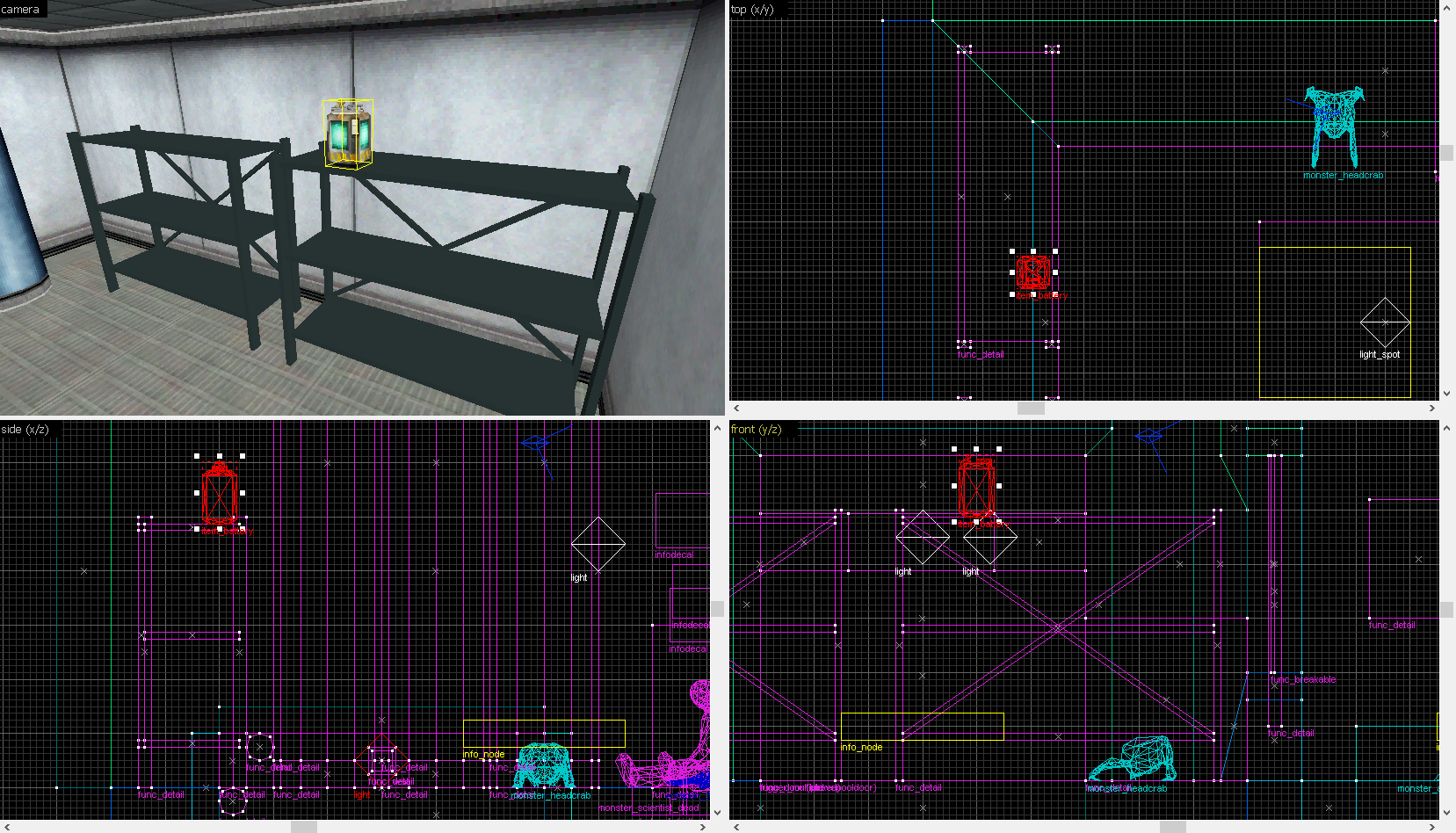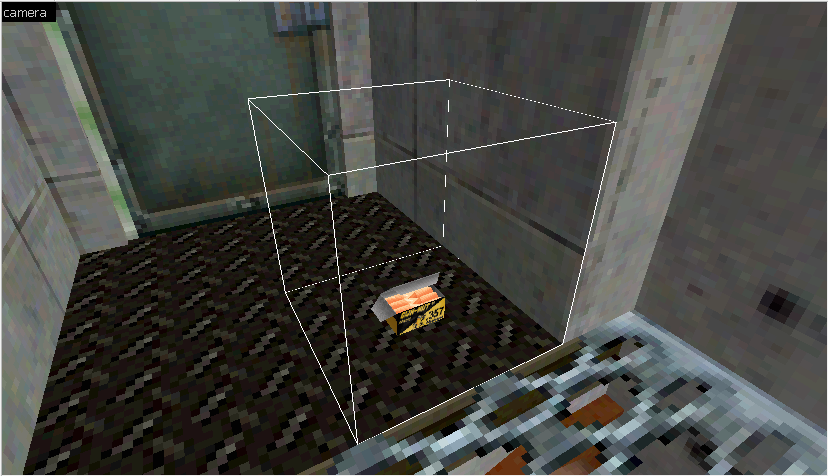Forum posts
Oh wow, good catch Unq and Bruce. I didn't even notice that but yes, that would explain it.
Well, I don't know what's going on with that image, but it appears to be unavailable. I can only assume you're using Hammer and it's done the bug where it replaces model textures with world ones sometimes. Nothing to worry about, just Hammer being janky. Consider upgrading to JACKHammer which is a little more stable and has some nice quality of life improvements.
Been a while since I've seen Hammer at this stage. Heh. I've not seen this particular bug either so my question would be, which compile tools are you using? If you're using the ones that came with Hammer then they, like Hammer, are considerably outdated at this point.
Look into getting a copy of JACKHammer and use the compile tools that come with that. It may solve your issue.
Look into getting a copy of JACKHammer and use the compile tools that come with that. It may solve your issue.
Posted 1 month ago2025-01-11 13:03:08 UTC
in How to cancel out a "Walk to" scripted_sequence in GoldSrc? Post #349457
in How to cancel out a "Walk to" scripted_sequence in GoldSrc? Post #349457
It's an interesting question so I did some tests with KillTarget to see if killing the sequence entity would stop the NPC, but alas, it does not. Once the sequence has been triggered, it plays out.
Are there any warnings or errors in your compile log?
What settings such as Render FX or Render Mode are you using for each of these entities?
What settings such as Render FX or Render Mode are you using for each of these entities?
Posted 3 months ago2024-11-10 19:47:52 UTC
in Animation sound event plays continuously when saving and loading Post #349326
in Animation sound event plays continuously when saving and loading Post #349326
I'm no coder/modeller, and I'm not familiar with this particular bug I'm afraid. Considering nobody has come by to answer this, you might have better luck asking on the Discord server. Most members simply hang around there now, rather than on site.
Posted 4 months ago2024-10-06 10:22:01 UTC
in Is there a way to make all security guards in a map become hostile to you at once? Post #349229
in Is there a way to make all security guards in a map become hostile to you at once? Post #349229
Yeah, this has been questioned a few times in the past, as far back as twenty years ago on this very site. It's not possible to make Barney hostile via a trigger I'm afraid.
https://help.steampowered.com/en/wizard/HelpWithCommunity
You can likely use the "I need help with something not listed here" > "Contact Steam Support" link to appeal to the support team, but if you were banned from the actual Steam Community (not an individual group) for such a long period, I wouldn't hold your breath.
I guess consider what you commented and why and learn from that.
You can likely use the "I need help with something not listed here" > "Contact Steam Support" link to appeal to the support team, but if you were banned from the actual Steam Community (not an individual group) for such a long period, I wouldn't hold your breath.
I guess consider what you commented and why and learn from that.
If you want a sound to loop you need to edit it to have either a cue/marker point at the start and end. You would need to look up how to do this in your chosen audio editing software: https://developer.valvesoftware.com/wiki/Looping_a_sound
When you say 5.0, do you mean Spirinity 0.5.0? A mashed together version of Spirit of Half-Life with the Trinity renderer? I've never worked with Spirinity, but I believe it's the same principles as Spirit. Everything in the download should go in its own mod directory in your Half-Life directory.
That's it. Restart steam and it should appear in your games list.
NOTE: I've just done this setup myself and got the same errors as you when attempting to run any map out of the box. Then it crashes to desktop... That seems terribly stable.
I'm afraid I've reached the end of my ability to help here. I don't care for these kinds of engine mods or renderers and I'm not going to waste time learning their quirks and solutions.
I'm afraid I've reached the end of my ability to help here. I don't care for these kinds of engine mods or renderers and I'm not going to waste time learning their quirks and solutions.
Hmmm. That sounds like an issue with the installation then, rather than your JACK setup. Spirit is either a bit or a lot of a mess depending on the version you're using...
Are there any errors in the compile log?
When you say "set up" I assume you want to use Spirit as a base for your mod.
Spirit of Half-Life is a mod like any other. The directory should be placed in your steamapps/common/Half-Life directory. If you want to map for it, then point JACK/Hammer to the appropriate mod directory like so. (You will want to rename the directory to your mod's name though, save having to change all of this later.) When adding the game data files, rather than adding the halflife.fgd from the JACK directory, use the spirit.fgd in the spirit directory. (Ours is renamed thecore.fgd in this case because we've made code changes, the default is spirit.fgd) After that, assuming you've done the usual setup correctly, you should now be able to start mapping with spirit's entities.
Spirit of Half-Life is a mod like any other. The directory should be placed in your steamapps/common/Half-Life directory. If you want to map for it, then point JACK/Hammer to the appropriate mod directory like so. (You will want to rename the directory to your mod's name though, save having to change all of this later.) When adding the game data files, rather than adding the halflife.fgd from the JACK directory, use the spirit.fgd in the spirit directory. (Ours is renamed thecore.fgd in this case because we've made code changes, the default is spirit.fgd) After that, assuming you've done the usual setup correctly, you should now be able to start mapping with spirit's entities.
Are there any errors in the compile log or in the developer console when testing? Accurate or not, recompiling a decompiled map is bound to cause some issues.
Posted 5 months ago2024-08-20 15:02:56 UTC
in "Bip01 Spine2" has "ROOT", previously was "ROOT" HELP NEEDED! Post #349069
in "Bip01 Spine2" has "ROOT", previously was "ROOT" HELP NEEDED! Post #349069
Can you give more specifics. What is it that you're trying to port to which model?
Posted 6 months ago2024-08-18 09:12:52 UTC
in "Bip01 Spine2" has "ROOT", previously was "ROOT" HELP NEEDED! Post #349056
in "Bip01 Spine2" has "ROOT", previously was "ROOT" HELP NEEDED! Post #349056
Note: I'm not a modeller or an animator, but I get by with what I know.
Don't rename the bones. That's going to mess with all the references in your models .qc file and yeah, it's going to require all the other animations to be redone.
Don't rename the bones. That's going to mess with all the references in your models .qc file and yeah, it's going to require all the other animations to be redone.
Posted 6 months ago2024-08-16 21:31:21 UTC
in How can i use the paranoia renderer on my mod? Post #349053
in How can i use the paranoia renderer on my mod? Post #349053
Nothing to do with Hammer I'm afraid. That's just a level editor. The mapping tools with that toolkit are simply for making your own Paranoia maps.
If you're wanting to use their renderer in your own project, you're going to need to know how to take their code and implement it into your own.
If you're wanting to use their renderer in your own project, you're going to need to know how to take their code and implement it into your own.
Posted 6 months ago2024-08-08 16:51:43 UTC
in HELP! The splash screen is zoomed in when i open my mod. Post #349038
in HELP! The splash screen is zoomed in when i open my mod. Post #349038
What do you mean by zoomed in? Can you show a screenshot? Also, did the process complete correctly? Do you have the appropriate files generated and all that?
I'll be honest, your little model pack or "mod" as you call it, is going to get either a ton of hate or completely ignored, especially on ModDB. These kinds of low effort "mods" pop up every summer when the children are on off school. They get blasted in the reviews and then quickly buried due to lack of updates.
I get the impression that I've seen all I need to from the screenshots. It doesn't look particularly cursed; It looks boring. I've played Half-Life a hundred times. I don't need to play it again with some basic model edits and I won't be wasting my bandwidth on the download.
I get the impression that I've seen all I need to from the screenshots. It doesn't look particularly cursed; It looks boring. I've played Half-Life a hundred times. I don't need to play it again with some basic model edits and I won't be wasting my bandwidth on the download.
To have textures flow naturally around curves like this, select the face on the straight brush, then hold alt and then right-click the first face on the curve. Then, select that first face, hold alt and right-click the second face along the curve. Continue this until you reach the end of the curve and the textures should line up correctly.
Posted 7 months ago2024-07-10 21:35:28 UTC
in Trigger_changelevel only works when loading into the map directly Post #348979
in Trigger_changelevel only works when loading into the map directly Post #348979
I've seen this problem before, and it's usually a case that the trigger positions between the two maps are too close together. You say you can transition from map1 to map2, but can you then go back? I would expect you cannot.
Basically, if you pass through a trigger_changelevel and you are in contact with another trigger_changelevel, it will be deactivated to prevent an infinite loop of going between levels. You want to set it up so that the trigger to return to the previous level is a few distances behind the player.
Basically, if you pass through a trigger_changelevel and you are in contact with another trigger_changelevel, it will be deactivated to prevent an infinite loop of going between levels. You want to set it up so that the trigger to return to the previous level is a few distances behind the player.
map1
The player hits the trigger_changelevel and loads map2map2 (broken)
The player loads into map2, but the trigger_changelevel is in the same place, so they touch it immediately and would return to map1. This would in turn have them touching the trigger to go to map2 again and so we have a potential infinite loop. The game code prevents this and disables all trigger_changelevels.map2 (fixed)
The player loads into map2 where they hit the trigger in map1 and can continue forward without hitting the trigger again. The transition back to map1 is further behind them, to ensure they're not running into it immediately and looping between map1 and map2In terms of the RAD compile, the NULL faces would not be rendered in either case. These would appear identical in game. The downside to the hollowed out brush is an increase in clip nodes. It is no longer a single solid face, but rather a hollow box with five internal solid faces. A friend pointed out to me that it would also be far more time consuming to be hollowing out unseen faces like this.
I'm not sure why you'd ever want or need to do that.
I'm not sure why you'd ever want or need to do that.
Mind that time we set a release date? What was I thinking?? Probably something like, "3D Realms aren't going to hire me in early 2021 and cause me to delay the mod indefinitely. That'd be crazy!"
That being said, we're making progress on this again now and I dare say that some of the new sections I've added or the old areas I've improved upon are pretty damn fun now. Just need to get this thing over the line now. Stay tuned!
Hard to believe it's finally coming out. Going back to the start of this thread and seeing that it started in mid-2021 is crazy. Golf claps all round.
Posted 7 months ago2024-06-20 15:50:35 UTC
in Could Someone Give me Advice for Enhancing Custom Textures in Goldsource Engine? Post #348905
in Could Someone Give me Advice for Enhancing Custom Textures in Goldsource Engine? Post #348905
It is quite a tricky process to make your textures entirely in Photoshop, though it is of course possible. There are other pieces of software which a lot of people use these days, such as Substance Painter, but of course these come with a hefty price tag.
I personally do a lot of the basic work in photoshop, adding details and highlights and such, while the actual texture comes from a texture library online. I personally was a big fan of textures.com, which provided thousands of seamless textures, but unfortunately they stopped allowing free accounts to download textures.
Ambient CG is still free though, and they have a couple thousand, free, seamless textures.
Using different layers with display types in Photoshop, you can take a single texture from one of these sites and use it to add texture, a layer of grunge, even use it as a mask to make chipped paintwork and such. I did that here, making a VERY basic texture in photoshop and then used one stone texture from ambientCG to add detail. Unfortunately, in my case it was a case of learning Photoshop's features over a number of years and often times stumbling into an effect by accident.
I personally do a lot of the basic work in photoshop, adding details and highlights and such, while the actual texture comes from a texture library online. I personally was a big fan of textures.com, which provided thousands of seamless textures, but unfortunately they stopped allowing free accounts to download textures.
Ambient CG is still free though, and they have a couple thousand, free, seamless textures.
Using different layers with display types in Photoshop, you can take a single texture from one of these sites and use it to add texture, a layer of grunge, even use it as a mask to make chipped paintwork and such. I did that here, making a VERY basic texture in photoshop and then used one stone texture from ambientCG to add detail. Unfortunately, in my case it was a case of learning Photoshop's features over a number of years and often times stumbling into an effect by accident.
Just in case you're not aware, trigger_changelevel is a brush entity, like trigger_once and trigger_multiple.
Take a look at the trigger_teleport entity guide here: https://twhl.info/wiki/page/trigger_teleport
Note that it will be obvious to the player they they have been teleported, as a trigger_teleport can cover a wide area, but will only sent the player to a single spot, so they will appear to warp to a certain point inside the elevator.
I'm curious as to why you cannot simply use a regular elevator?
Note that it will be obvious to the player they they have been teleported, as a trigger_teleport can cover a wide area, but will only sent the player to a single spot, so they will appear to warp to a certain point inside the elevator.
I'm curious as to why you cannot simply use a regular elevator?
That will definitely be it. NPCs cannot navigate the map without nodes, so they may have been aware of the player but unable to reach them.
So long as they are all in the same squad, the SquadLeader should cause them all to wake at the same time. I've just tested this and can confirm that all three houndeyes in my test map were immediately hostile, no waiting for the first attack:
Posted 9 months ago2024-04-20 10:36:57 UTC
in Can someone tell me where to start mapping for HL1? i don't know where to start... Post #348733
in Can someone tell me where to start mapping for HL1? i don't know where to start... Post #348733
For Half-Life 1/Goldsource mapping, it's actually recommended that you use JACK now, rather than Hammer. JACK is still being updated with the free version (linky link) getting a big stability fix recently. There's also a version available to purchase on Steam, but I can't say anything about that as I don't use it.
Additive is the correct Render Mode for portal sprites. This makes the sprite glow, while making the darker parts of the sprite (such as the black border) transparent. You need to make sure when using Additive that the Render Amount is quite high, with 255 being the maximum. A low or empty Render Amount will make the sprite invisible.
What are the Render properties of the func_rotating? Render Mode/RenderFX etc? Those being set incorrectly usually results in them being lit up when they shouldn't be.
In all my experience, target and fire on close are separate trigger states. The target should fire when the door fully opens, and fire on close should fire when the door fully closes. The fact that the target is being triggered on close here seems like an error, since fire on close was specifically left blank. Perhaps I'm not in the habit of triggering things with doors, but I am fairly certain I've never encountered this before.
Ignore me, I get the two mixed up. You're using path_corner, keep doing that.
path_track is for func_tracktrain, like the intro tram or drivable trains.
path_track is for func_tracktrain, like the intro tram or drivable trains.
So, it appears that this is due to the doors closing. When they close, they appear to trigger the multimanager again, disabling the train after one second.
Seems like an usual bug which I've not seen before where a door that targets a multimanager will also fire on close. Not sure if that's a new bug after the 25 year update or not...
In any case, the way to get around this for now would be to have the path_track target the multimanager, and have THAT handle the opening of the doors at 0 seconds.
Also, you didn't ask about this, but a little more advice:
Seems like an usual bug which I've not seen before where a door that targets a multimanager will also fire on close. Not sure if that's a new bug after the 25 year update or not...
In any case, the way to get around this for now would be to have the path_track target the multimanager, and have THAT handle the opening of the doors at 0 seconds.
Also, you didn't ask about this, but a little more advice:
- Your grates and railings should be using the Solid Render Mode, not Texture. Texture makes them glow in the dark and show glass decals when shot.
- Try to avoid using the Fit button when texturing. It stretches and squashes textures and can lead to compiling issues further down the line.
Posted 10 months ago2024-04-11 17:24:24 UTC
in need help with the real coding stuff (UPDATED SDK) Post #348703
in need help with the real coding stuff (UPDATED SDK) Post #348703
Well, since you appear to have overwritten the initial post, nobody has any idea what you're talking about...
Heh, this was uploaded at 00:41 for me. If nobody else picks this up I will try take a look tonight after work. If you're happy to join the Discord, somebody in #mapping-help might be able to get to this sooner. 

For want of a better response from the OP, here is a tutorial which covers the basics of triggering NPC dialogue: Scripted Sentences
Hard to judge based on the description alone. Perhaps you could upload the compiled map with the source files to the vault under the Problems category?
I was about to say that seems like a little bit extreme before I remembered that every singleplayer map I download goes into my custommaps mini mod already, and any I work on are always mini mods as well.
Then again, it's not often I play HLDM so I wasn't really aware of this problem.
Then again, it's not often I play HLDM so I wasn't really aware of this problem.
Yup... That seems to be normal.
It may seem like a trivial solution, but please do share your solution in case anyone should find this thread in future with a similar issue. 

I just aint active cause im cooking up some stuff related to goldsrc mapping although im gonna be ripped apart by urby if I post it lolI'm a kitten. I rip things apart because I love them.
TWHL is one of the oldest Half-Life modding communities and in recent times it certainly has been quieter around the main site and forums. The site itself is not as active as it once was, but remains a useful resource with the wiki, map vault and competition dashboard.
However, as the others have said, the vast majority of discussion these days happens on the Discord server. It's far more active, responses are far faster and it's easier to quickly share links or screenshots in order to get immediate feedback on your work/guidance with your issues.
However, as the others have said, the vast majority of discussion these days happens on the Discord server. It's far more active, responses are far faster and it's easier to quickly share links or screenshots in order to get immediate feedback on your work/guidance with your issues.
So, what exactly is the issue you are facing? Are the textures not appearing? Can you post screenshots or provide your compile log?
Posted 1 year ago2024-01-08 16:27:36 UTC
in Why mu Scripted Sequence starts when the game loads, and dont get triggered by a trigger? Post #348428
in Why mu Scripted Sequence starts when the game loads, and dont get triggered by a trigger? Post #348428
You don't need to repeatedly self reply to bump your threads. The forums are less popular than the Discord server, but sooner or later somebody will pick up your question and respond.
As for your question: idle animations will always start as soon as a map is loaded in game. They start enabled and need to be triggered to stop.
If you are using a scripted_sequence to teleport a scientist when triggered, I assume using the Instantaneous move to setting, you may need to simply trigger an additional animation to play once the scientist arrives. Have the scripted_sequence target another sequence which will play straight after.
Having said that, I don't believe I've seen this issue before and would need to see the map or try copying the setup myself.
As for your question: idle animations will always start as soon as a map is loaded in game. They start enabled and need to be triggered to stop.
If you are using a scripted_sequence to teleport a scientist when triggered, I assume using the Instantaneous move to setting, you may need to simply trigger an additional animation to play once the scientist arrives. Have the scripted_sequence target another sequence which will play straight after.
Having said that, I don't believe I've seen this issue before and would need to see the map or try copying the setup myself.
Posted 1 year ago2024-01-06 18:28:02 UTC
in Is there a way to make a monster_zombie stay static, without killing scientist? Post #348407
in Is there a way to make a monster_zombie stay static, without killing scientist? Post #348407
What if he wants the zombie to attack the scientists later though?Then use scripted_sequences to swap the prisoner zombie out for a regular one.
Posted 1 year ago2023-12-31 21:12:14 UTC
in Is there a way to make like a falling brush that crashes on a scientist? Post #348379
in Is there a way to make like a falling brush that crashes on a scientist? Post #348379
I think the only option is to use a func_train for the falling debris. You can set a high Damage on Crush value that will gib the scientist (or any other NPC) that is caught under it.
Thank you! Would it be impossible to place ammo on a shelf due to the fact it'd be very close to world geometry?I'm not really sure how you would handle placing it on a shelf like that. It's not something you see all that often in GoldSRC. I was trying to remember if I ever managed to get it working but it seems I just stuck things on the top shelf. Haha
Interestingly enough I just tried the "spawn on break" for the picture and it spawns the ammo and slowly sinks into the shelf never to be seen again.You will notice that this happens often in the official games as well. It's a variation of the same issue. The item spawns inside the geometry and slowly falls through it unless the player is able to grab it before it vanishes.
The ammo pickups are far too close to one another or the world geometry. Before JACK/Hammer would show models in the 2D/3D views, all we had were 32x32 unit bounding boxes. The ammo_357 entity actually takes up about this much room:
You need to spread them out a little more. As for the one behind the picture, you might need to make the func_breakable picture just spawn 357 ammo on breaking.
Also, unrelated, but those shelves are the wrong way round. The cross frame should be against the wall
Also, unrelated, but those shelves are the wrong way round. The cross frame should be against the wall