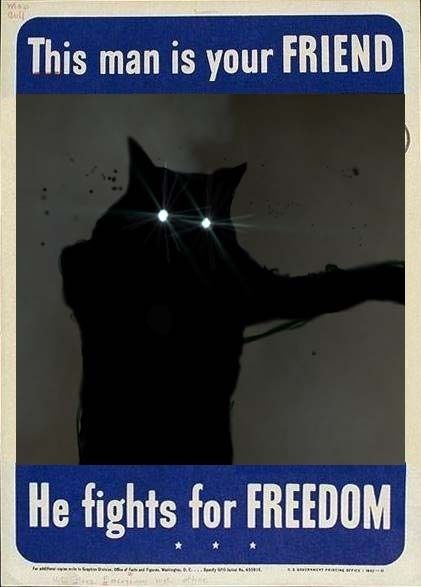Hmmmmm.... this shouldn't be happening.
When i run Hl2 now, im getting about 11fps and its really starting to bug me as to why its occuring.
My hardware sets the defaults for the video properties, and that's what i have been using (basically all high quality, and simple reflections for water)
Before, it would run perfectly. Even in the intense areas of fighting and stuff..
Like i started a new game and i threw the can at the combine dude and it took 3 secods to fall from his head to the ground.
I did virus scans, Ad-Aware scans, I got rid of all the programs i wasnt using, i googled for information on all the processes i was running.. they all checked out, yet i still seem to be runing hl2 REALLY slow.
And im NOT turning the quality settings under default. I just refuse.
Specs:
Dell XPS M1210 (Laptop)
2 gig Ram
2 Ghz Dual Core processor
NVIDEA GeForce Go 7400 Vid Card
Running Windows XP
Only other apps open are: Steam, Trillian, Mcafee programs, and the touchpad thing.
Hl2 Runs Slow
Created 17 years ago2007-01-01 21:59:14 UTC by
 Tetsu0
Tetsu0
Created 17 years ago2007-01-01 21:59:14 UTC by
![]() Tetsu0
Tetsu0
Posted 17 years ago2007-01-01 21:59:14 UTC
Post #208189
Posted 17 years ago2007-01-01 22:04:56 UTC
Post #208190
Defrag.
Verify integrity of game cache.
Verify integrity of game cache.
Posted 17 years ago2007-01-01 22:06:45 UTC
Post #208191
Ok. Even my Console lags.
Ill do both and get back to you on that.
Ill do both and get back to you on that.
Posted 17 years ago2007-01-01 22:07:45 UTC
Post #208193
Use the Steam defrag first, then do the Windows defrag.
Posted 17 years ago2007-01-01 22:27:14 UTC
Post #208195
Oh... ok. Lemme stop the Windows one. It's only 5% done anyway.
EDIT:
Im still getting 11fps so im going to go with the full windows defrag.
EDIT:
Im still getting 11fps so im going to go with the full windows defrag.
Posted 17 years ago2007-01-01 22:36:07 UTC
Post #208196
update drivers, turn video settings down
turn antialiasing OFF
turn antialiasing OFF
Posted 17 years ago2007-01-01 22:37:25 UTC
Post #208197
There's a slider that controls how much windows uses your graphics hardware. Go to Display Properties ---> Advanced Button ---> Troubleshoot Tab, and check that it's set to 100%.
Posted 17 years ago2007-01-01 23:12:09 UTC
Post #208198
Have you been messing with your graphical drivers recently? I remember I had similar problems with HL2 (I could run Doom3 just fine though) and it turned out to be my drivers. Some updating later and it worked again.
Posted 17 years ago2007-01-01 23:12:39 UTC
Post #208199
Penguin: That shouldn't be necessary at all. I used to have a computer slower than his, and I ran HL2 at around 45 FPS with a low amount of anti-aliasing on. Then again, I was probably also running with 800x600 resolution, and medium settings. :
I can't figgur' it! when did it start happening? did you just install some new software or something?
I can't figgur' it! when did it start happening? did you just install some new software or something?
Posted 17 years ago2007-01-01 23:15:48 UTC
Post #208200
Posted 17 years ago2007-01-01 23:39:11 UTC
Post #208207
I don't remember messing with my graphics settings at all really. I haven't run half-life 2 in a WHILE though. I just wanted to take a break from HL1 mapping for a little while and play some HL2.
I've always run these settings. HDR is on, and was on from the beginning. I run a 16:9 aspect ratio so there's only one resolution i can run the game at and its the same resolution that my computer is set at.
I have the latest (i think) Omega drivers for the Geforce Go 7400.
I'm on my desktop computer right now because the laptop compile .....
Just finished..
hmm ill edit this post after i try running it again.
EDIT ::
Defrag finished as mentioned, and im still getting 10-15 fps even crouched and staring into a corner.
Acceleration is at Full.
Agh! wtf?
I've always run these settings. HDR is on, and was on from the beginning. I run a 16:9 aspect ratio so there's only one resolution i can run the game at and its the same resolution that my computer is set at.
I have the latest (i think) Omega drivers for the Geforce Go 7400.
I'm on my desktop computer right now because the laptop compile .....
Just finished..
hmm ill edit this post after i try running it again.
EDIT ::
Defrag finished as mentioned, and im still getting 10-15 fps even crouched and staring into a corner.
Acceleration is at Full.
Agh! wtf?
Posted 17 years ago2007-01-01 23:59:35 UTC
Post #208214
if you're sure about your drivers, then I'm out of ideas...err.. reinstall HL2?
Posted 17 years ago2007-01-02 00:05:03 UTC
Post #208215
That's my last resort.
There has to be some other things i can try out.
There has to be some other things i can try out.
Posted 17 years ago2007-01-02 00:06:49 UTC
Post #208216
You did try to verify the game cache like Ant suggested, right?
Posted 17 years ago2007-01-02 00:15:05 UTC
Post #208217
Yes i did everything Ant suggested.
Half life 2 loads fast, the title screen lags, console lags, maps load fast as always, but im still getting 10 fps. I played until i got outside and i was getting 50 fps looking straight up.
It's almost like my computer isnt trying enough. Because i brought up the task manager and its at 9% in-game.
Half life 2 loads fast, the title screen lags, console lags, maps load fast as always, but im still getting 10 fps. I played until i got outside and i was getting 50 fps looking straight up.
It's almost like my computer isnt trying enough. Because i brought up the task manager and its at 9% in-game.
Posted 17 years ago2007-01-02 00:20:58 UTC
Post #208219
Fixed it.
my earlier post was the exact problem.
I guess i somehow created an NVIDEA launch Setting for hl2.exe
And i didn't set any hardware accelertion for it. So my computer wasnt using my video card to run the game?? i guess.
correct me if im wrong on that statement
But i loaded the defaults for the game config and now i'm getting a steady 32fps. !&*()ing Nvidea.
ATI is so much better.
Thanks for the support guys.
my earlier post was the exact problem.
I guess i somehow created an NVIDEA launch Setting for hl2.exe
And i didn't set any hardware accelertion for it. So my computer wasnt using my video card to run the game?? i guess.
correct me if im wrong on that statement
But i loaded the defaults for the game config and now i'm getting a steady 32fps. !&*()ing Nvidea.
ATI is so much better.
Thanks for the support guys.
Posted 17 years ago2007-01-02 01:26:42 UTC
Post #208222
Who's NVIDEA? Do you mean NVIDIA? 

Posted 17 years ago2007-01-02 02:15:19 UTC
Post #208226
Yeah.
There you go.
There you go.
Posted 17 years ago2007-01-02 03:28:44 UTC
Post #208234
I would've suggested that your dualcore CPU be the problem, I've got a dualcore AMD Opteron and without the dualcore hotfix from Microsoft, the dualcore drivers and optimizer from AMD, HL2/CS:S seemed to lag a ton every few seconds.
PS: Yeah nVidia suck, ATi ftw.
PS: Yeah nVidia suck, ATi ftw.
Posted 17 years ago2007-01-04 06:50:46 UTC
Post #208507
Damn Microsoft...
I have that update running now, thanks for heads-up, m0p.
I have that update running now, thanks for heads-up, m0p.
Posted 17 years ago2007-01-04 07:02:58 UTC
Post #208508
Glad you fixed it. I have 1 gig ram, 3.0 ghz Pentium 4, Nvidia 6600, and Hl2 runs at 150fps on max graphics settings with full reflections, AA, 1024x768 resolution.
Posted 17 years ago2007-01-04 07:03:56 UTC
Post #208509
yeah....nobody cares.
Posted 17 years ago2007-01-04 07:23:00 UTC
Post #208515
Did the update(s) help any, Ant? I went from stuttering every few seconds to a smooth framerate, appears to be a bug with the process scheduler, however it's strange that it doesn't do it on SMP systems, only dualcore systems, very odd. But the update seems to improve the situation alot.
Posted 17 years ago2007-01-04 07:38:18 UTC
Post #208519
Strange that though, m0p, because iirc, HL2 is optimised for dualcore CPUs. I did notice a bit of an FPS increase, but I still occasionally get audio stutters. I'm not entirely sure what causes it either: whether it's my sound card or Valve's shitty coding.
Performance in Windows is a little better though, which is consistent with what other users are reporting, so it's all good.
By the way, Athlete, there's no way you'd be getting a constant 150FPS on a 6600.
Performance in Windows is a little better though, which is consistent with what other users are reporting, so it's all good.
By the way, Athlete, there's no way you'd be getting a constant 150FPS on a 6600.
Posted 17 years ago2007-01-04 07:51:26 UTC
Post #208521
Agreed, 150fps doesn't sound right on the system he has mentioned, even at low resolution. I don't want to be one to boast, but I get 170fps+ average on the CSS stresstest with everything maxed out using 1600x1200.  AMD + ATi ftw :]
AMD + ATi ftw :]
 AMD + ATi ftw :]
AMD + ATi ftw :]
Posted 17 years ago2007-01-04 11:45:44 UTC
Post #208536
He has a 3.0ghz processor!!!
thats insane!!
(but 150 is a lot)
seeing as i get 75 staring at a wall
thats insane!!
(but 150 is a lot)
seeing as i get 75 staring at a wall
Posted 17 years ago2007-01-04 11:51:36 UTC
Post #208537
Agreed, 150fps doesn't sound right on the system he has mentioned, even at low resolution. I don't want to be one to boast, but I get 170fps+ average on the CSS stresstest with everything maxed out using 1600x1200. zonked -Spec plx!AMD + ATi ftw :]
I'm not doubting you, I know you always have high-end stuff, just curious.
Posted 17 years ago2007-01-04 14:28:25 UTC
Post #208556
He has a 3.0ghz processor!!!Wtf, I have a 3 GHz processor and it's like 4 years old and it came from a DELL. Frequency isn't all that matters with a processor, mind. Tssk.
thats insane!!
Posted 17 years ago2007-01-04 14:48:51 UTC
Post #208559
Seeing as we're talking about Specs I might as well jack it and ask a question as well.
My PC is getting a little out-dated and sooner or later I will have to update the hardware. I am not very techinical but say around September 2007 what do you suggest I get as a set-up? I want basically the best stuff available like a graphics card, processor etc.
My PC is getting a little out-dated and sooner or later I will have to update the hardware. I am not very techinical but say around September 2007 what do you suggest I get as a set-up? I want basically the best stuff available like a graphics card, processor etc.
Posted 17 years ago2007-01-04 15:43:54 UTC
Post #208569
w00t! spec wars... i love it when this happens!!!
200-250fps max settings, 1680x1050, constant. soon be getting an E6700
next.....................
200-250fps max settings, 1680x1050, constant. soon be getting an E6700
next.....................
Posted 17 years ago2007-01-04 16:09:08 UTC
Post #208572
Any framerate difference above 60 fps is imperceptible to the human eye, n00bs! 
TV's usually run at 50 or 60 Hz/fps anyways.
My own PC specs are a bit irrelevant since my old TFT screen has a response time of 25 ms, which means a crappy max 40 fps @ 1024x768

TV's usually run at 50 or 60 Hz/fps anyways.
My own PC specs are a bit irrelevant since my old TFT screen has a response time of 25 ms, which means a crappy max 40 fps @ 1024x768

Posted 17 years ago2007-01-04 16:25:32 UTC
Post #208574
Habboi: By that time, there'll be a whole new range of components out on the market. What's new today will be simply average then.
Posted 17 years ago2007-01-04 16:32:18 UTC
Post #208575
Habboi: Wait until some cheap DX10 cards are released (or the price drops for the current DX10), then start thinking about upgrading.
Posted 17 years ago2007-01-04 16:39:12 UTC
Post #208576
Roger that.
Posted 17 years ago2007-01-04 16:56:03 UTC
Post #208578
Use the Steam defrag firstWhoa never even heard of that...

*investigates
Posted 17 years ago2007-01-05 15:24:30 UTC
Post #208681
Sari,
Opteron 165 @ 2.85GHz
ATi X1950XTX
DFI LP nf4 Ultra-D
1GB Winbond BH-5 @ 260MHz~
Opteron 165 @ 2.85GHz
ATi X1950XTX
DFI LP nf4 Ultra-D
1GB Winbond BH-5 @ 260MHz~
Posted 17 years ago2007-01-05 15:31:49 UTC
Post #208685
hey m0p, whats the x1950 like? does the gddr4 memory seem to make much difference from the x1900 series? (i have an x1900xtx)
[sorry, off topic]
[sorry, off topic]
Posted 17 years ago2007-01-05 16:57:03 UTC
Post #208695
It doesn't make THAT much difference. Bandwidth is a little higher, clocks are a little higher, and it runs at a MUCH lower voltage, but not that much of an increase in performance.
Posted 17 years ago2007-01-05 18:53:35 UTC
Post #208711
alright, cheers - i'll leave out anyway till DX10 - just nice to know.
You must be logged in to post a response.